How to Fix Overheating Ps3
Today I will be talking about how to fix overheating ps3. Just like with any electronic device, it is important to keep your ps3 cool enough so that you don’t have to worry about the system overheating. There are several different things that can cause your ps3 to overheat, and we’ll go through some common fixes for each one!

You may already know that when your PS3 overheats, it can cause serious damage to the system. This is why it’s important to fix any potential problems before they become bigger issues. So, without further ado, let’s dive into some solutions for fixing an overheating PS3.
What is Causing the Overheating?
Before we get into the solutions, it’s important to understand what could be causing your PS3 to overheat. Some common reasons include:
Dust and Debris Buildup Inside the System:
Over time, dust and debris can accumulate inside your PS3, especially if it’s placed in an area with poor ventilation. This buildup can clog the system’s fan and vents, making it difficult for heat to escape.
Faulty or Worn Out Fan:
The fan is responsible for keeping your ps3 cool by circulating air throughout the system. If the fan is not working properly or has become worn out, it can’t do its job effectively, leading to overheating.
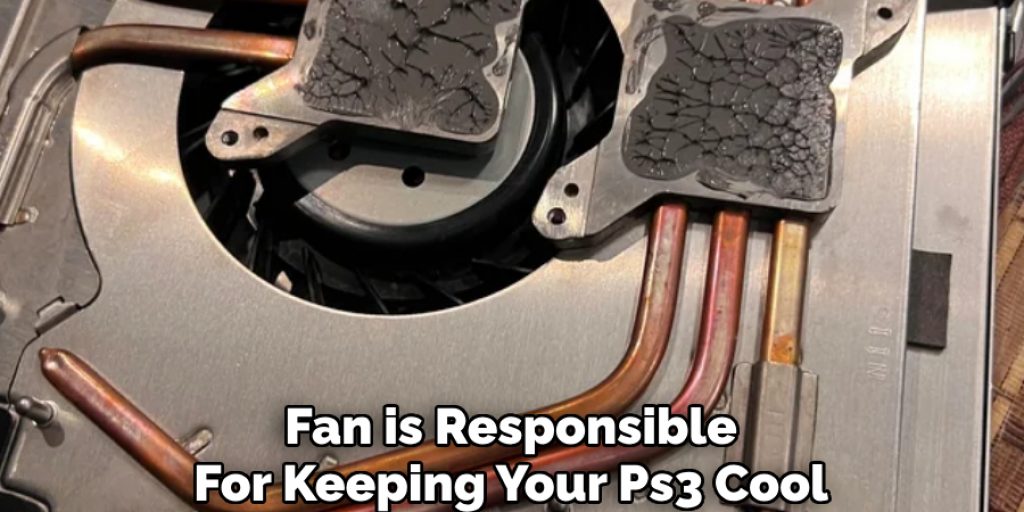
Overuse or High Ambient Temperature:
If you’re using your PS3 for extended periods of time or if the room temperature is already high, this can put extra strain on the system and cause it to overheat.
Now that we know some of the potential causes, let’s move on to the solutions!
Recommended Tools:
Cooling Pad:
One of the easiest and most effective ways to keep your PS3 cool is by using a cooling pad. These pads are designed specifically for gaming consoles and have built-in fans that help circulate air around the system, preventing it from overheating.
Compressed Air:
Dust buildup is one of the main causes of overheating in electronic devices, including the PS3. To clean out any dust that may be clogging up the system, you can use a can of compressed air. Simply spray it around the vents and other openings to clear out any debris.

Thermal Paste:
If your PS3 is still overheating after using a cooling pad and cleaning out dust, it’s possible that the thermal paste on the processor has dried out. This paste helps transfer heat away from the processor, so if it’s dried out, your system will have a harder time staying cool.
You can purchase thermal paste online or at most electronics stores. Just make sure to follow the instructions carefully when applying it to your PS3’s processor.
Ventilation:
Another simple but often overlooked solution for an overheating PS3 is to ensure that it has proper ventilation. Make sure the PS3 is not placed in an enclosed space and that there is enough room around the system for air to circulate.
You can also try elevating the PS3 by placing it on a stand or using something like bottle caps under each corner to provide better airflow underneath the system.

Reasons Ps3 Causes Overheating Issues:
1) Poor Insulation: The PS controller is not insulated properly, which will make it degrade faster.
2) Too Much Heat Generally: This can be caused by a variety of things such as having too many controllers on at the same time or using your game console in an area with no ventilation where there’s plenty of heat from other sources nearby like a heater or fireplace.
3) Not Enough Airflow: The PS controller needs to be ventilated and not in a place where it’s too warm for the console, like on top of your TV cabinet.
4) Dust Buildup: If dust builds up around the system, it can cause overheating because there are more chances of heat transferring from other sources to it.
Most of these problems can be fixed with one simple solution! Here is this article about we will discussing the solutions. Keep reading till the end to properly take care of your Ps3 Controller.
Solutions: How to Fix Overheating Ps3
Step 1: Shut Down Your Ps3
The first thing you should do is turn off your ps3 and unplug it from the power source. This will prevent any potential damage to the system while you work on fixing the overheating issue. You should also let the ps3 cool down for a few minutes before working on it. But remember, do not put it in the freezer to cool down as this can cause even more damage. The best way to cool it down is to just let it rest.
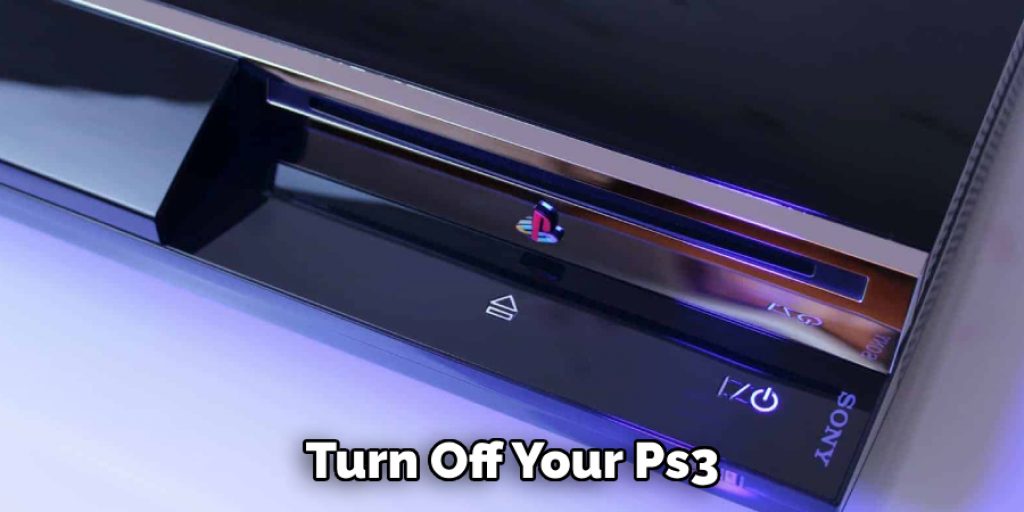
Step 2: Clean the Vents and Fan
Using a can of compressed air or a vacuum cleaner with a small attachment, carefully clean out any dust or debris from the vents and fan of your PS3. Be gentle when cleaning to avoid damaging any components. The vents and fan are usually located on the back of the PS3. It’s important to do this regularly to prevent dust buildup and potential overheating.
Step 3: Move Your Ps3
If your PS3 is placed in an area with poor ventilation, move it to a cooler and more open space. Make sure there is enough room around the system for air to circulate freely. Otherwise, the system will have a harder time staying cool and may overheat again. It’s also recommended not to place your PS3 on top of other devices that generate heat, such as a DVD player or cable box. You can also try elevating the ps3 as mentioned earlier.

Step 4: Elevate Your Ps3
As mentioned before, elevating your ps3 can improve airflow and help keep it cool. You can use a stand made specifically for gaming consoles or simply place bottle caps under each corner to lift the ps3 off of a flat surface. But be sure not to elevate it too high, as this can also cause strain on the system. The ps3 should be level and stable when elevated.
Step 5: Use a Cooling Pad
Investing in a cooling pad for your PS3 is highly recommended. These pads have built-in fans that help circulate air around the system, keeping it cool even during extended gaming sessions. They are relatively inexpensive and can be found online or at most electronics stores. It’s important to choose a cooling pad that is the right size and design for your specific PS3 model. The pad should also have adjustable fan speeds for optimal cooling.
Step 6: Replace Thermal Paste
If you have experience with electronics, you can try replacing the thermal paste on your PS3’s processor. This paste helps transfer heat away from the processor, so if it has dried out or become worn over time, it can cause overheating issues. You can purchase thermal paste online or at most electronics stores. Follow the instructions carefully when applying it to your PS3 processor. You can also consider seeking professional help for this step.
Step 7: Check for System Updates
Sometimes, an outdated system software can also cause overheating in a ps3. Make sure to regularly check for updates and install them if necessary. These updates often include performance and stability improvements that can help prevent overheating. But be sure to backup any important data before updating your system. The update process can also cause your ps3 to overheat, so it’s best to do this when the system is cool.
Step 8: Limit Gaming Sessions
If you tend to play for long periods of time, consider taking breaks in between gaming sessions. This will give your PS3 a chance to cool down and prevent it from overheating. Also, avoid playing games with high graphics or intense gameplay for prolonged periods of time, as this can put more strain on the system and cause it to overheat. It’s important to find a balance between gaming and giving your PS3 enough time to rest.

Step 9: Keep Your PS3 Clean
Regularly cleaning your ps3 can help prevent dust buildup and potential overheating. Use a soft cloth to wipe down the exterior of the system, and be sure not to get any moisture inside. You can also use a disc cleaner to keep the discs and disc drive clean. And as mentioned before, regularly clean the vents and fan to prevent dust buildup. You can also consider investing in a dust cover to protect your ps3 when it’s not in use.
Step 10: Check for Malfunctioning Parts
If you have tried all of the above steps and your PS3 still overheats, it’s possible that there is a malfunctioning part causing the issue. In this case, it’s best to see a professional for help. They can diagnose and fix any hardware issues that may be causing the overheating. It’s important to have your PS3 regularly serviced and checked for any potential problems, especially if you use it frequently.
Step 11: Replace Your Ps3
If all else fails, it may be time to consider purchasing a new ps3. Over time, the components of a gaming console can wear out and become less efficient at cooling. If you’ve had your ps3 for many years and it has been used extensively, it may be time to upgrade to a newer model. Just remember to properly dispose of your old ps3 and all its parts according to environmental regulations.
It’s important to take care of your gaming console so you can continue enjoying it for years to come. And remember, if you’re not comfortable performing any of these steps yourself, seek professional help to ensure that your PS3 is functioning properly.
Following these solutions on how to fix overheating PS3 will help you fix overheating issues with your PS3. Remember to take proper care of your console by keeping it clean and maintaining good airflow around it. This will not only prevent overheating but also extend the lifespan of your PS3. Happy gaming!

Some Tips For Maintaining Your PS3 Controller:
1) Don’t leave your console in a place where direct sunlight can hit the screen for long periods of time with no protection. This is because unprotected screens may get permanently damaged from prolonged exposure to the sun’s rays.
2) Do not leave your console in a place where it can be knocked over onto its screen by accident. This may cause permanent damage and cracks, making it difficult for you to see what is happening with your game or application.
3) If possible, don’t cover up the ventilation grills of your console with anything to maintain proper airflow around it because this could obstruct airflow, which can cause your console to overheat.
4) Clean the outside of your controller every month. This is because dust and dirt can collect on the exterior, making it difficult for you to press buttons or other controls, which could be a problem when playing games that require pinpoint accuracy.
5) Unplugging your console from the power source and allowing it to cool down for a few hours before turning it back on will help stabilize its temperature.
6) Regularly updating your console’s software will make it easier to download updates when they become available, which can help fix any overheating problems if and when they come up.
7) Never leave the power cable plugged in when not in use, as this will just continue to run electricity through it and could lead to overheating problems if you forget about it for a while.
Frequently Asked Questions:
Q: How Long Does My PS3 Have to Cool Down After Overheating?
A: It’s recommended to let your console cool down for at least 30 minutes before using it again. The cooling process may take longer depending on the severity of the overheating issue. But it’s important to not rush and wait for the console to cool down completely before turning it back on. You can also use a cooling pad or external fan to help speed up the process.
Q: Can I Use My Ps3 While It’s on a Cooling Pad?
A: Yes, you can still use your PS3 while it’s on a cooling pad. In fact, using a cooling pad can help prevent overheating as it provides additional airflow and keeps the console cool. Just make sure to follow the manufacturer’s guidelines and use a compatible cooling pad for your console. It’s also recommended to take breaks and turn off your console after extended periods of use.
Q: Is it Normal for My PS3 to Get Warm While Playing Games?
A: Yes, it is normal for your PS3 to get warm while playing games. However, if the console feels excessively hot or starts making strange noises, then it may be overheating. In these cases, it’s important to follow the solutions mentioned above and take proper care of your console to prevent any potential damage. So, it’s important to regularly check for any signs of overheating and take necessary precautions.
Q: Can Overheating Damage My PS3?
A: Yes, prolonged overheating can cause permanent damage to your PS3. It can lead to hardware malfunctions, causing the system to shut down or even stop working altogether. That’s why it’s important to regularly maintain your console and take necessary steps to prevent overheating. However, in case of any damage, it’s recommended that Sony customer support be contacted for assistance. So, make sure to follow the tips and solutions mentioned above to keep your PS3 working efficiently and avoid any potential damage from overheating.
Q: What is the Best Way to Prevent Overheating on My PS3?
A: Th best way to prevent overheating on your ps3 is by following the solutions mentioned above, such as keeping it clean and maintaining proper airflow around it. It’s also important to take breaks during extended periods of use and regularly check for any signs of overheating. Additionally, using a cooling pad or external fan can also help prevent overheating. So, make sure to take proper care of your console and be vigilant in preventing overheating issues.
Conclusion:
It’s important to take care of your PS3 because it is a great console, and if you can keep the heat down, you should be able to play for hours on end without interruption. If this sounds like something that interests you or someone in your life, check out our blog post on how to fix overheating ps3. That will help with overheating problems. If you don’t think it could be fixed on your own, you’ll want to contact Sony for a warranty repair
Many people find relief by cleaning out their console or opening up vents, and letting fresh air circulate inside, which will considerably lower the temperature. But yours might be different, so follow your manufacturer’s instructions for specific details on how to disassemble your console or follow this general guide.




