How to Tell if a Projector Lamp Is Blown
A projector lamp is an essential component of your projector. When the lamp goes out, it will not project any images on the screen or wall. If you are experiencing issues with your projector and do not know what is wrong, then this blog post on how to tell if a projector lamp is blown might help you solve the problem.
To determine if your bulb has gone wrong, first, check that the power cord is plugged in securely by looking at the back of the device where it plugs into an outlet and checking that there isn’t a blown fuse somewhere along its line.
Next, make sure that all cables are correctly connected and try turning them on again with a different input source such as HDMI or USB if possible. Lastly, see below for signs of a bad lamp. When you turn the projector on again, look at the lamp indicator light. This is typically a red or orange light-lit solid when everything is connected correctly and functional. Read on to know more information!
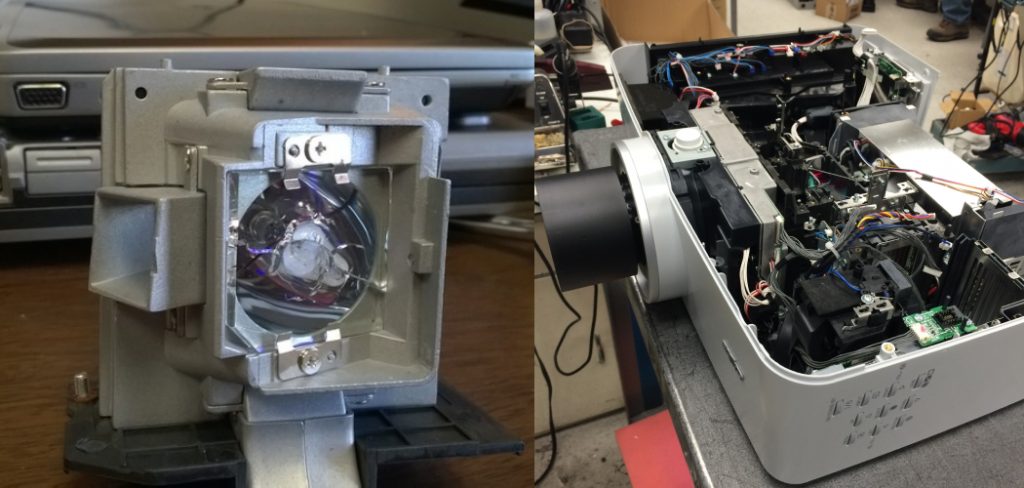
10 Ways on How to Tell if a Projector Lamp Is Blown:
1. Power Indicator Light Is Blinking or Off:
If the power indicator light on your projector is blinking or completely off, then your lamp is likely blown. Check to see that the projector’s main power switch is turned on. If you still don’t have power with a working lamp, check for blown fuses or circuit breakers and verify that the outlet has power. Be sure to unplug the projector before replacing or servicing the lamp.
If you can’t remember whether you’ve unplugged it, turn off the power at that outlet for about 10 minutes to reset it.
2. Brightness of Projected Picture Has Slowed:
Without a working lamp, the projected picture will be dim and noticeably less bright than If you have power, try resetting the projector. If the reduced brightness persists, then your lamp is probably blown (though it may be that you need to replace the other projector parts).
3. Abnormally Bright Picture:
If a bright picture suddenly appears on your screen with no warning or change in settings, check the power indicator light and verify that power is going to your projector. If the indicator light is off or blinking, then your lamp is blown. Ensure that you’ve reset your projector by unplugging it for 10 minutes so the power can completely shut off.
4. Loud Hummed Noise When Power Is Turned On:
If you turn on the projector and hear a loud hum, this could be because you have blown the lamp. First, check the power indicator light to be sure you have no power to your projector. If you turn it on and the light is off, then your lamp is probably blown.
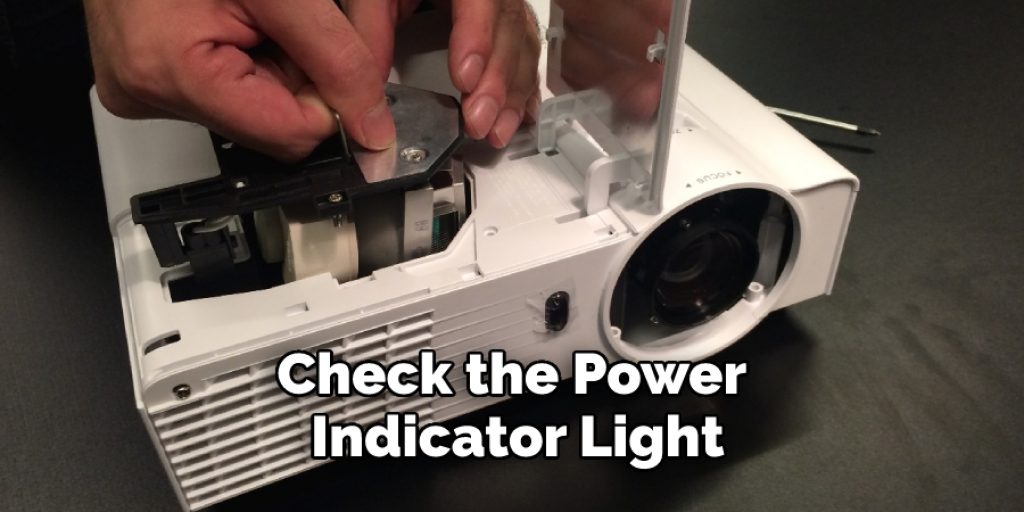
5. Black Square Appears in Projected Picture:
When a projector continually displays an image as a black square (lens cap) or black screen (shutter closed or lamp failed), this means that the projector has lost communication with its lamp and that you need to replace the lamp.
6. Projector Is Dying:
If your projector is dying, you may notice a gradual reduction in brightness and power as well as an increase in fan noise levels as the projector heats up, trying to compensate for lost light output. A dying lamp can also cause intermittent flicker or other symptoms.
7. Lamp Replacement Interval Is Passed:
If the lamp replacement interval on your projector has been exceeded, you will need to replace the lamp. First, be sure that the lamp is compatible with your projector model. A product support representative can help you choose a new lamp if needed. You’ll have to reset your projector after replacing the lamp as well as reset the lamp timer.

8. Lamp Cover Missing:
If you disassembled your projector and forgot to replace the lamp cover, this can lead to all kinds of problems (heat damage, equipment malfunction, and shortening the life of parts). You must install a cover within one minute or less if it’s not already on the etc.) so be sure to replace the cover.
9. Lamp Smells or Is Very Hot:
If you smell an unusual odor coming from your lamp or notice that it’s very hot, this can indicate other issues besides just a blown light. This may mean, for example, that the cooling fans are failing and will need replacing as well. It would help if you had a professional service technician check out your projector.
10. Inferior Lamp Quality:
If you buy cheap lamps from an unauthorized distributor, the lamp may fail much more quickly and cause other problems with your projector. You’ll spend less in the long run if you spend a little extra now by choosing to buy from a reputable distributor.
Some Tips and Suggestions:

- A projector lamp that is dead will usually have a blackened end, while a low lamp will usually have yellowed ends, or it might be hard to tell if the ends are blackened.
- Sometimes, you can also see some cracking on the outside of the bulb or its base.
- A projector lamp that starts to go wrong will have a noticeably shorter lifespan, usually around 200-500 hours.
- A good projector lamp should always turn on and not do anything strange when you first plug it in or turn on the power switch.
- Some defects are impossible to detect without opening up the lamp housing, but if the project lamp has obvious signs of damage, then it should always be replaced immediately.
- If you are not sure of anything, contact your nearest projector repair person before the problem worsens.
- Most projectors have a warning indicator that will tell you if the lamp is starting to go out, but it can be hard to find or easy to miss on some.
Conclusion:
When looking for a new projector, it’s essential to check the type of lamp that is included as this can significantly affect how long your bulb will last. Contact our experts if you need help deciding which one is right for you or the time has come to replace your current light source!
They’ll be happy to answer any questions and even provide a free quote on a replacement, so you don’t have to worry about going through the process alone. We hope this blog post was helpful to give you some insights on how to tell if a projector lamp is blown. If you have any questions about this blog post or need help deciding which option is best for you, don’t hesitate to contact us!




