How to Fix a Pen That Won’t Click
Introduction:
Almost everyone who uses a pen to take notes, write, or draw is familiar with the problem of the pen not clicking. However, if you often find yourself in this situation, there are a few things that could be causing this issue and ways to deal with it. This article will teach you how to fix a pen that won’t click by looking at some common reasons for the issue and how to prevent it from happening again.

What is the ‘click’ Mechanism?
The clicking mechanism allows a pen to extend and retract its tip. When you click on the button or top of the pen, it activates a spring that pushes out the ballpoint or ink cartridge, allowing you to write. The same process happens in reverse when you click again, pulling back the writing component into the pen’s barrel.
You can find this mechanism in most types of retractable pens, including ballpoint, gel, and rollerball. You might also find it in some mechanical pencils.
Reasons Behind Pen Not Clicking:
The reason behind why a pen won’t click may be due to any one of these reasons:
There are often small pieces of dirt and dust that get stuck between the gears, which prevents them from rotating freely. These must be cleaned out to make sure that the gears can rotate smoothly. In some cases, even if the gears rotate correctly, your clicker isn’t being activated by its spring. The spring is responsible for the timing of when your clicker goes off, so this must be working correctly at all times.
Finally, sometimes people don’t take good care of their pens and start throwing them around haphazardly without caring how much pressure they’re putting on various parts of their pens. This can damage the gear shafts, making them difficult to turn and ultimately causing your pen not to click.

Your Pen Looks Like It’s Working, But It Isn’t:
Sometimes it may look like your pen is working correctly, but in reality, some small pieces aren’t functioning properly; therefore, you could fix the problem easily at home with a little bit of minor tinkering. There’s a chance that the clicker has come loose or broken off and needs repair. If this is the case, you should be able to screw it back into place by yourself using just a small screwdriver.
You’ll need to make sure everything on the outside of your pen looks normal before trying this, as you don’t want to end up damaging your pen by forcing anything to turn that is supposed to be stationary or removing any screws that are supposed to stay in place. If everything looks fine on the outside, try unscrewing the clicker and see if you can put it back on again without breaking it off completely.
The Gears Are Stuck Together:
Another reason why a pen may stop clicking is that the gears inside of it have somehow become stuck together. This can happen when too much pressure is being exerted upon them, and sometimes there are even small pieces of dirt or dust get stuck between the gears, which prevents them from rotating freely. You’ll need to clean out these pieces, so they don’t continue causing problems later on down the road.

Finally, you may need to remove the tiny screws to open up your pen and allow yourself access to its inner workings. The best way to do this is by using a small screwdriver, which you should have on hand anyway in case of emergencies like this. You’ll want to clean out the gears as much as possible with a q-tip or toothpick, but you don’t want to push any too far down inside of your pen because you could break something or damage some parts that are meant to be stationary. Take your time and be careful while cleaning out each gear.
Needed Materials:
To fix a pen that won’t click, you will need:
A Pair of Tweezers:
A pair of tweezers will come in handy when you need to remove any debris or blockage from the pen’s clicking mechanism. It is always best to use a clean and small pair.
A Jar full of Lukewarm Water:
Lukewarm water can help loosen up any dried ink that could be causing your pen not to click.
Rubbing Alcohol:
Rubbing alcohol is perfect for cleaning and disinfecting pen components like the clicking mechanism.
Paper Clip:
A paper clip can be useful in unclogging a pen that won’t click due to debris or dried ink. Straighten the paper clip and use it to poke out any blockage gently.
Toothpicks:
Toothpicks are useful for removing dirt or dust that may be causing your pen not to click. The pointed tip can reach into small crevices and corners.
Tiny Screwdriver:
A tiny screwdriver is needed to open up the pen’s inner workings gently if necessary. Make sure to use one that fits the screws properly to avoid causing damage.
11 Step-by-step Guidelines on How to Fix a Pen That Won’t Click:
Step 1: Prepare Your Workspace
Choose a clean and well-lit area to work on your pen. Make sure to have all the necessary materials within reach. Otherwise, your pen will end up in a worse state. But if you’re confident enough to take apart your pen, go ahead and jump to step 7. It’s always best to work in a tidy environment, so you don’t lose any small components. You can also lay down a clean towel or cloth to protect your workspace.
Step 2: Check the Pen’s Exterior
Before attempting any repairs, make sure to inspect the pen carefully. Are there any broken parts? Is anything missing or out of place? If so, try to fix it first before proceeding. It could save you time and effort down the road. The pen’s exterior should be clean and free from an excessive amount of ink or dirt. You can use a damp cloth to wipe it down gently if needed. It’s essential to make sure the pen’s exterior is in good condition before fixing its internals.
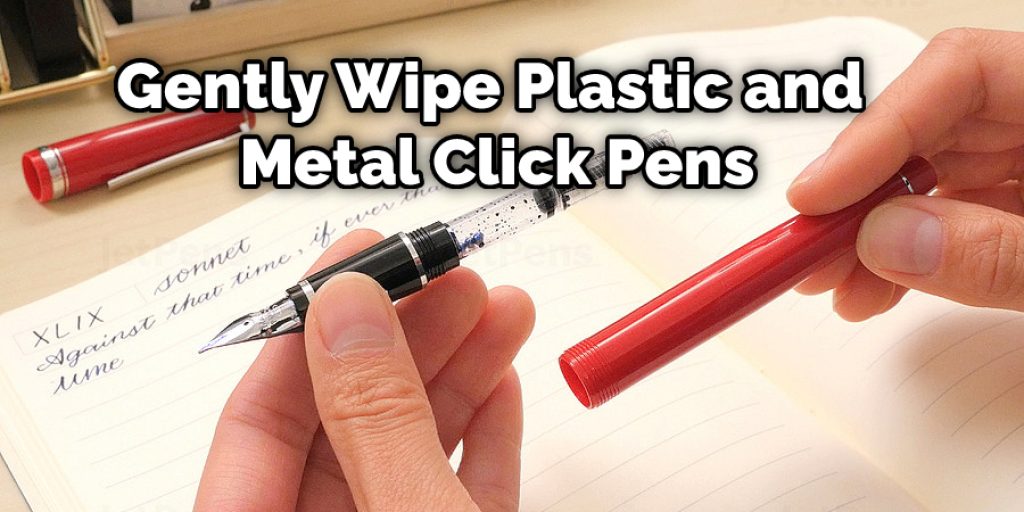
Step 3: Clean the Clicking Mechanism
The clicking mechanism is responsible for activating or deactivating your pen’s writing component. It is also the most common culprit behind pens not clicking correctly. Use a pair of tweezers to remove any debris, dirt, or dried ink that may have accumulated inside the clicking mechanism. If you’re unable to remove it with tweezers, try using a toothpick or paper clip. You can also use rubbing alcohol to clean and disinfect the clicking mechanism.
Step 4: Use Lukewarm Water
If your pen has been sitting for an extended period without use, dried ink may be causing your pen not to click properly. In this case, fill up a jar or cup with lukewarm water and let the pen sit in it for a couple of minutes. The warm water will help break down the dried ink, making it easier to remove. You can also try using a hairdryer to warm up the pen’s tip and get rid of any clogs. The heat will help melt the dried ink, making it easier to clean.
Step 5: Check the Ink Cartridge
If your pen uses an ink cartridge, make sure it is installed correctly. Sometimes, a misplaced or loose cartridge can cause problems with the pen’s clicking mechanism. If needed, remove and reinstall the ink cartridge. You can also check if it needs a refill or replacement. There might not be enough ink left for the pen to function properly. It’s always best to have a spare ink cartridge on hand, just in case.
Step 6: Replace the Ink Cartridge
If your pen’s ink cartridge is empty or nearing its end, it may cause problems with the clicking mechanism. Try replacing it with a new one to see if this resolves the issue. If not, move on to the next step. But if your pen doesn’t use an ink cartridge, skip this step. You can proceed to step 7. You might need to replace the pen’s refill or refill it manually. Refer to your pen’s user manual for instructions on how to do this properly.
Step 7: Unscrew and Inspect the Clicker
If checking the exterior parts of your pen did not fix the clicking issue, you might need to take a closer look inside. Start by unscrewing the clicker mechanism carefully. Make sure to keep the tiny screws in a safe and secure place, so you don’t lose them. Inspect the inside of the clicker for any visible debris or blockage. You can also use rubbing alcohol to clean it thoroughly. It’s essential to be gentle and avoid damaging any internal parts.
Step 8: Remove Any Visible Blockage
If you see any debris or blockage, use a toothpick or paper clip to remove it gently. You can also rinse the clicker with water and dry it thoroughly before reassembling. Make sure there are no remaining debris or signs of damage before moving on to the next step. If your pen still won’t click after this, it might be time to call a professional or check for warranty coverage. The problem could be more complicated than a simple fix. It’s better to be safe than sorry.
Step 9: Check the Spring
The spring inside your pen’s clicker is responsible for pushing the refill or ink cartridge forward when you click. Sometimes, the spring can get dislodged or damaged, causing your pen not to click correctly. If this happens, try adjusting or replacing the spring with a new one if needed. You can also check if the spring is aligned correctly with the refill or cartridge. Refer to your pen’s user manual for proper alignment instructions.
Step 10: Reassemble Your Pen
After going through all the previous steps and making sure there are no visible issues, it’s time to put your pen back together. Start by screwing the clicker mechanism back into place. Make sure all the tiny screws are secure but not too tight. Reinstall the refill or ink cartridge, then test if your pen can now click correctly. If it still won’t click, you may need to seek professional help or consider getting a new pen.
Step 11: Test and Troubleshoot
If your pen still won’t click after reassembly, there might be an underlying issue that requires professional attention. Try to test the pen’s function by clicking it several times to see if it will work eventually. You can also troubleshoot other possible causes, such as low ink levels, damaged refill, or blocked ink feed. It’s always best to consult with a professional if you’re unsure about what to do next. They can provide proper diagnosis and repairs for your pen.
Overall, fixing a click pen may seem daunting at first, but with the right knowledge and tools, it can be an easy task to accomplish. Remember to work carefully and patiently when fixing your pen to avoid causing any further damage. With proper maintenance and care, you can keep your click pen in good working condition for a long time
Following these steps on how to fix a pen that won’t click can also help you troubleshoot other issues that may arise with your click pen in the future. Regularly cleaning and maintaining your pen is essential to ensure its longevity and functionality. It’s always best to address any problems as soon as possible to prevent further damage or permanent malfunction.
Additional Tips:
- Use a soft cloth to wipe the exterior of your pen regularly to prevent dirt and debris build-up.
- Store your pen in a protective case or pouch when not in use to avoid exposure to dust and other environmental factors.
- Avoid using harsh chemicals or solvents when cleaning your pen as it can damage the material and internal parts.
- Always refer to your pen’s user manual for proper care and maintenance instructions.
- If your pen is still under warranty, try to contact the manufacturer or retailer first before attempting any repairs.
- If you’re unsure about fixing your pen yourself, it’s always best to seek professional help or send it in for repairs. With proper care and maintenance, your click pen can last for many years, providing you with a reliable writing instrument whenever you need it. So don’t give up on your pen just yet, follow these steps and get it clicking again in no time. Happy writing!
Frequently Asked Questions:
Q: Why is My Pen Not Clicking?
A: There could be several reasons why your pen is not clicking, such as low ink levels, a damaged refill or ink cartridge, debris or blockage in the clicker mechanism, or a dislodged spring. Follow the steps outlined above to troubleshoot and fix the issue.
Q: Can I Fix My Pen’s Clicker Without Professional Help?
A: Yes, you can fix your pen’s clicker by following the steps outlined in this guide. However, if you are unsure or uncomfortable with DIY repairs, it’s always best to seek professional help. You can also contact the manufacturer for assistance or send it in for repairs if your pen is still under warranty.
Q: How Can I Prevent My Pen From Stop Clicking in the Future?
A: Regularly clean and maintain your pen to prevent dirt and debris build-up that can cause clicking issues. Store your pen properly when not in use, avoid using harsh chemicals when cleaning, and follow the manufacturer’ s care instructions. If the problem persists, consider using a different type of pen or consulting with a professional for further assistance.
Q: Will These Steps Work for All Types of Click Pens?
A: These steps generally apply to most click pens; however, some pens may require specific tools or techniques. It’s always best to consult with the manufacturer or refer to the user manual for proper maintenance and repair instructions for your specific pen model. Adjustments or repairs may also vary depending on the type and brand of your pen.
Q: Can I Use Water to Clean My Pen?
A: Yes, you can use water to clean your pen; however, make sure to dry it thoroughly before reassembly. Avoid using hot water or submerging the pen completely as it can damage some components. Consult with the manufacturer for specific cleaning recommendations for your pen. It’s always best to err on the side of caution and use a soft cloth or mild soap solution when cleaning your pen. If you’re unsure about using water, consult with a professional for proper care instructions.
Conclusion:
Hopefully, you now have a better understanding of how to fix a pen that won’t click. If you found this article helpful, please take the time to share it with your friends and family on social media. Always take good care of your pens and prevent them from falling to the ground for heights. Most of the clicking pens get damaged when they fall from the table or your pocket. So ensure proper precaution for preventing further damage. Thank you and have a nice day!
You may read also – How to Polish Montblanc Pen




