How to Hide Monitors on Desk
Are you looking for an easy way to hide your monitors on your desk without making drastic changes? Don’t worry, it’s simpler than you think! With just a few simple items, you can easily reduce the visibility of multiple monitors while still being able to utilize them. In this blog post, we’ll be discussing different tips and tricks to help you hide your computer monitors and keep them out of sight.

If you’re looking for a way to disguise the presence of your monitors on your desk, here’s what you need to know. Whether it’s in an office environment or a home setup, hiding monitors can provide a distinct aesthetic element that makes all the difference in how people view and interact with your space.
Fortunately, there are many simple ways that you can improve the look and feel of any room without breaking the bank by simply disguising your monitors so they blend seamlessly into their surroundings. Read on for more information about how to hide monitors on desk.
Why May You Need to Hide Monitors on the Desk?
There are many reasons why you may need to hide monitors on your desk. Such as:
1. To Create More Space
One of the main reasons you may need to hide your monitors is to create more space on your desk. This can be especially helpful if you have a small workspace and don’t want to clutter it with multiple screens.
2. To Minimize Distractions
Another reason you might want to hide your monitors is to minimize distractions while working. Having several monitors can make it difficult to concentrate on your tasks, as they can constantly be flashing and drawing your attention. By hiding them when you’re not using them, you can stay focused on what you’re working on.
3. To Protect Them from Damage
Finally, if you have sensitive or expensive monitors on your desk, it may be a good idea to hide them when they’re not in use. This can help protect them from damage or theft, and can also minimize accidents that could cause harm to you or your monitors.
4. To Decorate
Whether you’re looking to create a more minimalist aesthetic or simply want to add some visual flair to your space, there are many ways that you can use decor elements to hide monitors on your desk. This could include hiding them behind plants, artwork, or other decorative items.

Whether you’re trying to create more space on your desk, minimize distractions while working, or protect your monitors from damage, hiding them when they’re not in use can be a great way to achieve these goals. To hide your monitors on the desk, try using a monitor mount or enclosure that can easily be attached and removed as needed.
10 Ways About How to Hide Monitors on Desk
1. Use a Monitor Stand
One of the easiest ways to hide your monitors is by using a monitor stand. These stands are designed to elevate and organize your monitors, making them less obtrusive in your workspace. Some models can even be mounted on the wall, providing an extra level of concealment for your monitors.
2. Hang Curtains or Drapes
Another simple way to hide your monitors is by hanging curtains or drapes in front of them. This not only helps conceal the screens from view but can also help minimize distracting glare and reflections on the monitor surface.
3. Use a Computer Screen Filter
If you’re looking for more control over how your monitors are concealed, consider investing in a computer screen filter. These filters are designed to reduce screen glare and reflection, making it easier to focus on your work without the distractions of bright monitor screens.
4. Buy a Privacy Screen Protector
If you’re looking for something more robust than a standard computer screen filter, consider investing in a privacy screen protector. These screen protectors are designed to reduce glare and block out onlookers, allowing you to work with peace of mind.
5. Hang a Curtain Rod
Another simple way to hide your monitors is by hanging a curtain rod in front of them. This can help create a visual barrier that blocks out the screens from view and minimizes distraction. Make sure to choose a curtain rod that is wide enough to cover your monitor screens completely.
6. Use a Monitor Hood
A monitor hood is another great tool for hiding your monitors from view. Like curtains or drapes, these hoods help minimize glare and reflections from your screens, allowing you to focus more easily on your work.
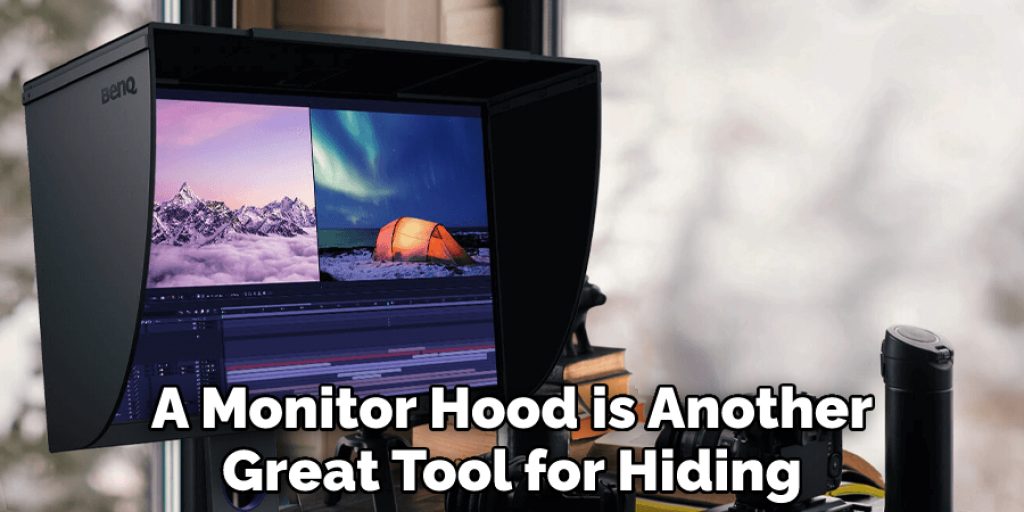
7. Mount Your Monitors to the Wall
If you want to completely conceal your monitors, consider mounting them directly to the wall. This allows you to create a seamless visual barrier that covers up your screens without taking up any additional space on your desk.
8. Mount Your Monitors Vertically
Another simple way to conceal your monitors is by mounting them vertically instead of horizontally. This can be a great option for small workspaces, as it allows you to use a slim monitor stand or even store the monitors underneath your desk when not in use.
9. Use a Desk Divider
Another great option for hiding your monitors is to use a desk divider. Desk dividers are designed to help minimize distractions and increase privacy while working, making them an ideal tool for concealing your screens from view.
10. Install Blinds or Shades
If you want a more permanent solution for hiding your monitors, consider installing blinds or shades in front of your screens. This is a great option if you don’t have the space to use curtains, drapes, or other screen coverings. Just be sure to choose blinds or shades that are wide enough to completely conceal your monitors from view.
Some Additional Tips to Hide Monitors on Desk
1. Avoid Using Bulky Monitors
Bulky monitors are harder to fit onto a desk, so if you are looking to hide your monitors, it may be best to opt for smaller, more compact models. So if you do not already have bulky monitors, you may want to consider replacing them with something sleeker and more streamlined.

2. Utilize Display Stands
Another option for hiding your monitors is to use display stands that can be placed under or on top of your desk. These types of stands often feature adjustable height and tilt features, so you can angle your monitors to suit your needs.
3. Use Partition Panels
Another way to hide your monitors is by using partition panels. These panels can be placed in front of or behind your monitor, effectively blocking it from view. You can find these panels made from a range of materials, including wood and fabric, so you can choose the one that best suits your aesthetic preferences.
4. Add a Mirror
If you want to hide your monitors while still being able to see what’s on the screen, one option is to add a mirror. This will allow you to double up on functionality, giving you the ability to easily monitor your screens as well as see yourself and other areas of the room.
5. Invest in Display Sliding Doors
Another option for hiding your monitors is to invest in display sliding doors. These can be easily installed onto the front of your desk, giving you a sleek, modern look while also providing easy access to your displays when needed.
Whether you’re looking to hide your monitors on a desktop or in an office setting, there are many different ways to do so. By choosing the right approach for your needs and preferences, you can effectively keep your screens out of sight while still being able to easily access them when needed.
Conclusion
Now you know how to hide monitors on desk or in an office setting. Some of the best options include using a curtain, drape, or another screen cover, mounting your monitors to the wall, and using display stands or sliding doors. So if you’re looking for a way to better conceal your screens from view, be sure to try out some of these tips today.

If you want to clear your desk but don’t want to put away or unplug your monitors, try one of these tricks for hiding them. With a little bit of creativity, you can easily tuck away cords and unsightly hardware while still keeping your screens within easy reach. Do you have any other tips for concealing monitors on a desk? Let us know in the comments below!




