How To Fix Headphones That Sound Underwater
In recent years, the prices of headphones have been dropping rapidly. This is a good thing for consumers who want to find a high-quality set of earphones at an affordable price.
However, it has also led to companies cutting corners and producing low-quality goods that break quickly. If you are having problems with sound coming through your headphones sounding “underwater” or muted, this article will help you on how to fix headphones that sound underwater.

Why your Headphone Sound Underwater?
If your headphones sound like they’re underwater, it means the audio is muffled and unclear. This often happens when the cable becomes pinched or pulled and then disconnected. If this happens, try gently tugging on the cable to see if the audio starts playing again.
If your headphones aren’t working, it might just be that the earpiece needs to be reseated. This means that it may just need some gentle tugging or pushing around of pieces for sound to start coming through again. If you are not comfortable doing this yourself, then take your headphones to an electronics store where they can assess the issue with you and maybe even fix them for you.
One other thing that might be happening is that the audio jack in your phone or computer could have been damaged and replaced. This would happen if something happened with the cord like it got pulled out of a plug too many times, but there was no visible damage on the cable itself when this happened. If this is the case, then you will need to take it to a specialist who can assess what needs to be done with your device.
Tool Required:
- Phillips Head Screwdriver
- Pliers
- Penknife or razor blade (for cutting the cable)
- Small wire clipper
- Electrical tape
Instructions: How to Fix Headphones That Sound Underwater
Step One: Check if there is physical damage to the headphone
If your headphones sound like they’re underwater, it might be time to check for any physical damage. Check that no wires are loose or torn, and note all scratches on the exterior surface. If anything looks off, you may need new headphones sooner than later!
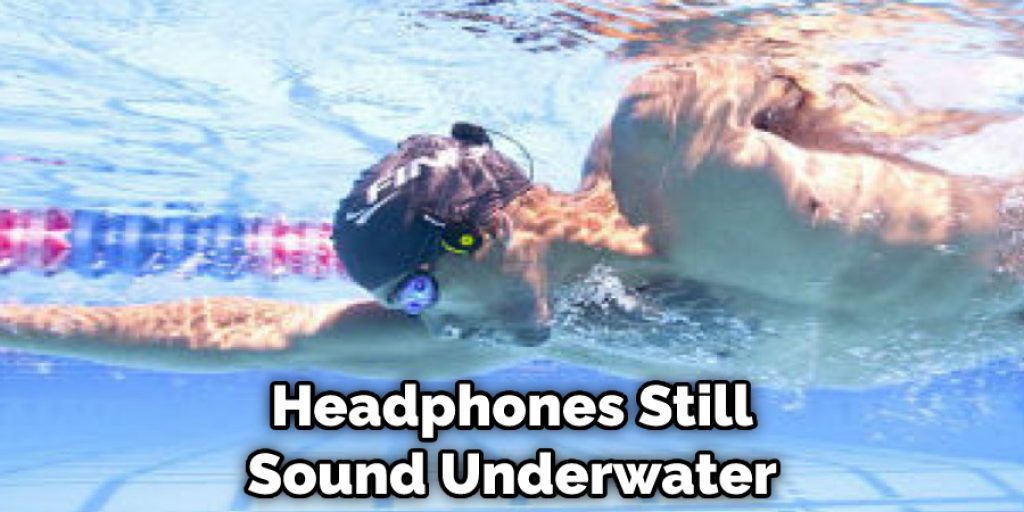
Step Two: Give your headphones a deep clean
If you have any home products like soap and water, it might be time to give them a cleaning! These can get so dirty from regular use. If not, try using rubbing alcohol or other methods below to help with sound quality.
Step Three: Replace ear pads.
If you have headphones with swappable ear pads, you may find that the ones it came with have worn down over time. However, this is one of the easiest ways to improve sound quality, and some manufacturers even offer different styles as an upgrade!

Step Four: Re-Check for any possible physical damage after cleaning
Just like any other piece of technology, it’s important to make sure that your headphones are functioning properly. It could be as simple as a loose wire or connection, and these can often easy fixes!
Step Five: Try Equalizing Sound
This is something many audiophiles swear by, but if you have never tried it before, we recommend doing so. Equalizing the sound can be done with any number of programs. However, iTunes and Spotify both have settings that allow you to do this.
In some cases, your headphones may not be working properly for reasons other than what we just covered in this guide! Many potential problems could cause sound-related issues with your headset, which is why it is so important to consult a technician first.
Tips for Maintaining Your Headphone:
- Maintain your earbuds properly. Turn off the volume on your headphones when not in use, and make sure to store them away from moisture. Make it a habit to replace old or worn-out cords with new ones periodically.
- Cleaning up spilled liquids right away can prevent permanent damage that could cost you more time and money in the future.
- Check your plug or cord periodically to make sure it’s not damaged.
- Wipe down any dirt and grime from touching the surface of your earbuds with a dry cloth. Use a damp, but not wet, cloth for spills instead of wiping them up immediately (spills can be much more difficult to clean up when they’ve soaked into the fabric).
- Keep your cords away from sharp objects like pencils or pens.
- Do not wrap headphones around a hook, chair armrest, or table leg. It can cause them to become damaged and tangled.
- Avoid wearing earbuds while working out at the gym or when you’re using a treadmill.
- If headphones are not working with the computer, check to make sure they’re plugged in properly at both ends of the cord (into your device and into the jack).

Can You Fix Headphones That Sound Underwater?
Yes, it is possible to fix headphones that sound like they are underwater! With a few simple steps, you can restore your headphones to their original sound quality. Here’s how:
- Disassemble the headphones and examine the speaker driver and cable for any visible signs of damage.
- If there are any signs of damage, replace the damaged parts with compatible replacements.
- Clean the speakers and cable thoroughly with a soft cloth or cotton swab.
- Check all of the connections between the drivers, cable, and plug-in port for proper connection and wiring integrity.
- Reassemble the headphones and test them out to see if they have been restored to their original sound quality.
Conclusion:
If you have been struggling to listen to your favorite songs and podcasts on these faulty headphones, we’ve got some tips for how you can fix them!
In this blog post, we will explore how to fix headphones that sound underwater. This may be a common problem for people who use earphones or headphones while running on the treadmill at their gym or people who use it very roughly.
You may also read:




