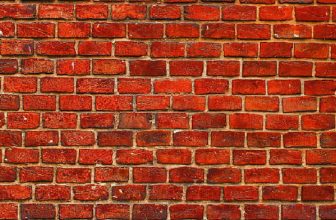How to Clean Airpods Max Headband
How do you keep your Airpods Max headband looking brand new? Look no further, as we have some tips and tricks on how to clean Airpods Max headband.
If you’re like most Apple Airpods Max owners, you might have noticed that the headband on your headphones can quickly accumulate dust and dirt. And while having a stylish accessory is great, it looks better when it’s caked with dirt and grease. Fortunately, some easy cleaning methods can help keep your AirPods Max looking new for months.

In this blog post, we’ll show you how to effectively clean the headband of your Airpods Max so you can flaunt them proudly no matter where life takes you!
What Will You Need?
Before we get into the cleaning process, here’s a list of items you’ll need to effectively clean your AirPods Max headband:
- A soft, lint-free cloth
- Mild soap or specialized headphone cleaner
- Cotton swabs
- Rubbing alcohol (optional)
Using a soft and gentle cleaning material is essential to avoid damaging the delicate materials on your Airpods Max.
10 Easy Steps on How to Clean Airpods Max Headband
Step 1. Remove the Ear Cushions:
The first step in cleaning your AirPods Max headband is to remove the ear cushions. They easily detach from the headphones, allowing you to clean the headband without worrying about the ear cushions. If the ear cushions are dirty, you can wash them separately using a damp cloth.
Step 2. Wipe Down the Headband:
Take your soft, lint-free cloth and gently wipe down the headband. This will remove any loose dust or dirt. Make sure to cover all areas of the headband, including the crevices where the headband connects to the ear cups. Remember, it’s important to use a gentle touch to avoid causing any damage to the device. After this initial clean, you’ll be able to see if any stubborn areas of grime need extra attention.
Step 3. Apply Mild Soap or Cleaner:
For stubborn dirt or grime, dampen some of your clothes with mild soap or a specialized headphone cleaner. Avoid soaking the cloth; it should be just slightly wet. Carefully clean the areas with dirt by gently rubbing the fabric on it. Always avoid getting any liquid into the openings. After applying the soap or cleaner, wipe it away with a dry cloth.

Step 4. Use Cotton Swabs for Hard-to-Reach Areas:
There might be some hard-to-reach areas on the Airpods Max headband, especially around the joints and crevices. For these, you can use cotton swabs. Lightly dampen the cotton swab with water or mild soap or cleaner, then gently run it over these areas. Remember not to apply too much pressure or use excessive liquid to prevent damage. After cleaning, dry these areas with a dry cotton swab or cloth.
Step 5. Use Rubbing Alcohol for Stubborn Stains:
If the stains persist after using mild soap or cleaner, consider using a small amount of rubbing alcohol. Dampen a part of your cloth or a cotton swab with rubbing alcohol and gently dab or rub the stained area.
Remember, rubbing alcohol should be avoided around openings, joints, or seams on your Airpods Max to prevent potential damage. Immediately dry the area with a dry cloth part once you’re done. Be sure to let your AirPods Max dry completely before using them again.
Step 6. Repeat the Cleaning Process If Necessary:
If you still notice some stains or dirt on the headband after the initial cleaning, don’t hesitate to repeat the steps. Remember, it’s always better to repeat the process with mild cleaning solutions than to apply too much force or use harsh chemicals in a single cleaning attempt. This careful approach will help protect the integrity and longevity of your AirPods Max. Once you’re satisfied with the cleanliness of your headband, move on to the next step.
Step 7. Allow the Headband to Dry:
After you’ve finished cleaning and are satisfied with the results, let your AirPods Max headband dry completely before reattaching the ear cushions or using the headphones. Leave them on a clean, dry towel or an absorbent mat.
Avoid exposing them to direct sunlight or heat sources, as this can damage the materials. Patience is critical here – allowing your headphones to dry naturally will help ensure that no moisture gets trapped in any small crevices, which could potentially cause damage over time.
Step 8. Reattach the Ear Cushions:
Once the headband is completely dry, it’s time to reattach the ear cushions. Make sure the ear cushions are clean and dry before doing this. Align the cushions with the corresponding ear cup and gently push until they click into place. Ensure they are securely attached to prevent them from falling off during use.
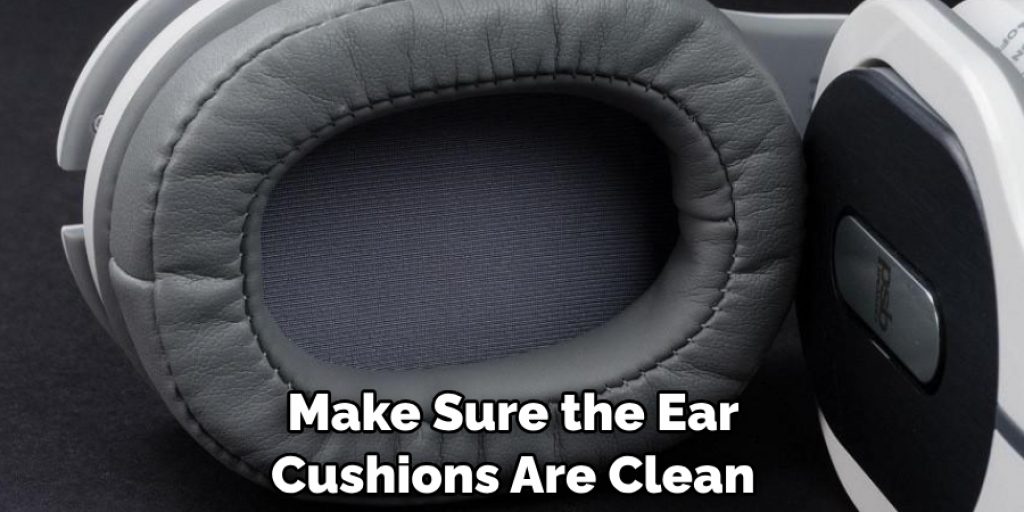
Step 9. Regular Maintenance:
To keep your AirPods Max looking their best, it’s crucial to establish a regular maintenance routine. Clean the headband and ear cushions weekly or bi-weekly, depending on usage. Regular cleaning will prevent dirt and grime build-up, ensuring that your headphones look fresh and new for longer.
Step 10. Storage:
Proper storage of your Airpods Max also contributes to their longevity. When not in use, store them in a clean, dry place, preferably in a case, to protect them from dust and accidental damage. A case can also help prevent the headband from stretching out when not in use, maintaining its shape and ensuring a comfortable fit every time you use it.
With these steps, you now know how to clean your AirPods Max headband effectively, extending your headphones’ lifespan and aesthetic appeal.
5 Additional Tips and Tricks
Tip 1. Use a Microfiber Cloth:
Although any soft, lint-free cloth will work for cleaning your Airpods Max headband, a microfiber cloth is a perfect option. This cloth is gentle on the materials and effective at trapping dust, dirt, and oils without leaving any residue behind.
Tip 2. Avoid Chemical Cleaners:
While it can be tempting to turn to chemical cleaners for stubborn stains, these can damage the materials of your Airpods Max. Stick to mild soap or specialized headphone cleaners to ensure the safety and longevity of your headphones.
Tip 3. Clean Your Headband After Exercise:
If you use your Airpods Max while exercising, it’s important to clean the headband afterward. Sweat and oils from your skin can build up on the materials over time, leading to discoloration and potential damage. A quick wipe down after each use can prevent this.
Tip 4. Don’t Forget the Ear Cups:
While cleaning the headband is essential, remember to also clean the ear cups. Use a similar gentle approach with a soft cloth and mild soap or cleaner to ensure they stay clean and free of dirt and oils.
Tip 5. Avoid Excessive Force:
When cleaning your Airpods Max, avoid using excessive force or pressure. This can damage the materials or cause them to lose shape over time. Use a gentle touch and let the cleaning solutions do the work for you.

By following these additional tips and tricks, you can maintain the cleanliness and optimal condition of your Airpods Max headband, ensuring a comfortable and enjoyable listening experience every time you use them.
5 Things You Should Avoid
1. Avoid Soaking in Water:
Never immerse your AirPods Max in water or any other liquid. This can lead to irreversible water damage to the internal components. Always use a damp cloth for cleaning and completely dry them afterward.
2. Avoid Using Abrasive Materials for Cleaning:
Avoid using abrasive materials like paper towels, rough cloths, or scrubbing brushes to clean your AirPods Max. These can scratch the surface and degrade the quality of your headphones over time.
3. Avoid Direct Sunlight or Heat Sources:
While drying your AirPods Max, avoid placing them under direct sunlight or near other heat sources. These can cause the materials to warp and discolor.
4. Avoid Using Strong Chemical Cleaners:
Strong chemical cleaners, like bleach or ammonia, can damage the materials of your AirPods Max. Stick to mild soap or specialized headphone cleaners.
5. Avoid Forceful Handling:
Whether cleaning or using your AirPods Max, avoid handling them forcefully or dropping them. This could lead to physical damage, affecting your headphones’ aesthetics and functionality. Always handle them with care and store them properly when not in use.
By following these precautions, you can ensure the safety and longevity of your AirPods Max headband, keeping them looking and functioning like new for years to come.

Conclusion
Taking care of your Airpods Max headband is critical to its longevity. Following the steps outlined in this blog post will help you maintain it and keep it looking and functioning like new. Some additional tips include occasionally wiping the headband down with a damp cloth, brushing off debris with a toothbrush, being careful not to fold the headband too much, and avoiding unnecessary contact with liquids and dirt.
Hopefully, the article on how to clean Airpods Max headband has been helpful, and you can now keep your headphones in top condition for longer. Remember to establish a regular cleaning routine, avoid harsh chemicals and excessive force when handling your AirPods Max, and store them properly when not used.
With these helpful hints, your AirPods Max headband should last you for years. Take action now and give your trusty tech buddy the TLC it needs and deserves!