How to Fit Two Monitors on a Small Desk
Are you constantly struggling to fit two monitors on one small desk? If so, then you’re not alone. Whether you need an extra screen for gaming or multitasking at work, finding room for two monitors on a space-challenged desk is no easy feat. Thankfully, it can be done with the right knowledge and tools at your disposal!

Working from home has become increasingly popular over the last few years. So much of our work is digital that having multiple computer screens to view, edit, and save information is becoming necessary. It can be hard finding ways to make your workspace functional while still saving room for more important tasks.
This blog post will share tips on how to fit two monitors on a small desk so you can finish all your work without taking up valuable real estate. Keep reading to learn more!
What Will You Need?
You’ll need several key tools and accessories to fit two monitors on a small desk. These may include:
- A flexible monitor arm or stand that allows you to adjust the height and position of your screens easily
- An ergonomic keyboard and mouse with comfortable wrist rest to reduce strain on your body while working
- A monitor mount to keep your screens securely in place
Once you have these tools, you can start configuring your workspace for optimal functionality. Here are some tips to get you started.
10 Easy Steps on How to Fit Two Monitors on a Small Desk
1. Decide the Space Needed:

If you typically work on large spreadsheets or documents that require a lot of screen real estate, you may want to consider investing in dual monitors with larger screens. However, if most of your work involves browsing the web and using lightweight programs, then two smaller monitors should be more than sufficient.
Be careful not to choose too large monitors, as this can make it harder to fit two monitors on a small desk.
2. Position Your Monitors/Screens:
One common way to fit two monitors on a small desk is to position one monitor directly above the other. This can be done by mounting your monitors to a monitor arm, allowing you to adjust each screen’s height and position independently. Another option is to set one monitor horizontally on top of the other, using a stand that supports multiple screens.
3. Consider Your Keyboard and Mouse:
If your keyboard and mouse are taking up too much space on your desk, consider looking for small models that take up less room but still offer all the functionality you need.
You may also want to invest in ergonomic accessories like wrist rests or split keyboards, which can help reduce strain on your body while working long hours at your desk.
The best way to fit two monitors on a small desk is to configure your workspace, so there is plenty of room for everything you need without leaving yourself feeling cramped or crowded.
4. Use a Monitor Mount:
If you have multiple screens that are too heavy to move around easily, consider investing in a monitor mount that will securely hold them in place. This can help prevent unwanted movement and keep your screens where they need to be when working on different tasks throughout the day.
5. Consider Your Lighting:
If your desk is in an area that receives a lot of natural light, this can help reduce eye strain and keep you alert throughout the day. However, if direct sunlight or bright lights is shining on your monitors, this may cause glare or reflections that make it difficult to view your screens clearly.
You may want to consider getting UV-filtering screen filters or investing in adjustable lighting options that will help reduce these visual distractions and improve the quality of your work.
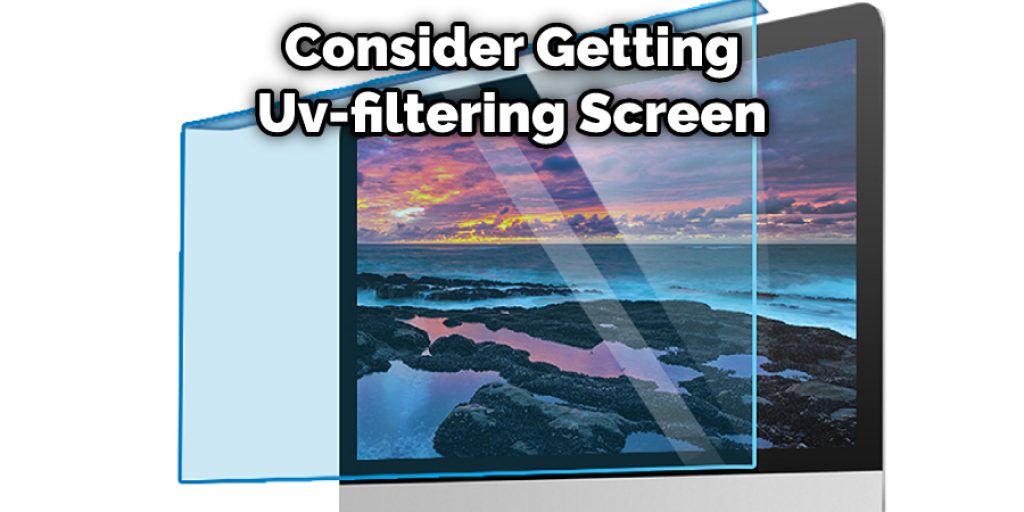
6. Use Mounting Adhesives:
To secure one monitor directly above another on your small desktop space, you can securely attach strong adhesive mounting pads to your desk’s surface. Just be sure to choose a high-quality mounting adhesive that will not damage your desk or leave any marks behind.
If you are working on a glass or other non-porous surface, you may also need to use a strong adhesive like glue or epoxy to ensure your monitors stay in place.
7. Utilize a Monitor Riser:
A monitor riser is another great option for fitting two monitors on a small desk. It allows you to position your screens at an elevated level, saving room and creating more legroom under the desktop.
You can find many different styles of monitor risers in a wide range of sizes and price points to suit your specific needs. It will just be important to choose a sturdy riser to support the weight of your monitors without wobbling or shifting while you work.
8. Make Sure Your Cables Are Well-Hidden:
Besides having plenty of space on your desk, one key to fitting two monitors on a small desk also ensures that all cables are well-hidden or secured, so they do not get in the way or cause any unwanted clutter. This can be done by investing in cable management accessories like zip ties, cord holders, or even just a simple cable organizer to keep everything neatly organized and out of the way.
9. Consider a Standing Desk:
Another option for fitting two monitors on a small desk is to consider getting a standing desk, which will allow you to raise or lower your screens to the perfect height and position for working comfortably from your small desktop.
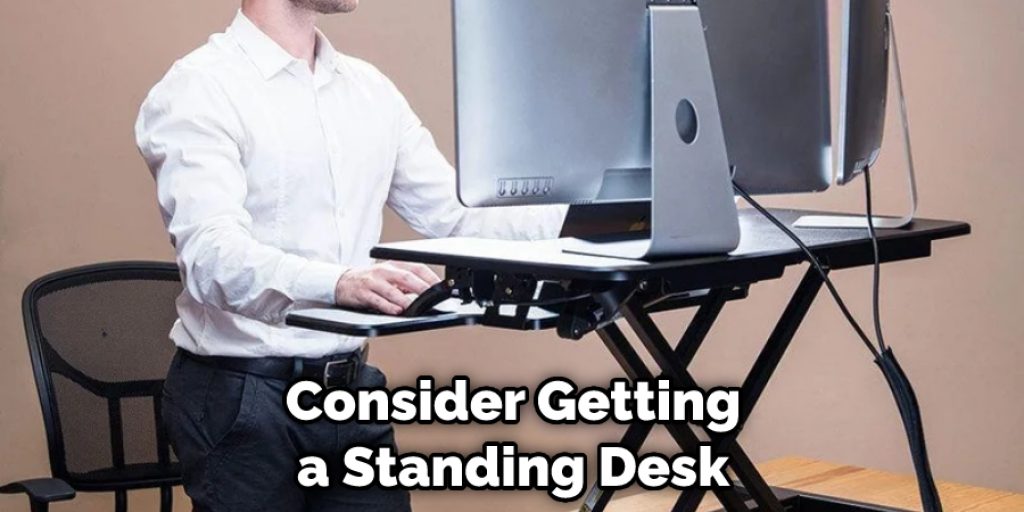
Depending on your available space, you may get a standing desk that fits over the top of your normal desktop, or you could look for a more portable option that can easily be moved and put away when not in use.
10. Experiment with Different Configurations:
Whether using a monitor riser, mounting your monitors to the wall, or repositioning multiple screens at different heights, there are many ways to experiment with how you fit two monitors on a small desk.
The key is finding the best arrangement for how you work and how much space you have on your desk. Try out different configurations and adjust as necessary until you find the perfect setup that lets you be as productive and comfortable as possible.
By following these tips and experimenting with different monitor arrangements, you should be able to find a way to fit two monitors on your small desktop space and enjoy all the benefits of having multiple screens for working more efficiently.
You Can Check It Out To Hide Monitors on Desk
5 Additional Tips and Tricks
- Invest in a monitor arm or stand to free up space on your desk. This will allow you to place each monitor at a comfortable viewing height and move them out of the way when needed.
- Consider mounting one or both monitors onto the wall behind your desk, if possible. This can be an especially effective solution for smaller desks with limited surface area for placing monitors.
- Look for compact and lightweight monitors that take up less space on your desk. Many modern monitors come in slim designs, making it easy to fit two screens side by side without sacrificing valuable workspace.
- Consider purchasing a second set of keyboard and mouse peripherals, which you can then spread across both monitors. This can help reduce clutter on your desk and minimize how often you need to switch between devices.
- Experiment with different monitor positioning configurations until you find one that works best for your work style and space limitations.
These tips and tricks will help you maximize the available space on your small desk so that you can easily fit two monitors while still maintaining a comfortable working environment.
Are Curved Monitors Better Than Flat?
When it comes to choosing a monitor for your computer, there are many factors to consider. One of the most important considerations is whether you want a flat or curved monitor. Both types have their unique set of pros and cons, making it difficult to determine which is truly better.

On the one hand, flat monitors tend to be more affordable than curved models, often featuring sharper picture quality and more vibrant colors. They also take up less space on your desk, allowing you to fit two screens side by side if needed easily.
On the other hand, curved monitors may offer slightly better viewing angles and reduced eye strain due to their wraparound design. They can also help create a more immersive experience when watching movies or gaming, making them a great choice for entertainment enthusiasts.
Ultimately, deciding between curved and flat monitors will depend on your personal preferences, budget, and how you plan to use your computer. So if you are trying to decide which type is right for you, it may be helpful to try out both options in person before making your final decision.
Conclusion
Now you know how to fit two monitors on a small desk. You don’t need much space to enjoy the benefits of dual monitoring. All you need is a good plan, the right tools, and some elbow grease. With these tips in mind, you’ll be well on your way to enjoying all the productivity benefits of working with two screens.
Having extra screen real estate can help you get more work done and be more efficient. If you don’t have a lot of space in your home office, consider making use of every inch by adding a second monitor to your setup.
By following the advice in this blog post, you can successfully set up two monitors on a small desk. Thanks for reading!




