How to Hide Ethernet Cable
When you’re trying to keep your home or office organized, the last thing you want is a bunch of cables cluttering up the place. But, unfortunately, Ethernet cables are often necessary to keep our devices connected. In this article, we’ll show you how to hide ethernet cable and keep your space looking neat and tidy. Keep reading to learn more!

What Causes Ethernet Cables to Clutter?
A few factors can contribute to the cluttered look of Ethernet cables. Sometimes, it’s because there are too many cables in one area. This is often the case in offices where multiple devices need to be connected. In other cases, the cables are too long, or they’re not properly organized. This can cause them to bunch up and look messy.
Additionally, some cables are more visible than others. For example, if you’re using white Ethernet cables, they will be much more noticeable than black ones. Another factor contributing to the cluttered look of Ethernet cables is how they’re connected to devices. The cables may dangle loosely and look cluttered if the connections are loose.
If the connections are too tight, the cables may be pulled taught, creating a cluttered look. The other main factor is the type of surface the cables are going across. If the surface is smooth, the cables will lay flat and be less noticeable. Lastly, if the cables cross a sharp edge, they may bunch up and look cluttered.
Why Is It Important to Hide Ethernet Cable?
Aside from the aesthetic concerns, hiding Ethernet cables can also help to protect the cables from damage. If the cables are left out in the open, they may be stepped on, crushed, or bent. This can damage the wires inside the cable and cause problems with your connection.
Additionally, if the cables are left out in the open, they may be more likely to collect dust and dirt, damaging the wires. By hiding the cables, you can help to protect them from damage and keep them clean. Another reason to hide Ethernet cables is to prevent tripping hazards.
If the cables are left out in the open, they may be stepped on or tripped over. This can cause accidents, injuries, and damage to the cables. By hiding the cables, you can help to prevent these hazards. Finally, hiding Ethernet cables can help to protect your devices from damage.
If the cables are left out in the open, they may be bumped or jostled, causing damage to your devices. By hiding the cables, you can help to prevent this type of damage.
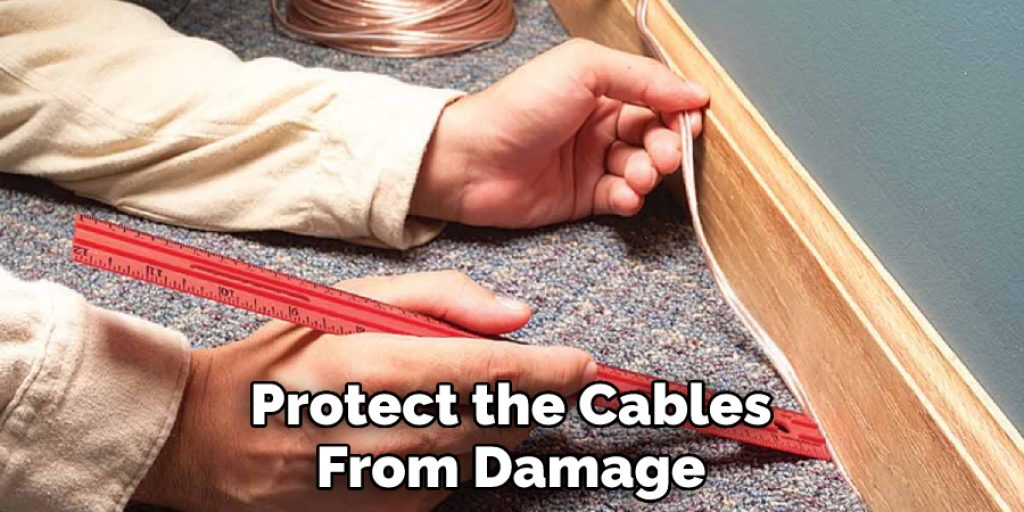
Some Easy Ways How to Hide Ethernet Cable
1. Use Cable Ties
One of the easiest ways to hide ethernet cables is to use cable ties. Cable ties are simple devices that can be used to secure cables together. This will help to keep the cables organized and prevent them from bunching up. Cable ties are available in various sizes, so you can choose the ones that best fit your needs.
To use cable ties, gather up the cables you want to hide. Then, group the cables together and secure them with a cable tie. You can then use another cable tie to secure the bundle to a nearby surface. This will help to keep the cables hidden and out of the way. Avoid using too many cable ties, as this can make the cables difficult to remove later on.
2. Use Cord Covers
Cord covers are another simple way to hide ethernet cables. Cord covers are plastic or metal tubes that can be placed over cables. This will give your home or office a clean look and make it easier to vacuum or dust around the cables. Cord covers can be found at most hardware stores.
First, measure the length of your cable and then cut the cord cover to size. Next, slide the cord cover over the cable and secure it in place with the adhesive strip. Finally, use a piece of tape to secure the end of the cord cover. In addition, you can purchase a cord cover with built-in grommets if you need to run the cable through a wall.
3. Use Cable Trays
Cable trays are another effective way to hide ethernet cables. Cable trays are open-sided trays that can be mounted on walls or ceilings. They provide a tidy and organized way to run cables while still keeping them hidden from view. Cable trays come in various sizes and styles to suit any need and can be found at most hardware stores.
First, measure the length of cable you need to run and determine the best route for the tray. Then, install the tray using the appropriate hardware. Finally, run your cables through the tray and secure them in place with zip ties or tape. If necessary, you can paint the tray to match your wall color. Avoid running cables through doorways or other high-traffic areas, as this can cause wear and tear.
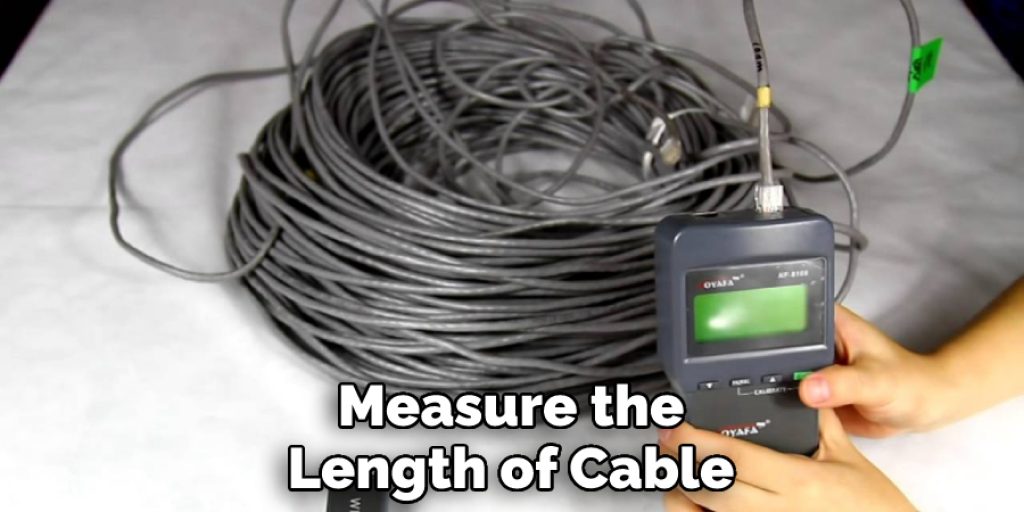
4. Use a Cable Raceway
A cable raceway is a specialized type of cord cover that can be used to hide ethernet cables. Cable raceways are long, narrow channels that can be mounted to floors, walls, or ceilings. They come in straight and corner sections, allowing you to create custom paths for your cables. Cable raceways are available in various colors and can be painted to match your walls.
To install a cable raceway, measure the cable length you need to run. Then, cut sections of the raceway to size and use screws or adhesive tape to attach them to your chosen surface. Finally, feed your cables through the raceway and close them up.
5. Use Wall Plates
Wall plates offer a simple and elegant way to hide ethernet cables. Wall plates are mounted on the wall and have openings that allow you to run the cables through. They can be purchased at most home improvement stores. First, find a wall plate that matches the décor of your room.
Next, cut a hole in the wall large enough to accommodate the wall plate. Finally, attach the wall plate to the wall and run the cables through the openings. If you need to make any repairs to the wall, be sure to consult a professional.
6. Use Furniture
You can also use furniture to hide ethernet cables. This is a good option if you have large pieces of furniture that cannot be moved. First, find the general area where you want to run the cables. Then, place the furniture so that it covers the area. You may need to move the furniture around several times to get the perfect placement.

Once you have the furniture in place, use a drill to make holes in the back or bottom of the furniture. Run the cables through the holes and plug them into the devices. If you need to, you can use zip ties or wire covers to keep the cables in place. This method is not permanent, so you can easily move the furniture if you need to access the cables.
7. Use Rugs or Carpets
Rugs and carpets are another great way to hide ethernet cables. This is a good option if you have wood floors, as the rug will add some cushioning in case someone steps on or trips over the cable. You can use double-sided tape or velcro strips to secure the cable to the rug’s underside. Ensure the rug is not too heavy or thick, as this could make it difficult to access the cable if needed.
8. Use Cord Concealers
Cord concealers are specialized products that are designed to hide cables. They come in various colors and styles to match your home’s décor and can be easily installed with adhesive backing or by nailing them into place. First, measure the length of the cord you need to conceal and then cut your cord concealer to size. Next, feed the cord through the center of the cord concealer and then close it up. For a professional look, you can even paint the cord concealer to match your walls.
Tips and Warnings on How to Hide Ethernet Cable
Tips
- Be sure to use the correct type and size of cable for your application.
- When running cable along a wall, use adhesive-backed cord clips to keep the cable in place and away from foot traffic.
- Use floor cord covers to protect cables that must cross doorways or high-traffic areas.
- Consider hiding Ethernet cables inside baseboards or behind furniture for a clean, finished look.
Warnings
- Do not use electrical tape to secure the Ethernet cable, as it can cause signal interference.
- Do not run Ethernet cables alongside power cables, which can also cause signal interference.
- Be sure to label both ends of each Ethernet cable so you can easily identify where they go. This will save you time and frustration later on.
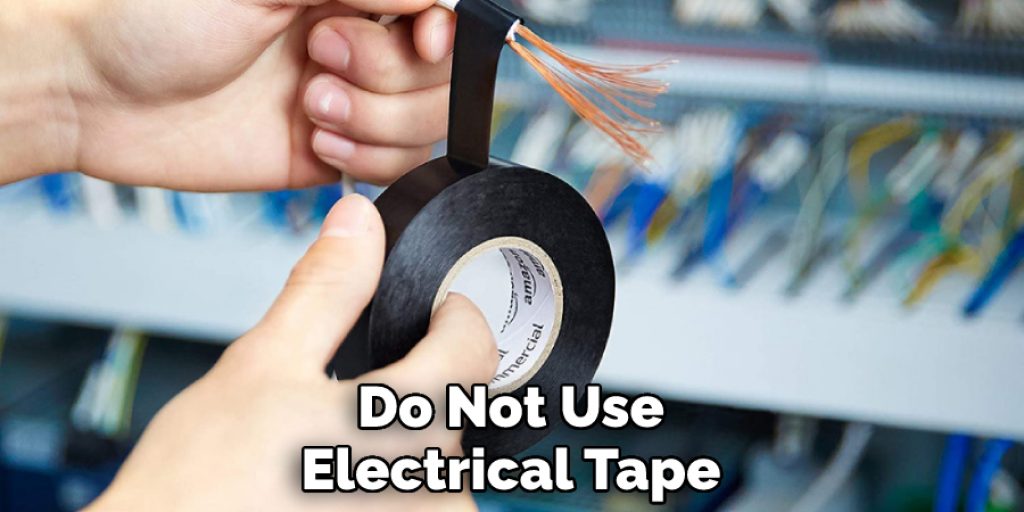
Conclusion
So there you have it – eight ways how to hide ethernet cable. While some methods are more permanent than others, they all will get the job done. So choose the method that best suits your needs and get started today! Thanks for reading!




