How to Maximize Desk Space with Multiple Monitors
In the contemporary age of digital productivity, optimizing desk space is essential for enhancing efficiency and workflow. One proven method to achieve this is through the strategic use of multiple monitors, a setup increasingly favored by professionals and enthusiasts alike.
With the expansive array of tasks and applications we now juggle daily, a single monitor often feels restrictive. Multiple monitors not only grant a wider digital canvas but also enable seamless multitasking and enhanced workflow management.

However, to truly maximize the benefits of multiple monitors, it’s crucial to arrange them thoughtfully to optimize your desk space effectively. In this guide, we will delve into practical tips and strategies on how to maximize desk space with multiple monitors efficiently to make the most of your available desk area, ultimately boosting productivity and streamlining your work experience.
Importance of Efficient Desk Space Utilization
Desk space is a finite resource and is becoming increasingly precious in modern workplaces. With the rise of digital technology, multi-monitor setups are now commonplace, allowing people to increase their productivity by having more screen real estate. However, this also means that desk space becomes even more limited due to multiple monitors occupying valuable desktop area.
Maximizing desk space utilization plays an important role in creating an efficient and clutter-free workspace. By optimizing the use of desk space, individuals can benefit from increased productivity, improved focus, and reduced strain on their neck and eyes. However, this is often easier said than done, as the clutter of cables, papers, and various office equipment can quickly take over the desk space.
In order to achieve efficient desk space utilization with multiple monitors, it is important to not only consider the physical layout of your workspace but also to adopt certain organizational strategies and utilize technology solutions.

Evaluating Your Desk Size and Layout
One of the first steps in maximizing your desk space with multiple monitors is to evaluate the size and layout of your current desk. Consider the following factors:
- Desk Size: Measure the width, depth, and height of your desk to determine how much surface area you have to work with. Keep in mind any drawers, shelves, or other features that may limit the available space.
- Monitor Size: Determine the dimensions of your monitors, including the stand or base. This will help you determine how much room they will take up on your desk.
- Number of Monitors: Decide how many monitors you want to use and where you want them placed on your desk. Keep in mind any space needed for cables and connections.
- Ergonomics: Consider the placement of your monitors in relation to your seating position. You want to make sure they are at eye level and not causing any strain on your neck or back.
- Other Items: Take into account other items you may need on your desk such as a keyboard, mouse, speakers, and desk lamp. These will also take up space and need to be factored into your layout.
Once you have a good understanding of your desk size and layout, you can start to plan how to maximize the space with multiple monitors.
10 Steps How to Maximize Desk Space with Multiple Monitors
1. Determine the Number of Monitors
The first step to maximizing desk space with multiple monitors is to determine the number of monitors that you need. Consider how much space each monitor will take up and how much work you need to do with it. If you are using a laptop, consider getting an additional monitor so that you can have more screen real estate for your work.
2. Choose the Right Monitor Size
Once you have determined the number of monitors that you need, it’s time to choose the right size for each one. Consider how much space each monitor will take up on your desk and whether or not it will fit comfortably in the available area. If possible, opt for larger monitors as they provide more screen real estate and make multitasking easier.

3. Select Appropriate Mounts
Once you’ve chosen the appropriate size monitors, it’s time to select appropriate mounts for them. Wall mounts are a great option if you want to save on desk space, while stands are better if you need more flexibility when positioning your monitors. Make sure that whatever amount you choose is compatible with your monitors and are able to hold their weight safely and securely.
4. Place Your Monitors Strategically
When placing your multiple monitors on your desk, make sure that they are strategically placed so as to maximize the available space without compromising ergonomics or comfortability. Positioning them too close together can be uncomfortable and make it difficult to focus on individual tasks while positioning them too far apart can waste valuable desk space.
5. Invest in a Monitor Arm
Investing in a monitor arm is another great way to maximize desk space when using multiple monitors at once. A monitor arm allows you to adjust the height and angle of each monitor individually so that they fit perfectly into your workspace without taking up too much room or blocking access to other items on your desk such as a keyboard or mouse pad.
6. Use Cable Management Solutions
Cable management solutions such as cable trays or cable ties can help keep cords organized and out of sight so that they don’t clutter up your workspace or detract from its aesthetic appeal. This helps create a neat and tidy workspace which makes working with multiple monitors easier and more enjoyable overall!
7. Utilize Vertical Space
Utilizing vertical space is also important when trying to maximize desk space with multiple monitors since this often overlooked area can provide plenty of extra room for all of your equipment without taking away from its functionality or comfortability levels either! Consider investing in wall-mounted shelves or racks where possible which can easily store laptops, tablets, phones etc., freeing up valuable desktop real estate in the process!

8. Choose Wireless Accessories
Choosing wireless accessories such as mice, keyboards, headsets etc., can also help free up some precious desktop real estate as these items don’t require any cables which would otherwise take up valuable room on top of your desks! Plus, they offer greater convenience than their wired counterparts too!
9. Install Task Lighting
Installing task lighting such as LED strip lights around your workspace can also help increase productivity by providing adequate lighting for all areas of your workspace including those obscured by multiple monitors! This ensures that no matter what type of task or project you’re working on; everything remains visible at all times which increases efficiency levels significantly!
10. Optimize Your Desk Layout
Finally, optimizing your desk layout is key when trying to maximize desk space with multiple monitors since this ensures everything fits perfectly into place without any wasted room whatsoever! Make sure all items are placed strategically around each other so that there are no awkward gaps between them which could otherwise lead to clutter down the line!
Things to Consider When Maximizing Desk Space with Multiple Monitors
When it comes to setting up multiple monitors on your desk, there are a few things to keep in mind in order to maximize your desk space. After all, the goal is to have an efficient and clutter-free workspace that allows you to be productive. Here are some factors to consider when setting up multiple monitors:
- Size and Orientation: The first thing you should consider is the size and orientation of your monitors. It’s important to choose monitors that are not too big for your desk, as they may take up too much space and create clutter. Also, consider the placement of the monitors – will they be side by side or stacked on top of each other? This will determine the orientation (landscape or portrait) of your monitors.
- Mounting Options: Another factor to consider is the mounting options for your monitors. While having a monitor stand or mount may take up more space on your desk, it can also create more room by allowing you to stack multiple monitors in a vertical position. You can also opt for a wall mount if you have limited desk space.
- Cable Management: With multiple monitors, you will have multiple cables to deal with. It’s important to have a system in place for managing these cables, such as using cable clips or zip ties to keep them neat and organized. This not only maximizes desk space but also prevents any accidental unplugging.
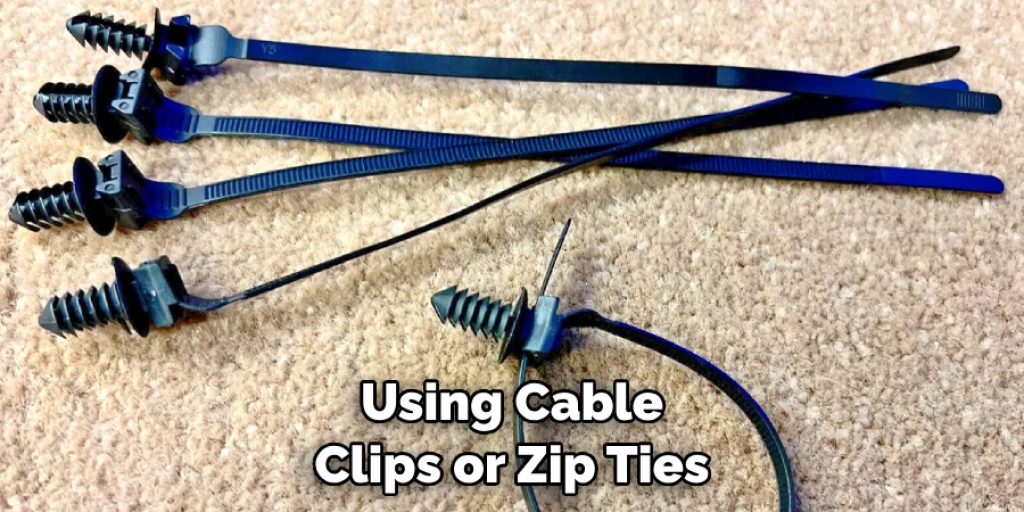
Conclusion
Whether you’re a professional, student or just looking to be more productive in your everyday use, finding ways to maximize desk space with multiple monitors is an ideal solution. From the latest advancements in technology to cost effective and easy-to-implement solutions like monitor arms, it’s never been easier to increase productivity and efficiency.
So if you’re feeling overwhelmed by the amount of space needed for multiple monitors, don’t worry – there are simple solutions that don’t promote clutter or cause added stress. Have fun exploring all the options available and don’t forget – no matter which method you choose to optimize your workspace, always remember that comfort should always come first!
Try different setups to make sure what works for you is truly optimal and start seeing how remarkably simpler life can be when you learn how to maximize desk space with multiple monitors.
You Can Also Check This Out to Raise the Height of a Desk




