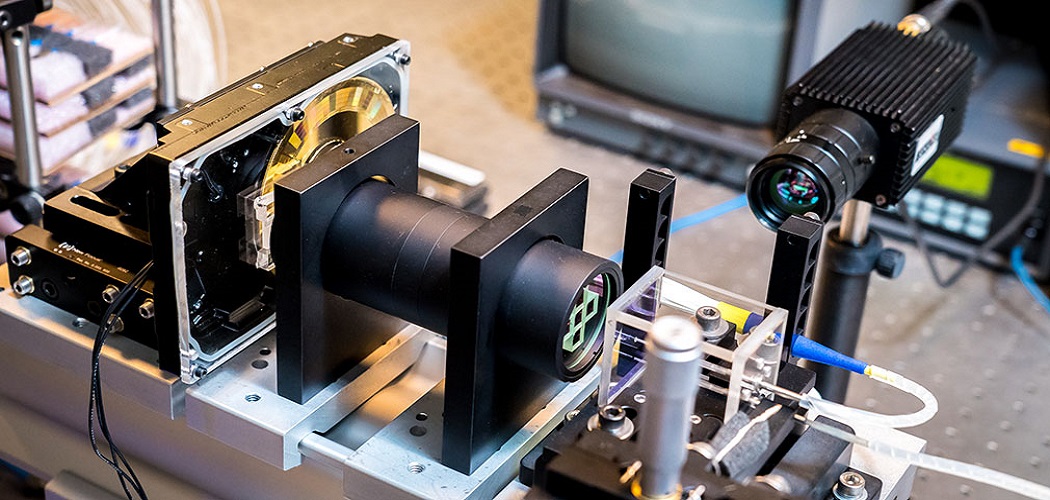How to Silence a Hamilton Beach Microwave
Are you familiar with that loud beeping coming from your kitchen when dinner is ready to eat? It’s one of those small but annoying daily noises that can really drive you up the wall. It happens every time your Hamilton Beach microwave finishes heating a dish, and if you’re like most people, it quickly becomes an irritating part of life.

But don’t worry – we’ve got some tips on how to silence a Hamilton Beach Microwave so you can reclaim some peace and quiet! Keep reading to find out how to keep these noisy microwaves in check!
Why Are Microwaves So Noisy?
Your microwave may be making loud noises due to the way it is designed. The turntable or carousel in the middle of your microwave is designed to rotate food evenly while it’s cooking, which causes some noise. Additionally, the fan inside your microwave helps circulate air and cool down components but also adds to the sound level. Over time, these parts can become worn and vibrate more than they should, creating a louder noise.
It’s important to note that not all noise is bad news; some microwaves will make a ticking sound when their timer goes off as an indication that mealtime has arrived! However, if you feel like your Hamilton Beach Microwave is too noisy for comfort, there are a few steps you can take to help silence it.
How Do I Silence My Microwave without the Sound Button?
If you don’t have access to the sound button on your Hamilton Beach microwave, or if it has been disabled, there are still ways to silence your appliance.
The first thing you should check is whether or not the mute function has been enabled. This can be done by pressing and holding down the two buttons labeled “Timer” and “Stop/Reset” at the same time for three seconds. The display will show “mute” once this option has been activated. To turn off this setting, press and hold down those two buttons again until the words “Mute Off” appear in the display.
Alternatively, if you want to completely disable sound from being emitted from your Hamilton Beach Microwave, you can open the back panel and locate the speaker unit. Unplugging this speaker will effectively stop all sound from being emitted from your microwave.
No matter which option you choose, it is important to remember that turning off your microwave’s sound does not mean that it will be any less safe to use. As long as you keep an eye on the timer and ensure that food is cooked properly every time, there should be no issues with using a muted Hamilton Beach Microwave.
By following these steps, you should now have successfully silenced your Hamilton Beach Microwave without the sound button! Just make sure to read over the manual for more information about enabling and disabling mute settings, as well as other tips for using your appliance safely and properly.
9 Methods How to Silence a Hamilton Beach Microwave
1. Use the Sound Control Feature
Many Hamilton Beach microwaves come with a sound control feature that allows you to reduce or eliminate the beeping noise. To use this feature, simply press the button labeled “sound” until the beeping noise is at the desired level.

If you want to completely eliminate the sound, press the button until the “Off” setting is selected. Though this feature can be helpful, it is important to note that you may not be able to hear the sound of your food cooking.
This means that you will need to be more vigilant about checking the progress of your food. With some practice, you should be able to learn when your food is done cooking without having to rely on the sound of the timer.
2. Change the Default Beep Setting
If your Hamilton Beach microwave does not have a sound control feature, you can still silence the beeping noise by changing the default beep setting. To do this, press and hold the “stop/clear” button for three seconds.
The display will then show “b off” to indicate that the beeping noise has been turned off. To turn the beeping noise back on, press and hold the “stop/clear” button for three seconds again.
The display will show “b on” to indicate that the beeping noise is now active. While this method does silence the beeping noise, it also means that other settings, such as timer and clock notifications, will no longer sound.
3. Press the Stop/Clear Button
Pressing the stop/clear button will also silence the beeping noise on most Hamilton Beach microwaves. However, this method should only be used if you do not want the microwave to start cooking when the door is opened.
To use this method, locate the stop/clear button on the control panel and press it firmly. This will reset the microwave and silence any beeping noises. You will have to re-program the settings if you want to use the microwave for cooking.
If the beeping noise persists, try unplugging the microwave for a few minutes and then plugging it back in. This should reset the appliance and stop any beeping noise.

4. Open the Door
Opening the door of the microwave will also silence the beeping noise in most cases. To do this, locate the door handle and grip it firmly. Pull the door open until you hear a click indicating that it has reached its fullest opening.
This will turn off the beeping sound, but you should still press the “Stop/Clear” button or unplug the microwave to ensure that the cycle has been canceled. If the beeping persists, try pressing or holding down this button as well.
After you have done this, your Hamilton Beach microwave should be silent. While it is not always necessary, you can also use a cloth to wipe the inside of the microwave clean if desired.
5. Turn Off the Microwave
Turning off the microwave is another way to silence the beeping noise. To turn off the microwave, locate the button labeled “Off” or “Stop” on the microwave. Press this button and hold it down until the beeping stops.
You should also see the display on your microwave screen turn off when you have successfully silenced it. If this does not stop the beeping, you may need to reset your microwave. Refer to the instruction manual that came with your microwave for instructions on how to reset it.
Although resetting the microwave will stop the beeping, it may also erase any programmed settings you have previously stored in the memory of your microwave. Try to use this method as a last resort in silencing your microwave.
6. Unplug the Microwave
Unplugging the microwave is another way to silence the beeping noise. Disconnect the unit from the wall outlet. This will effectively stop the Hamilton Beach microwave from making any noises, letting you enjoy a peaceful environment again.
Unplugging the microwave also clears out all of its settings, so it’s a good idea to take note of any programmed cooking instructions before unplugging it. However, it should be noted that unplugging the microwave is only a temporary solution.

7. Use a Different Microwave
If you have another microwave available, you can use that one instead of your Hamilton Beach microwave. This will allow you to avoid the beeping noise altogether. Although microwaves are designed to be noisy, other models may be less loud or have sound settings that can be adjusted.
If you’re in the market for a new microwave, be sure to check the noise level before you purchase it. You may also want to look for a model that has sound-altering settings. Some microwaves will allow you to turn the volume down or even mute the beeping altogether. That way, you can enjoy a quieter cooking experience.
8. Move Away From The Microwave
If you are able to move away from the area where your Hamilton Beach microwave is located, this will help to reduce or eliminate the beeping noise. If the microwave is in an enclosed area or cabinet, try moving it to a different room.
You may also want to move the microwave to an area that is well-ventilated, such as near a window or to open a door. This will help to keep the noise level down and should help to reduce or eliminate the beeping sound.
9. Cover The Microwave
If you are able to cover your Hamilton Beach microwave with a towel or other item, this will help to reduce or eliminate the beeping noise when the timer is finished. Make sure to leave enough space for air circulation and avoid fabric that could potentially catch fire.

Additionally, if you have a ventilation system in your home, making sure that it is properly vented will also help reduce the noise from the microwave. Lastly, make sure to keep the interior of your microwave clean to prevent any build-up of dirt or dust that can affect the performance and sound level.
Things to Consider When Silencing a Hamilton Beach Microwave
1. Pick the Right Setting
Many Hamilton Beach microwaves have a sound setting, which you can use to silence the beeping whenever you open or close the door. By accessing this setting, you can choose to mute the sound entirely or customize its volume level.
2. Use a Kitchen Timer
If you want to keep track of how long your food is cooking without having to listen to constant beeping, consider using a kitchen timer instead. This can help you avoid any unwanted noise while still making sure your food doesn’t overcook.
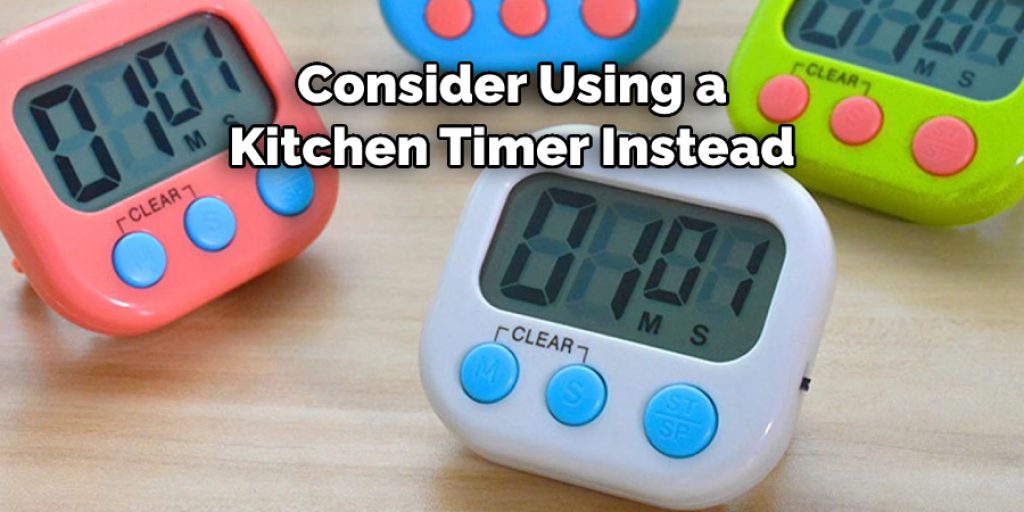
3. Check for Faulty Wiring
If your Hamilton Beach microwave has been beeping non-stop even when it isn’t in use, it could be an indication that there is faulty wiring somewhere in the unit. You should have a professional take a look at it and make any necessary repairs.
Silencing a Hamilton Beach microwave isn’t always easy, but with the right settings and safety precautions, you can minimize the noise and keep your kitchen peaceful. Keep these tips in mind to get the best results from your appliance.
Some Safety Precautions for Silencing a Hamilton Beach Microwave
- Unplug the microwave before attempting to silence it. This will prevent any accidental electric shocks while doing the work.
- Wear protective gear such as long-sleeved cotton clothing and gloves when working on your microwave. This will keep you from getting scratched or burned by sharp edges inside or around the appliance. Refer to the user manual for instructions on how to access and disconnect wiring leading to the speaker, or other parts of the microwave, before attempting any repair work that requires the removal of parts from within the machine.
- Test out your repairs with a multimeter before reattaching wires, to make sure all connections are safe and secure for use with electricity once again.
- Reassemble the microwave carefully, following instructions found in the user manual. Make sure to plug it back into an outlet when finished. This will ensure any extra safety precautions taken during repairs are not undone by not reconnecting the power source.

By following these simple tips and procedures, you can safely silence your Hamilton Beach microwave without causing any further damage to the appliance.
Conclusion
In conclusion, learning how to silence a Hamilton Beach microwave is an incredibly simple process. Just locate the mute button on the front of your model and press it for a few seconds. Now that you know what to do when this sound begins to bug you, you can feel confident in operating your microwave with no unwelcome sounds.
We hope that this article has given helpful insight into how to keep your kitchen running smoothly and peacefully! Make sure to try out the steps outlined in this tutorial for yourself and check out other helpful resources from Hamilton Beach if you ever run into further issues.