How to Adjust Motion Sensor Light Switch
Motion sensor lights are a great addition to any home or office. They provide convenience and security by automatically turning on when you enter a room or walkway. But what do you do when your motion sensor light switch is not working properly?
In this blog, we will guide you through the process of how to adjust motion sensor light switch so that it functions correctly. By this article’s end, you can adjust your motion sensor light switch like a pro.
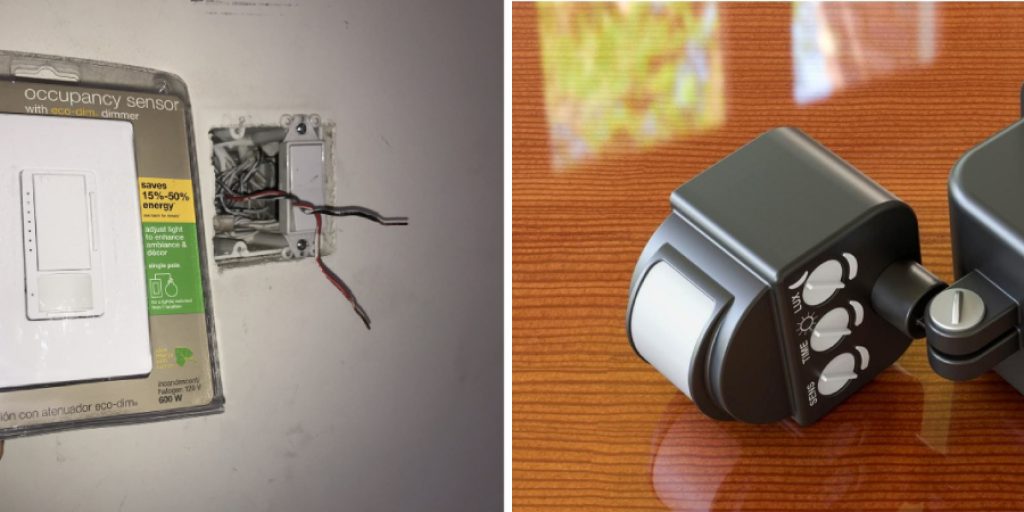
Can You Adjust the Motion Sensor Light Switch?
Are you tired of your motion sensor light turning on every time a stray animal wanders by or the slightest breeze sets off its sensors? Well, the good news is that you can adjust the settings on your motion sensor light switch. By tweaking the sensitivity and timing of your motion sensor, you can ensure that it only activates when it needs to. This means no more unnecessary lighting and lower electricity bills.
With just a bit of tinkering, you can tailor your motion sensor light switch to suit your needs and provide the peace of mind of knowing that your property is well-lit when it matters most.
Why Should You Adjust the Motion Sensor Light Switch?
Adjusting the motion sensor light switch may seem like a small task that can be easily overlooked, but it can actually have a big impact. By adjusting the sensitivity and range of the sensor, you can ensure that the light only turns on when truly necessary, saving energy and money on your electric bill.
In addition, a properly adjusted sensor can also increase the safety and security of your home by alerting you to any potential intruders or activity outside. Don’t underestimate the power of the motion sensor light switch – take the time to adjust it and see the benefits for yourself.
7 Steps to Follow on How to Adjust Motion Sensor Light Switch
Step 1: Identify the Type of Motion Sensor Light Switch You Have
There are two types of motion sensor light switches: passive infrared (PIR) sensors and ultrasonic sensors. PIR sensors detect body heat, whereas ultrasonic sensors detect motion based on sound waves. The method of adjustment may vary depending on the type of switch you have, so it’s important to identify the type before making any changes.
Step 2: Check the Settings

Most motion sensor light switches come with adjustable settings, such as the sensitivity level, the ambient light level, and the duration of the light. Check the settings of your switch and make sure they are set correctly. A high sensitivity level may cause the light to turn on when a small animal passes by, which can be a nuisance. Similarly, if the ambient light level is set too high, the light may not turn on at all during the day.
Step 3: Adjust the Sensor Angle
The angle of the sensor is another important factor in the performance of your motion sensor light switch. Make sure the sensor faces the area where you want it to detect motion. If it’s facing the wrong direction, it may not detect motion at all or may turn on unnecessarily. You may also need to adjust the height of the sensor if it’s mounted too high or too low.
Step 4: Clean the Sensor Lens
A dirty sensor lens can also cause your motion sensor light switch to malfunction. Make sure that the lens is clean and free of debris or cobwebs. Use a soft cloth or a brush to gently clean the lens, being careful not to scratch it.
Step 5: Test the Switch
After making adjustments to your motion sensor light switch, test it to make sure it’s working properly. Move around the area to see if the light turns on and off as expected. If it’s still not working properly, you may need to consult a professional or replace the switch.
Step 6: Consider the Environment
If your motion sensor light switch is still not working properly, consider the environmental factors that may be affecting its performance. Is there too much direct sunlight? Are there any obstructions blocking the sensor? Make sure that these conditions are taken into account when adjusting your switch.
Step 7: Try a Different Location
If all else fails, consider moving the switch to a different location. Different areas may have different ambient light and motion levels, which can affect how well your switch operates. By changing the location, you may find that the performance of your switch improves significantly.
That’s it! You’ve now learned how to adjust motion sensor light switch. With these steps, you can make sure that your switch is working properly and turn on the lights when necessary.
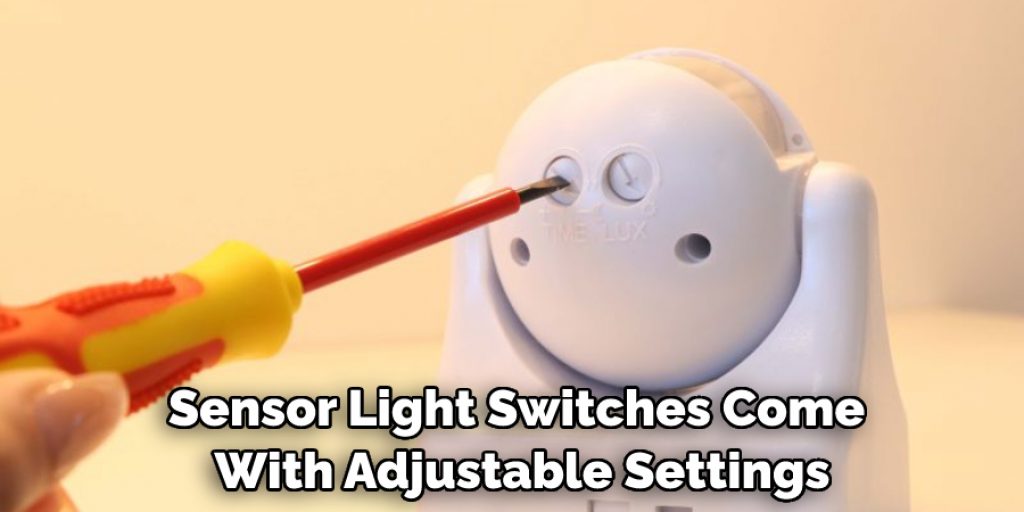
5 Considerations Things When You Need to Adjust Motion Sensor Light Switch
1. The Type of Sensor
There are two main motion sensor light switches types: passive infrared (PIR) and ultrasonic. PIR sensors detect changes in infrared radiation, while ultrasonic sensors emit high-frequency sound waves and detect changes in the reflection of those waves. Each sensor type has its advantages and disadvantages, so it’s important to choose the one that best suits your needs.
2. The Detection Range
Motion sensor light switches also come with different detection ranges. Some have a very wide detection range, while others have a more limited range. Choosing a motion sensor light switch with a detection range appropriate for the area you want to illuminate is important.
3. The Time Delay
Most motion sensor light switches come with a time delay feature, which allows you to set how long the light will stay on after it is activated by motion. This is an important feature to consider, as you don’t want the light to stay on all night if it is unnecessary.
4. The Light Output
When choosing a motion sensor light switch, you will also need to consider the light output. Some motion sensor light switches are designed to provide a bright, focused beam of light, while others produce a more diffused light. Choose the light output that best suits your needs.
5. The Power Source
Finally, you will need to consider the power source for your motion sensor light switch. Some models run on batteries, while others must be hardwired into your electrical system. Choose the power source that is most convenient for you.
By considering these five factors, you can easily find the motion sensor light switch that best meets your needs. With a little research, you can find the perfect switch for your home or office and make sure that it is properly adjusted to keep your space well-lit and secure.
Benefits of Adjust Motion Sensor Light Switch

Tired of coming home to a dark home or walking through a poorly-lit hallway? Look no further than the adjustable motion sensor light switch! This innovative device utilizes advanced technology to detect movement and instantly illuminate your path. With an adjustable sensor range, you can customize the switch to detect movement from as far or as close as you’d like.
Not only does this device provide optimal lighting for safety and convenience, but it can also help save energy by only turning on when needed. Say goodbye to fumbling for light switches or wasting energy on unnecessary lighting. Upgrade your home with an adjustable motion sensor light switch for a brighter and more efficient future.
5 Common Mistakes People Make When Trying to Adjust Motion Sensor Light Switch
1. Not Placing the Sensor in the Right Spot
One common mistake people make when trying to adjust a motion sensor light switch is not placing the sensor in the right spot. The sensor needs to be placed in an area where it will be able to detect movement but not be triggered by things like leaves or branches blowing in the wind. If the sensor is not placed in the right spot, the light will either come on too often or not when needed.
2. Not Adjusting the Sensitivity
Another common mistake people make is not adjusting the sensitivity of the sensor. Most motion sensor light switches have a sensitivity dial that can be used to adjust how sensitive the sensor is. If the sensitivity is set too high, the light will come on even when there is no movement. If the sensitivity is set too low, the light will not come on even when there is movement.
3. Not Adjusting the Timer

Another common mistake people make is not adjusting the timer on the motion sensor light switch. The timer controls how long the light stays on after it has been triggered by movement. If the timer is set too short, the light will turn off before you have a chance to get to it. If the timer is too long, the light will stay on even after leaving the area.
4. Not Testing the Light
After you have adjusted the motion sensor light switch, it is important to test it to ensure it works properly. Walk around in front of the light to see if it comes on when it should. You may also want to try waving your hand in front of the sensor to see if it triggers the light.
5. Not Cleaning the Sensor
Over time, dust and dirt can build up on the lens of the motion sensor, which can cause false positives or prevent the sensor from detecting movement altogether. To clean the lens, simply use a soft cloth or brush to wipe away any debris.
By using the tips outlined above, you can easily adjust a motion sensor light switch and make sure it is working properly. This will ensure your home or office stays well-lit and secure when you need it to be.

Can I Adjust How Long a Motion Sensor Light Stays On?
Are you tired of your motion sensor light turning off too quickly? Wish you could adjust how long it stays on. Well, great news! Most motion sensor lights have an adjustable timer that allows you to decide how long the light stays on after it detects motion. This is a great feature for those who want to ensure safety without wasting energy.
However, it’s important to note that every sensor light is different, so be sure to check the instructions for your specific model to figure out how to adjust the timer. With a few simple button presses, you can have your motion sensor light stay on for the perfect amount of time.
Is It Possible to Replace a Standard Light Switch with A Motion Sensing One?
In today’s world, convenience is key—and what’s more convenient than a light switch that turns on automatically when you enter a room? Motion-sensing light switches are popular for homeowners looking to modernize their homes with smart technology. But is it possible to replace a standard light switch with a motion-sensing one?
The answer is yes! Motion-sensing light switches can often replace traditional switches with minimal effort and expense. Not only do they save energy and money, but they also provide an added level of safety and convenience. So why not upgrade to a motion-sensing light switch today?
How Can I Tell if My Existing Fixture Has an Integrated Sensor or Not?
When it comes to lighting fixtures, it can be difficult to distinguish whether it has an integrated sensor. However, one of the easiest ways to determine if your existing fixture has an integrated sensor is to look for a small lens or bulge on the fixture itself. This is usually located near the bottom or top of the fixture. The sensor lens detects movement and automatically turns on the lights.
Another way to determine if your existing fixture has a sensor is to check the packaging or instruction manual that came with the product. The manufacturer usually indicates in the manual or packaging if the fixture is equipped with a sensor or not. If you’re still unsure if your fixture has a sensor, it’s best to consult with a lighting professional or electrician. Understanding if your fixture has a sensor can help you manage and control your energy costs.

Conclusion
Adjusting a motion sensor light switch is a simple process that can be done in a few easy steps. By following these steps, you can ensure that your motion sensor light switch is functioning correctly and providing the convenience and security that it’s intended to.
Remember to identify the type of switch, check the settings, adjust the sensor angle, clean the sensor lens, and test the switch. With these tips, you’ll be able to adjust your motion sensor light switch like a pro. Thanks for reading our post about how to adjust motion sensor light switch.




