How to Fix Aux Input in Car Stereo
Many people who own a car have experienced the frustration of an aux input in their stereo not working. This is especially frustrating on long road trips when you need to listen to music and don’t want to get bored by hearing the same song over and over again. Thankfully, there are many ways that you can fix this problem without having to spend too much money! So how to fix aux input in a car stereo? We’ve read up on it to share with you what we found out about this issue!

Possible Reasons for Aux Input Issues
After installing an aux input in your car stereo, you might notice that the sound is not coming through as clearly or at all. There are a few possible reasons for this issue:
- You have installed it incorrectly and need to pull out any loose wires and make sure they’re plugged into their corresponding ports correctly;
- The wrong wire connection type was used (blue wire with blue connector should be connected to the right port)
- Aux cable was not plugged in properly
- The auxiliary input jack is broken and needs to be fixed or replaced
- Audio system has a faulty wire that does not carry sound signals.
- Your audio device’s output level may be set too low. How do you know if it’s too low? You can turn up the volume on your player until there is static noise, then back down one increment of volume from there. The goal here is not so much about listening to music but testing the sound.
Solutions: How to Fix Aux Input in Car Stereo
There are many different solutions to this problem. But we will cover the simple steps that you can apply immediately and get results quickly. Some of them mentioned below:
Step 1: Check the aux input port

This is a quick and easy way to check if your device is getting power. If there is no electricity coming from the port, then you may need to explore other options. The best way to do this is to grab an old phone charger and plug it into the port. If you don’t get any sound, then you’ll know that you need to look into other solutions.
Step 2: Check your car stereo
Sometimes this problem arises because there is something wrong with your car’s audio system or its wiring. To find out which one of these two possibilities applies to you, turn on the power in your vehicle and start playing music. If you still hear nothing, your problem is probably with the car stereo and not the wires or audio system.
The good news is that this situation has a fairly simple fix. All you need to do is take apart your dashboard (usually around three screws), locate the aux input wire, reconnect it back into place, and put everything back together.
Step 3: Check the wire connections

Ensure that all wires are properly connected and secured. Check for any loose or frayed wires that could be causing the problem. If your wires are not loose, you might have plugged a blue wire into an orange port or vice versa. Be sure to use the right type of connection for each wire.
Step 4: Check for a blown fuse
If you do not find any obvious problems, then your aux input power wire may have been accidentally cut off elsewhere in your car’s wiring system. To check this possibility, you will need to turn on your car and check for a blown a fuse.
Step 5: Check the 12v power connection
If you find no problem with your aux input wire, then the connector in the back of the stereo may have come loose from its power source. To fix this, unscrew all screws until they are all removed. Unscrew the connector that is plugged in, and put everything back together.
Step 6: Check if there is Dust inside
If you can’t find any problems, it’s possible there’s dust inside your stereo. To solve this problem, turn off the car and remove all screws on the back of the radio. Open the case and access the circuit boards. Clean them with a cotton swab and alcohol.
Step 7: Check the fuses on your car
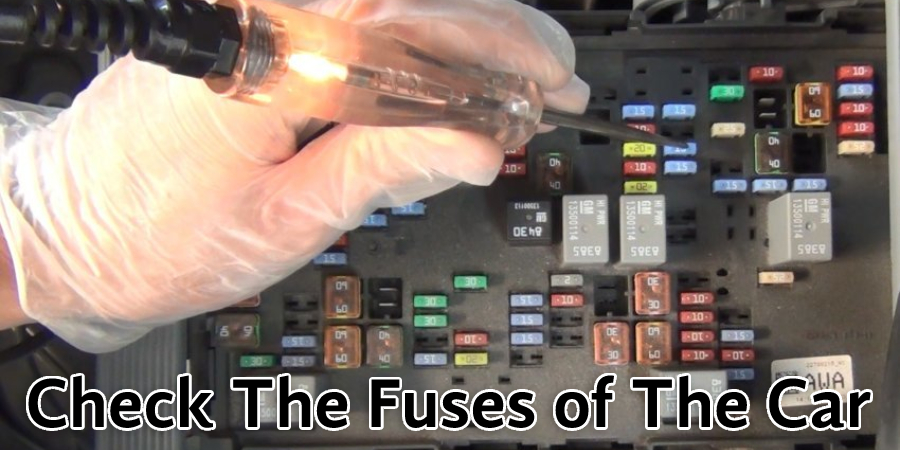
If you can find no other problems, then a fuse may have blown. You will need to check which one by checking the diagram in your owner’s manual or with an online guide. Once you have found out what needs changing, grab yourself a new fuse and replace it!
Frequently Asked Questions
What’s the Best Way to Get My Aux to Work?
If you have a car with an aux jack, the best way to get your aux cord to work is by purchasing a Bluetooth adapter.
Bluetooth adapters are small, handy devices that can be plugged into any device with a headphone jack. This allows you to connect wirelessly to other devices, like your phone or tablet. You can also use Bluetooth adapters to connect your speakers or headphones to your device for playing music.
Another option is using your phone as an auxiliary source in cars that do not have Bluetooth capabilities. This requires having a USB port on your phone, which means it will need to be compatible with the car’s stereo system in order for this option to work.
Why Won’t My Aux Cable Work in My Car?
- Your car stereo has a specific type of input. You need to use the right cable for your vehicle.
- The aux cable is not working because it’s not connected correctly, or if you have an older model, the cables are missing.
- The problem could be that your car stereo does not support USB devices, and the device needs to be rewired using a different cable.
What Is a Good Audio Solution for Cars With No Aux Port?
If you are looking for a good audio solution for cars with no AUX port, then the best option is Bluetooth.
Bluetooth can be wirelessly connected to any device that has a 3.5mm headphone jack and is compatible with the A2DP profile. It also works with AAC or aptX, which are both high-quality profiles of audio technologies. This ensures an uninterrupted listening experience while driving, as it doesn’t require any cables to connect devices.
Another benefit of Bluetooth is that it’s compatible with all devices, even those that don’t have a 3.5mm headphone jack such as tablets and smartphones which makes it easy to play music from your phone on your car stereo system without any hassle.
Why Can’t I Get My Aux on Stereo to Play Both Speakers?
If you are having trouble getting your aux to play both speakers, it is likely that you have a faulty stereo.
There are two possible reasons why this could be happening:
1. The wiring for the stereo is too short to reach both speakers.
2. You may need a different type of cable for your aux input to work on the stereo.
Conclusion
The aux input is one of the most common ways to add an MP3 player or any other audio device into a car stereo system. It’s also one of the easiest ways because it doesn’t require much more than plugging in and pressing play on your mp3 player.
However, when something goes wrong with this simple process, you may have trouble fixing it without professional help from a qualified technician. If you’re having troubles with getting sound out through the aux input port, try the steps mentioned on how to fix aux input in car stereo before contacting a specialist for assistance. We hope you can fix the issues without spending any penny of yours!
You may read also –




