How to Fix the Aux Input in My Car
Ever had a car problem that you just couldn’t figure out? How about an aux input in your car that has gone bad and stopped working? This article is for those who need help figuring out how to fix the aux input in my car, not only so we can listen to music on our commutes but also because it’s really annoying when we have guests over and they want to plug their phone into the radio.

What is an Aux Input?
An aux input, also known as an auxiliary input or line-in, is a 3.5mm audio jack that allows you to connect external devices such as phones, MP3 players, and other portable music players to your car’s audio system. It has become a standard feature in most cars since the rise of portable music devices.
So, without further ado, let’s get into how to fix the aux input in your car. The process is relatively simple and can be done in a few easy steps.
Why is My Aux Input Not Working?
Before we dive into the solutions, let’s first understand why your aux input might not be working. There could be several reasons for this issue, such as:
Loose Connection:
The most common reason for an aux input not working is a loose or faulty connection between the cable and the jack. Over time, the constant plugging and unplugging of devices can wear out the connection and cause it to become loose or damaged.

Dirty or Damaged Jack:
Dirt, dust, and debris can also accumulate in the aux input jack, making it difficult for the cable to make a proper connection. Additionally, if the jack is physically damaged or corroded, it can also cause issues with the aux input.
Faulty Cable:
Another possible culprit could be a faulty cable. If the cable you are using to connect your device to the car’s audio system is damaged or worn out, it won’t be able to transmit audio effectively.
Needed Tools and Materials:
To fix the aux input in your car, you will need the following tools and materials:
Tools:
A Small Flat-head Screwdriver:
This will come in handy if you need to remove any panels or access the aux input jack.
Compressed Air:
This can be used to clean out any debris from the aux input jack.
If you don’t have compressed air, a can of compressed air for electronics or a vacuum cleaner with a narrow nozzle can also do the trick.
Materials:
A New Aux Cable:
If your current cable is damaged, you will need to replace it with a new one. Make sure it’s a high-quality cable to ensure better audio transmission.

Electrical Contact Cleaner or Rubbing Alcohol:
This will help remove any dirt or debris from the aux input jack. Alternatively, you can also use a cotton swab dipped in rubbing alcohol.
9 Things That Causes Aux Input to Stop Working:
1) Damaged Aux Input Cable:
The aux input cable is the part of the stereo system that connects to a cell phone or other listening device. If it’s damaged, then it won’t work properly and will cause an issue with your music playing through your car speakers. You can try replacing the cable to fix this issue. It’s recommended to use a high-quality aux cable to ensure better audio transmission.
2) The Aux Input Jack:
The aux input jack is where the cable plugs into your car’s sound system. If it becomes damaged, then you won’t be able to use that port for anything else, even if the rest of the stereo still works. The jack may also get filled with dirt and dust, which can cause connectivity issues. You can try cleaning it with compressed air or a cotton swab dipped in rubbing alcohol.
3) Headphone Wire Loose Connection:
The wire that connects a headphone or earbud to an audio device can become loose and break off, taking out power to one side of your headphones so only one will work. This same issue could also happen when trying to connect a speaker by accident instead of using auxiliary inputs on speakers designed specifically for this purpose.

4) Bluetooth Device Doesn’t Connect Properly:
Bluetooth devices typically have trouble connecting with the auxiliary input on a car stereo system, but you can take steps to troubleshoot this issue. One way to fix it is by restarting the phone or device you‘re trying to connect and then your audio system. If that doesn’t work, try forgetting the device and reconnecting it.
5) Auxiliary Input Cable:
The problem could be as simple as the cable for your aux input jack is broken or lost, so it’s not connecting correctly with any device that plugs into it. The solution to this issue is buying a replacement cord. You might notice that the cord is very short, but this is intentional because many people don’t want a lot of excess wires or cords in their cars.
6) Aux Input has dust in it:
Dust and dirt can also get into the jack, causing it to not work at all. The best thing you can do is clean out as much of this debris as possible with a needle or toothpick before trying anything else. If that doesn’t fix your aux input issue, then take it in for professional repair. The problem could be with the connection itself or other hardware malfunctions.
7) Sound Quality Issues:
If sound quality has gone down significantly and everything sounds fuzzy, like listening through an AM radio station, then the Aux Jack might need to be cleaned out of dust particles. This will restore proper audio levels and clarity, which will help make music more enjoyable again! You can use a small brush or compressed air to remove any debris from the aux input jack.

8) Dirty Connections:
Dirt and grime can build up on the connections between your device and the car’s audio system, causing a weak or distorted sound. It’s always a good idea to regularly clean these connections to ensure optimal performance. You can use a cotton swab dipped in rubbing alcohol to clean the connections. It’s essential to let them dry completely before using them again.
9) Software/ Firmware Issues:
Sometimes, the issue might not be with the hardware but rather with the car’s software or firmware. In this case, updating the system to the latest version can help resolve any compatibility issues and get your aux input working again. You can check the manufacturer’s website for any software updates or contact your car dealer for assistance.
Following these steps and troubleshooting tips should help you fix the aux input in your car. However, if none of these solutions work, it might be best to consult a professional mechanic or take your car to a dealership for further assistance. Don’t let a faulty aux input stop you from enjoying music on your daily commute or while hosting guests in your car!
Methods: How to Fix the Aux Input in My Car
Method 1:
To fix this problem, you need to replace the entire cord from one end all the way down to where it plugs into your iPhone. You may not be able to find a replacement cord and, in some cases, have had success by buying an auxiliary cable on Amazon for $15 -40 dollars, depending on how long you want it (usually between six feet and 20 feet). Put the electrical tape around any exposed wires to make sure there are no short circuits.
Method 2:
If your headphone jack is what’s not working on your car stereo, then you can try fixing it by either buying a new cord or trying out this trick from Life Hacker where you pour rubbing alcohol into the headphones jack and use compressed air to clean off any dirt or debris that may have built up inside of it. This method is not recommended for the aux input jack, as it could cause further damage.

Method 3:
When repairing a damaged aux input cable cord, first strip back about six inches of insulation at one end so you can see how much damage has actually been done (you might want to wear gloves for this). Then, cut out all the wires as close as possible to the damage. Finally, strip back about six inches of insulation on the other end so you can start to solder wires onto it. To fix a broken connection, you should use a soldering iron to heat the wire and add electrical tape to make sure there are no short circuits.
Method 4:
If the damage to your aux input cable is a bit more serious and you need to replace it, then cut out all of the wires. Next, strip back about six inches of insulation on both ends before twisting them together to create two identical cables. Solder one wire from each side onto a new aux input cord with enough slack near the back end so that when repeated twists happen, they won’t rip through any other parts like what happened with my original cable.
Method 5:

If you’re not confident in your soldering abilities, then take it to a professional who is. That way, they can solder the new cord onto the aux input and connect different wires while using heat-shrink tubing for protection where needed. This should ensure that you get the best sound possible from your music, and it will last longer than if you tried fixing it yourself.
Tips To Prevent Damage on Aux Input
Here are Some tips that could Prevent Damage to Aux Input in your car.
Tip 1: Don’t use other items for cord management, like zip ties or rubber bands. These can break and damage your car’s wiring, which could cause an expensive repair bill.
Tip 2: Keep cords away from your car’s heater and defroster vents. This can cause the cords to fray or melt, damaging your phone as well as the electronics in your car.
Tip 3: Be careful when plugging items into your power outlets while driving. You could accidentally disconnect something without knowing it, which would disrupt not only your drive but also anyone else on the road with you.
Tip 4: Ideally, you should only use your car’s power outlets for emergencies or if it is the only available outlet near where you are sitting in the car.
Tip 5: Keep sensitive items like laptops out of reach when charging them through a cigarette lighter adapter. This will help prevent heat damage to these devices and protect against any potential fire hazards.
Tip 6: Invest in a car charger, which will allow you to charge your phone while it is still safely tucked away.
Tip 7: If the auxiliary cable input on your car stereo has gone out and you can’t play music from your phone without wires plugged into it, then there are two options. One could buy an external speaker that attaches to the cigarette lighter adapter, or another option is that you could buy a wireless Bluetooth speaker and sync it with your phone. That way, you won’t have to worry about aux input problems in the future.

Frequently Asked Questions:
Q: What is an Aux Input?
A: An auxiliary input, also known as AUX, is a standard audio connection that allows you to connect external devices such as phones, MP3 players, or laptops to your car’s speaker system. It is used to play music or audio from these devices through your car’s stereo. The input is usually a 3.5mm jack, also known as a headphone jack.
Q: Why is my Aux Input not working?
A: There could be several reasons why your aux input is not working, such as a damaged cord, dirty headphone jack, software issues, or compatibility problems. It could also be due to a malfunction in the car’s audio system. You may need to troubleshoot the issue or seek professional help to fix it. However, the most common reason is damaged cords.
Q: How Do I Know if My Car Has an Aux Input?
A: Most newer cars come equipped with an auxiliary input, especially those with updated infotainment systems. If you are not sure if your car has one, check the dashboard or console for a small hole labeled “AUX” or “Audio In.” You can also consult your car’s manual to confirm the presence of an aux input. The location of the input may vary from car to car, so it’s best to check beforehand.
Q: What Can Cause an Aux Input to Stop Working?
A: There are various reasons why your aux input might stop working, including a damaged cord, loose connections, software/firmware issues, or even debris inside the jack. It is essential to troubleshoot the problem and determine its cause before attempting an attempted fix. You can try some of the methods mentioned above or consult a professional mechanic for further assistance.
Q: Can I Fix the Aux Input Myself?
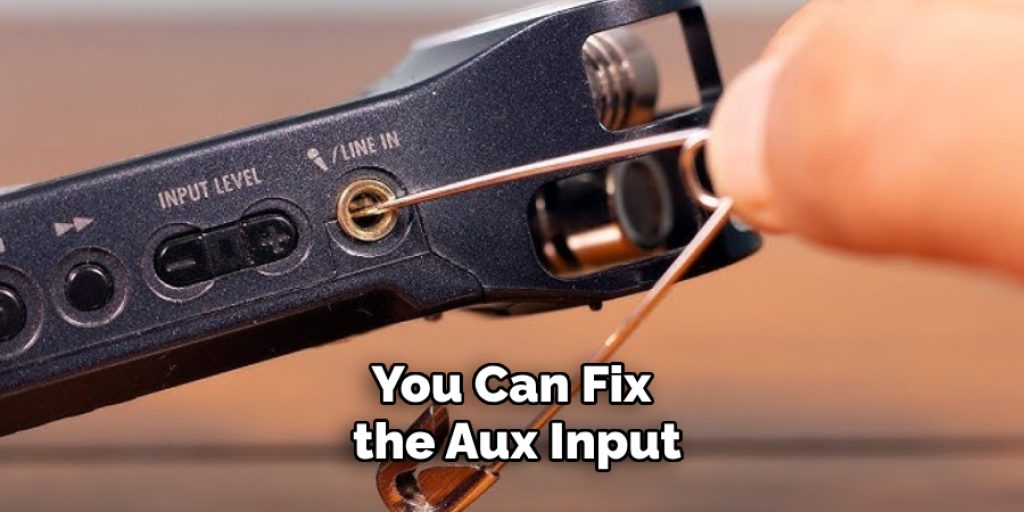
A: Yes, in most cases, you can fix the aux input yourself using the methods mentioned above. However, if you are not confident in your abilities or if none of the solutions work, it is best to seek professional help from a mechanic or take your car to a dealership for further assistance. Trying to fix it yourself could potentially cause more damage, resulting in a higher repair bill.
Q: How Can I Prevent Damage to My Aux Input?
A: Some tips to prevent damage to your aux input include avoiding using other items for cord management, keeping the cords away from heat sources, being careful when plugging items into power outlets, and investing in a car charge for added convenience. For more tips, you can refer to the section above on “Tips to Prevent Damage on Aux Input.” Overall, proper care and maintenance of your car’s aux input can help prevent damage and ensure a smooth listening experience.
Conclusion:
If you want to use your phone as a music player in the car, you may need an auxiliary input. When we say aux input, what we are talking about is a cord with 3 parts. One end plugs into your car’s audio system, and the other end has either male or female connectors for plugging in headphones or speakers. The third part of this device is called a “transmitter,” which usually sits on top of the dashboard near where the driver sits.
The problem with the aux input in your car is a common one and can be fixed easily. We have discussed some steps in the article on how to fix the aux input in my car to help you get back on track! These are some easy-to-do steps you can take when your aux input doesn’t work to get back up and running quickly! I hope this article will help you to get your aux input in the car fixed! If not, feel free to reach out. We’re always happy to help when you need it most.
You may read also:




