How to Hook Two TVs Together
It’s no secret that TVs are becoming increasingly popular home gadgets. Between watching our favorite shows and streaming movies, it’s hard to find someone who doesn’t have a TV in their home. But what if you want to watch two TVs at the same time?

Don’t worry; we’ve got you covered! In this blog post, we’ll show you how to hook two tvs together so you can enjoy your favorite content on both screens. Keep reading for more information.
What is a Dual Screen?
First, you might be wondering what dual screen actually is. Dual screen, also known as dual display or multiple monitors, is a setup that allows you to connect two or more screens to your TV or computer. This can be done using various methods such as HDMI cables, wireless connections, or a video splitter.
You might be familiar with dual-screen setups in a work or office environment, where it’s common to have two computer monitors for increased productivity. But did you know that you can also use this technology for your TVs?
Why You Should Hook Two TVs Together:
There are a few reasons why you might want to consider hooking two TVs together. One reason is that it can provide a more immersive viewing experience. For example, instead of watching a movie or show on one TV, you can watch it on two TVs, making it feel like you’re right in the middle of the action.
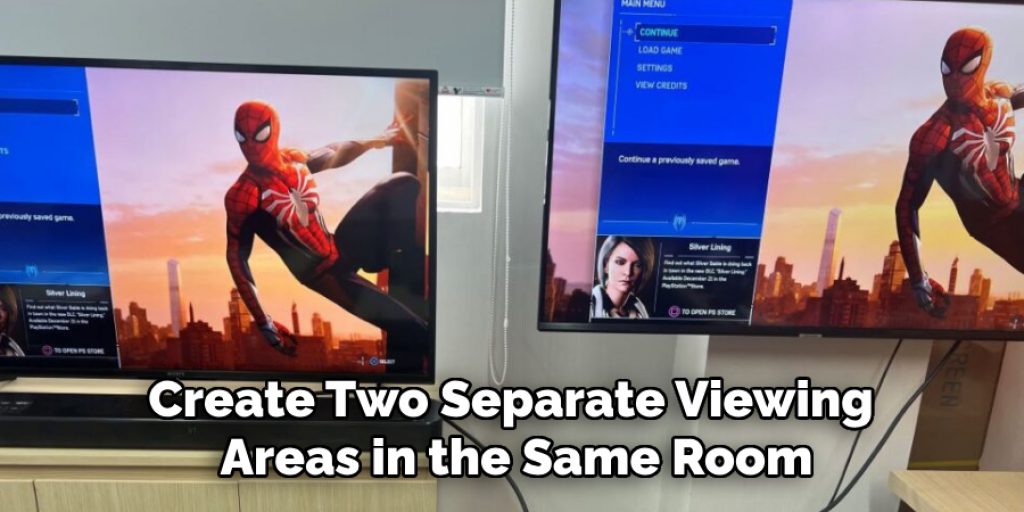
Another reason to hook two TVs together is if you have a large room and want to watch TV in one area while another person is watching TV in a different area. By hooking two TVs together, you can create two separate viewing areas in the same room.
Needed Materials:
Before we dive into the detailed steps of hooking two TVs together, let’s first go over the materials you’ll need:
Two TVs (of course):
This may seem obvious, but you’ll need two TVs for this setup. Ideally, the TVs should be of similar size and have the same type of input/output ports.
HDMI cable(s):
You’ll need an HDMI cable to connect the two TVs. If your TV doesn’t have an HDMI port, you can use other types of cables such as component or composite cables.
Video splitter:
If you don’t have enough HDMI ports on your TV or want to connect more than two TVs, you’ll need a video splitter. This device allows you to split the signal from one source and send it to multiple displays.
10 Ways How to Hook Two Tvs Together:
1. Use an HDMI Splitter:
This is the most common way to hook two TVs together. An HDMI splitter takes a single HDMI input and splits it into two outputs. This is an excellent option if you want to watch the same thing on both TVs, but it doesn’t work if you want to watch different things. Keep in mind that the quality of the image may decrease if you’re using multiple screens. You’ll also need an HDMI cable to connect the two TVs to the splitter.
But if you’re looking for a more advanced setup, here are some other methods you can try. It’s important to note that these methods may require additional equipment and have varying levels of difficulty.
2. Use an HDMI Switcher:
An HDMI switcher is similar to an HDMI splitter, allowing you to switch between two different HDMI inputs. This is a great option if you want to watch different things on each TV. You’ll need an HDMI cable to connect the switcher to both TVs. You can also connect additional devices, such as gaming consoles or DVD players, to the switcher.

However, keep in mind that HDMI switchers can be more expensive than splitters and may not support high-quality video or audio. It’s essential to do your research and choose a reputable brand.
3. Use a Wireless HDMI Transmitter:
A wireless HDMI transmitter allows you to send the signal from your HDMI device wirelessly to your TV. This is an excellent option if you don’t want to run any cables between your devices. You’ll need a transmitter for each TV and may also need to purchase additional receivers if you want to add more TVs.
Note that these devices can be expensive, so it’s important to research and choose one that fits your budget and needs.

4. Use an Ethernet Cable:
If your TV has an Ethernet port, you can connect it to your router with an Ethernet cable. This will allow you to stream content from your router to your TV. You can then use an HDMI cable to connect the second TV to the first one, allowing you to see the same content on both screens.
You may need to adjust the settings on your TV to enable this feature but keep in mind that it will only work if both TVs are connected to the same network.
5. Use a Powerline Adapter:
A powerline adapter allows you to send the signal from your HDMI device through your house’s electrical wiring. This is a great option if you don’t want to run any cables between your devices. Similar to the wireless HDMI transmitter, you’ll need an adapter for each TV and may also need to purchase additional receivers if you want to add more TVs. Keep in mind that powerline adapters can be expensive and may not support high-quality video or audio.
It’s essential to do your research and choose a reputable brand for the best results. You may also need to adjust the settings on your TV for this method to work.
6. Use a Video Converter:
If your TV doesn’t support HDMI, you can use a video converter to convert the signal from your HDMI device to a format that your TV does support. First, you’ll need to connect the HDMI output from your device to the input on the converter and then connect the converter to your TV using an appropriate cable for the output format. The most common output formats from converters are composite video (yellow RCA connector) and S-video.

But keep in mind that the quality of the image and sound may decrease with this method, and you’ll need to switch between inputs on your TV to watch different things.
7. Use an RF Modulator:
An RF modulator converts the signal from your HDMI device to an RF signal that your TV can understand. This is a great option if your TV doesn’t have an HDMI input or if you want to keep your HDMI devices separate.
The setup for this method is similar to a video converter, but instead of connecting the converter directly to your TV, you’ll connect it to the RF modulator. The RF modulator will then send the signal through your house’s coaxial wiring, allowing you to watch it on any TV connected to a cable outlet.
8. Use an AV Receiver:
If you have an AV receiver, it can probably handle the task of connecting two TVs. Some receivers even have multiple HDMI outputs, which can be a great option to watch different things on each TV. You’ll need to connect the HDMI output from your devices to the inputs on the receiver and then use an HDMI cable to connect the receiver’s output to each TV.
You may need to adjust the settings on your receiver for this method to work and keep in mind that the quality of the signal may decrease.
9. Use a VCR:

If you have an old VCR, you can use it to connect two TVs together. First, you’ll need to connect the output of your VCR to one TV and the input of your VCR to the other TV. You’ll also need to ensure that both TVs are on the same channel.
To do this, connect the output of your VCR to the input of your second TV. Then, change the channel on both TVs to 3 or 4. Once you’ve done that, you should be able to see the signal from your VCR on both TVs.
10. Use a Gaming Console:
If you have a gaming console, such as an Xbox 360 or PlayStation 3, you can use it to connect two TVs. To do this, simply connect the output of your console to one TV and the input of your console to the other TV. Of course, you’ll also need to make sure that both TVs are on the same channel.

This is the most common way to hook two TVs together. An HDMI switch takes a single HDMI input and splits it into two outputs. This is an excellent option if you want to watch the same thing on both TVs, but it doesn’t work if you want to watch different things.
Step-by-Step Procedure: How to Hook Two Tvs Together
Step 1: Determine the Type of Input on Each TV
The first step is to determine the type of input on each TV. There are three types of information: VHF, UHF, and cable. Most TVs have a label on the back that indicates the input type. If not, consult the TV’s user manual. You will need to know the input type of each TV to proceed with the hookup. It’s also important to ensure that both TVs have the same input type.
Step 2: Connect the Cables
Next, connect the cables. For A/V, you will need to connect the red and white audio cables to the appropriate ports on the TV. For HDMI, you will need to connect the HDMI cable from one TV to the other. If you are using an HDMI switch, connect the single input to the output and then connect each TV to one of the two outputs. For RF connections, use a coaxial cable to connect the VCR’s RF OUT port to the TV’s ANT I/O port.
Step 3: Scan for Channels
Once the cables are connected, you will need to scan for channels. To do this, go to the menu on your TV and find the channel scan option. This will allow your TV to find all of the available channels. Make sure to do this on both TVs. Otherwise, you may not be able to see the same channels on each TV. It may take a few minutes for the scan to complete. Once it’s finished, you should be able to see all of the channels on both TVs.
Step 4: Select the Right Input
Once the scan is complete, you will need to select the right input. This can be done by pressing the input button on your TV remote. First, select the input corresponding to the type of cable you are using. Next, scroll through the different input options until you find the right one. Make sure to do this on both TVs. You should now be able to see the same channels on both TVs.
Step 5: Enjoy Your New Setup!
That’s it! You should now be able to watch TV on both TVs. If you have any issues, consult your TV’s user manual or contact the manufacturer. Now that you know how to hook two TVs together, you can watch TV in two different rooms or share your screen with a friend. Enjoy!
It’s important to note that the steps provided above may vary depending on the type of TV and cables you have. Always refer to the user manual or contact the manufacturer for specific instructions on how to connect your particular devices. Additionally, make sure to use high-quality cables and connectors for the best possible viewing experience.
If you encounter any issues while setting up or using this method, it’s always a good idea to check for software updates on your devices and make sure they are all compatible with each other. You may also need to adjust the settings on your devices, such as contrast, brightness, or resolution, for optimal viewing.
Furthermore, keep in mind that using multiple TVs with one signal source may decrease the quality of the image and sound. If you notice a significant decrease in quality, consider investing in a dedicated signal splitter or switch for a better viewing experience.

Additional Tips and Tricks:
1. If you are using an HDMI cable, you can use a splitter to connect more than two TVs. This will allow you to watch the same thing on all TVs.
2. If you have a VHF/UHF antenna, you can use a distribution amplifier to split the signal and send it to multiple TVs.
3. If you are using a cable box, you may be able to use a splitter to send the signal to multiple TVs. But, again, check with your cable company for more information.
4. You can also use a gaming console or a Blu-ray player to connect two TVs. Connect the console or player to one TV and then connect the other TV to the output on the first TV.
5. If you want to watch different things on each TV, you can use a switch to change the input source.
6. If one of your TVs is not working properly, you can try using the other TV as a temporary replacement.
Can You Connect 2 TVs with HDMI?
Many people have multiple televisions in their homes. For example, maybe you have one in the living room and one in the bedroom. Or maybe you want to watch your favorite show in the kitchen while cooking dinner. Whatever the reason, you may be wondering if it’s possible to connect two TVs.
The answer is yes – it is possible to connect two TVs! There are a few different ways to do this, depending on what type of TVs you have and what type of input/output ports they have.

One way to connect two TVs is by using an HDMI cable. HDMI stands for High-Definition Multimedia Interface, and it is a digital audio and video connector. Most newer TVs have an HDMI port, which you would use to connect them.
Can You Cast the Same Picture on Two TVs?
You can cast the same picture on two TVs by using an HDMI splitter. This will allow you to watch the same thing on two TVs simultaneously. You can also use a wireless HDMI transmitter to cast the same picture on two TVs. Again, this will allow you to watch the same thing on two TVs without having any cables.
Conclusion:
Hooking two TVs together is a great way to get more use out of your devices and can be done in a few simple steps. By following the instructions in this article, you should be able to easily connect your two TVs and start watching your favorite shows or movies on a bigger screen.
We hope this blog post on how to hook two tvs together has been helpful. Have you ever hooked two TVs together? What was your experience like? Let us know in the comments below.
You can check it out to Hook Up Ps4 to Roku Tv




