How to Hook Up Antenna to Directv Box
Like most people, you probably use a DirectTV box to get your television programming. The chances are good that you also have an antenna to pick up local channels. But did you know that you can hook up your antenna to your DirectTV box and get those local channels without switching inputs?

If you are one of the many people who have made the switch from cable to Directv, you may be wondering how to hook up antenna to directv box. While the process is a little different than hooking up an antenna to a cable box, it is not difficult to do. In this blog post, we will walk you through hooking up your antenna to your Directv box. So let’s get started!
What is a Directv box?
A Directv box is a receiver that connects to your TV to provide access to satellite television. It allows you to access channels and programming from Directv, as well as record and pause live TV. It is an essential component for receiving satellite television and is usually provided by Directv when you sign up for their service. There are different types of Directv boxes, but the steps for hooking up an antenna will be similar regardless of which one you have.
You may be wondering why you would need to hook up an antenna to your Directv box if you already have satellite programming. The answer is simple – local channels. While Directv offers a wide range of channels, it may not include all the local channels in your area. By hooking up an antenna, you can access those missing channels without switching inputs on your TV.
What Things You’ll Need:
Antenna (You Can Use Other Types of TV Antenna):
This is the most important thing you’ll need. Make sure to choose an antenna that is suitable for your location and provides good reception. You can also use other types of TV antennas such as rabbit ears or a digital indoor antenna, depending on your preference.
Coaxial Cable:

You will need a coaxial cable to connect your antenna to your Directv box. This type of cable has a cylindrical connector on each end and is commonly used for TV connections.
Directv Box:
As mentioned earlier, this is the receiver provided by Directv that allows you to access satellite programming. You will need your Directv box to complete the setup.
TV:
Last but not least, you will need a TV to connect your Directv box and antenna. Make sure your TV is on and set to the correct input before starting the setup process.
Step-by-Step Guide: How to Hook Up Antenna to Directv Box
Step 1: Determine TV Tower Range
You will need to determine how far away your TV tower is from your home. If you have a newer model of Directv (D12, D22), the easiest way to do this is by googling or going on DirecTV’s website and putting in your zip code.
It will give you a list of all the towers in your area with their corresponding direction. If you have an older box, then you can press Menu on your Directv box and scroll down to ‘System Setup.’ Again, it will give you a list of all the towers in your area. If it doesn’t, you might call DirecTV and provide them with your address so they can determine the TV Tower Range.
Step 2: Buy Antenna Hardware
You will need an antenna, coaxial cable (RG6), mast, rotor (if desired), grounding block, and a pole. You can buy these items at your local home improvement store. Make sure you get a coaxial cable that is RG6, and its thickness should be ‘Thin.’
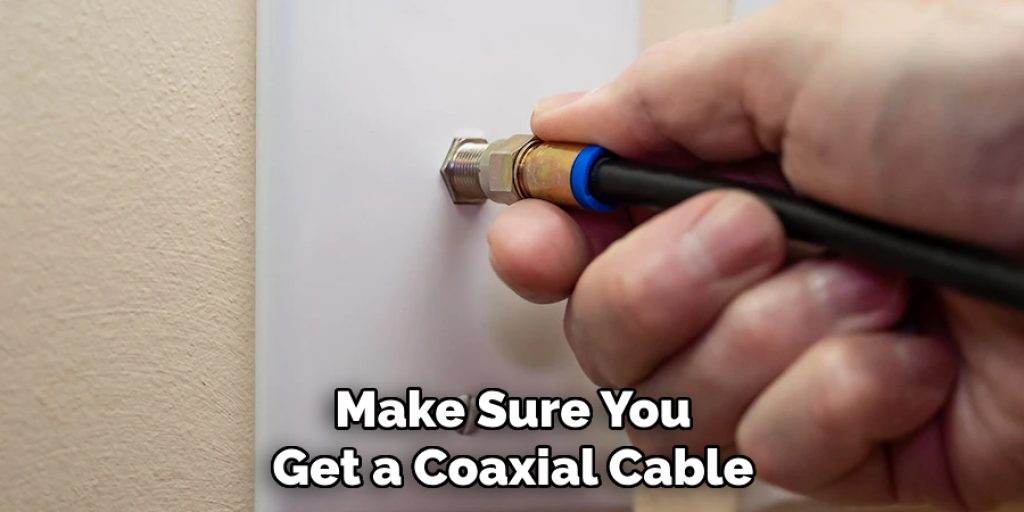
It will normally say RG6 or RG59. If it says anything else, don’t buy it because it won’t work properly with the Directv box. In terms of antenna hardware, several choices depend on your needs and budget.
Step 3: Mount the Antenna on the Pole
There are several ways to mount the antenna on a pole. The best way to do this is to get a mounting bracket and mast pipe from your local home improvement store if you desire an outdoor installation. The other option is to mount it in your attic or on the roof. The goal is to have it at least 6 feet off the ground to get a clear enough signal for your TV. If this isn’t possible, then just do the best you can with what you have available.
Step 4: Install Coaxial Cable
You will need to run the coaxial cable from the antenna on the pole to your Directv box. If you install an attic or roof mount, run it through a vent in your house directly to your Directv box. You don’t have to drill any holes if you use an inside mount. Remove the rubber gasket on top of the wall plate and pull out enough cable to reach your Directv box.
Step 5: Install the Antenna Hardware
If you are inside mounting, then you can hook up all of the hardware now, power on your Directv box, and check for any errors. If you are outside mounting, then wait until everything is installed to power on your Directv box. You will need to install a grounding block near the coaxial cable plugs into your Directv box.
Step 6: Tune Your TV to the Signal
You might need to re-scan your channels after everything is hooked up. This is because Directv will automatically look for a signal it recognizes, and this step forces your TV to recognize the new signal again. You can do this manually or use an automatic channel scanner, which will do it for you. Either way will work just fine.

Step 7: Power on Your DirecTV Box
Once everything is hooked up properly, power on your Directv box and see if everything works. If your TV shows all of the channels, then you are done. If it isn’t, there might be an issue with your wiring or the antenna hardware.
You can test the signal by pressing Menu on your Directv box and scrolling down to ‘System Setup.’ Next, scroll down to ‘Troubleshooting’ and ‘Signal Information.’ If you have a strong signal here (95% or more), make sure your antenna is screwed on tight and try re-scanning the channels. If the problem persists, contact DirecTV for further assistance.
8 Benefits of Using Directv Box:
1. Watch Channel in High Definition:
If you use the Directv box to hook up an antenna, you will be able to enjoy the high-definition channels and the high-definition pictures that they provide. You can access local channels in high definition with the help of an antenna. This provides a better viewing experience and makes your favorite TV shows and movies look even better.
2. Record Channel without VCR:
There are some channels provided by the Directv box that allow you to record them while watching another channel on the Directv box simultaneously. Also, you can record two things simultaneously while watching another program on TV off of the Directv box. This feature eliminates the need for a VCR or DVR and allows you to record your favorite shows easily. You can also pause, rewind and fast forward live TV with the Directv box.
3. Fast Forward to the Recorded Channel:

You can use the Directv box remote control to fast-forward the recorded channel. You can skip the commercials during your recording or when you are watching the other channels on the Directv box. This saves you time and makes your viewing experience more enjoyable. It also allows you to catch up on your favorite shows without wasting time on commercials.
4. Choose Your Billing Cycle:
You choose to choose your own billing cycle when you decide to hook up the antenna to the Directv box so that you only pay for what you watch. This means you can choose to pay for your Directv box subscription monthly, quarterly or annually. You also have the option to pause your subscription if you are going away for an extended period of time without having to cancel and re-subscribe.
5. Design for Whole House Entertainment:
You can choose any receiver of the Directv box you want throughout your house while simultaneously watching the same program. Also, you will be allowed to change channels from one TV set to another. This creates a whole-house entertainment experience and allows for convenient viewing in any room of your home.
6. Channels Can Be Saved:
You will be able to save your desired channel with a simple push of a button on the Directv box remote control. You can also create a new folder for those channels you have saved to remember each channel you have saved. In addition, you can delete unwanted or undesired channels by pushing a button on the Directv box remote control.
7. Use Digital Video Recorder:
You can also use a Directv box as a DVR; it will record your favorite shows automatically and you can watch them on your TV whenever you want to. In addition, you can also use the Directv box as a VCR to record shows that are important to you. The Directv box will also remind you when it’s time to record your favorite TV shows.

8. Watch On Multiple TVs:
You can hook up your Directv box to multiple televisions and watch different channels on each TV in your house simultaneously. There is no limit on the number of TVs you hook up to your Directv box so that you can watch different channels on each TV screen in your home or office. This feature allows for convenient and flexible viewing options for all your family members or colleagues.
Following these steps and utilizing the benefits of using a Directv box can enhance your TV viewing experience. Whether you are watching high-definition channels, recording your favorite shows, or enjoying whole house entertainment, the Directv box provides convenient and customizable options for all your TV needs.
Can a Satellite Dish Be Used as an Antenna?
Yes, a satellite dish can be used as an antenna. People have been doing this for years. The dish you are familiar with is called a parabola. It is designed to reflect the signal from your satellite provider into the box that decodes it. You could, however, turn that dish into an antenna for free over-the-air broadcasts.
The dish is a reflector which means the same side that the satellite signal comes from will be facing the broadcast tower. To do this you must rotate your dish away from its normal position to point at each of the local broadcast towers in your area. Because all of these signals travel in a straight line, it does not matter how tall or wide your dish is. The other end will face the sky and should be pointing directly upward.
Can You Get Directv on Your RV?
Directv is a great choice for RVers because you get many viewing options. And it’s easy to hook up; all you need is an antenna and cable or satellite connection, and you’re practically there. You can get a great antenna that will do the trick.
Just about any digital antenna will work because Directv uses a digital signal. Hence, you only have to be concerned about how long your cable or satellite connection is. But, of course, if you want it as short as possible for convenience and safety, use a high-quality RG6 cable.
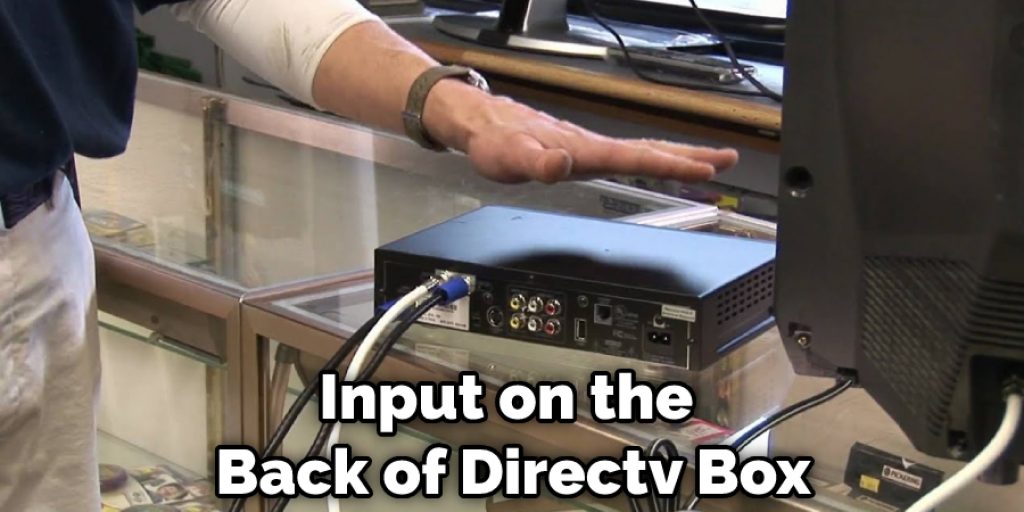
Frequently Asked Questions:
Q: Can I Use My Existing Satellite Dish for Directv?
A: Yes, as long as your current dish is compatible with Directv’s programming and technology. You may need to make some adjustments, such as repositioning the dish or upgrading certain components, but it is possible to use your existing satellite dish for Directv. It is always best to consult with a Directv technician for personalized recommendations and assistance.
Q: Can I Record Shows on Directv Without a DVR?
A: Yes, you can record shows on Directv without a DVR by using the built-in digital video recorder (DVR) capabilities of the Directv box. You can also use an external DVR or VCR to record shows from your Directv box. However, keep in mind that a DVR or VCR is necessary for recording shows while watching a different channel. The Directv box does not have this capability on its own. You can also opt for a DVR package from Directv, which includes a DVR receiver and allows you to record shows without the need for a separate device.

Q: Can I Watch My Recorded Shows on a Different TV?
A: Yes, you can watch your recorded shows on a different TV by using a compatible Directv receiver or Mini Genie. These devices allow you to access your recorded shows from any TV in your house, as long as they are connected to the same network and have access to the Directv box. Some receivers also offer the option of transferring recordings to a different device for offline viewing. You can also access your recorded shows through the Directv app on a mobile device or tablet.
Q: Can I Get Local Channels with Directv?
A: Yes, you can get local channels with Directv through the use of an antenna. Many Directv packages also include a selection of local channels based on your location. You can check the availability of local channels in your area by entering your zip code on the Directv website or speaking to a customer service representative. Additionally, you can add a Local Channel Connector to your Directv setup to access all available local channels in your area. You may also opt for a separate over-the-air antenna to receive local channels if they are not included in your Directv package.
Q: Can I Watch Directv on Multiple TVs?
A: Yes, you can watch Directv on multiple TVs by connecting each TV to a compatible Directv receiver or mini genie. This will allow you to access the same channels and recordings on each TV simultaneously. You can also opt for a Whole-Home DVR setup, which allows you to access your recorded shows on any TV in your house through the use of mini genies or compatible receivers. Additional fees may apply for additional receivers or genie devices. You can also stream Directv on multiple TVs by using a streaming device such as Roku or Amazon Fire Stick, as long as the device is connected to a TV with an HDMI input and has access to your Directv account.

Conclusion:
Directv provides excellent programming, but there may be times when you want to watch local channels. You can do this by hooking up an antenna to your Directv box. This is a simple process that only takes a few minutes to complete. First, locate the coaxial input on the back of your Directv box. This is where you will plug in the end of your antenna cable. Next, connect the other end of the cable to the antenna itself.
If you use an outdoor antenna, ensure it is correctly grounded before attaching it to the cable. Once everything is connected, go into your settings and scan for channels. The Antenna TV section should now be populated with all of the local channels in your area. We hope this blog post on how to hook up antenna to directv box has been able to guide you. If you have any questions or want to know more, then feel free to comment below!
