How to Put on a Screen Protector Without Dust
Installing a screen protector is a crucial step to take when you are shopping for your next device. Of course, the protector must be installed correctly, but getting the right fit can also be tricky if there is dust on the screen or fingers near the surface. We’ll show you how to put on a screen protector without dust.
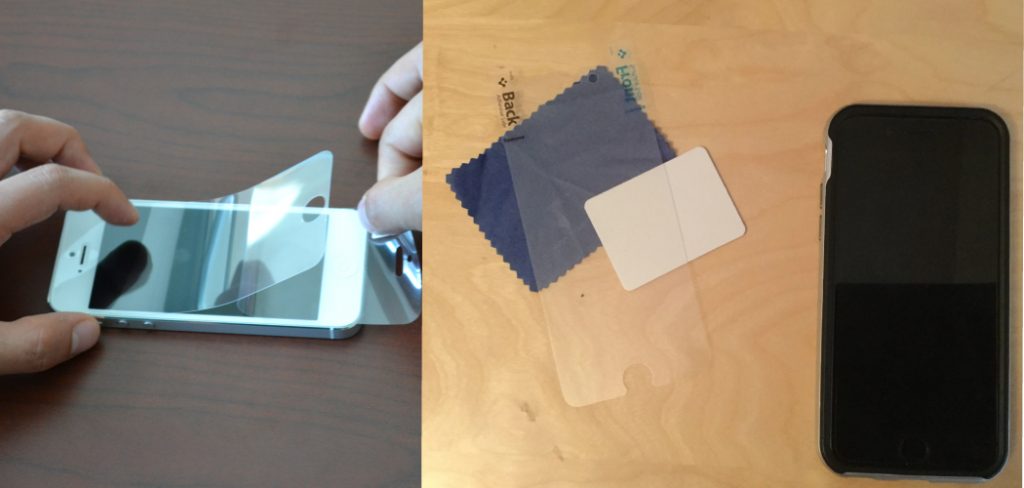
This is an essential first step before installing any other protective screen coverings for your device. So often, people leave out this vital step and wonder why their new case or additional protective cover isn’t working as well as they thought it would. Read on to discover more about this easy-to-follow process that will help keep your phone looking great!
Summary: First, line your screen protector up exactly where you want it, making sure to keep the curve of the glass in mind. Then apply pressure along the entire length of the protector with your fingertips, smoothing out any bumps or protrusions along the way. Finally, use a credit card or piece of paper to smooth out any air bubbles that may have formed.
Six Reasons Why You Should Put on a Screen Protector:
- A screen protector can help protect your phone from scratches and dings.
- A screen protector can keep the touch screen on your phone looking brand new.
- A screen protector can help reduce the appearance of fingerprints and smudges on your phone.
- A screen protector can make your phone look new again.
- A screen protector provides a level of protection from dirt, debris, and other contaminants that may be impossible to foresee.
- A screen protector is a relatively inexpensive way to preserve your phone’s resale value.
8 Easy Ways on How to Put on a Screen Protector Without Dust:
1. With the Phone Face Down:
If you lay your phone face down and place the screen protector over it, dust particles will be less likely to get underneath the edges of the screen protector. This method is likely to create the most success.
2. With the Phone Face Up:
If you want to avoid getting dust particles under your screen protector, you can try placing your phone face-up on a flat surface and then carefully placing the screen protector over it. This method takes a bit more time and patience than other methods, but it should work well.
3. Using Paper Device:
Phones with flat screens can place your screen protector onto a piece of paper and cut the exact shape and size out of the paper. After cutting out the device’s exact shape and size, remove the plastic covering your screen protector and fix it for your phone. This method should also reduce the number of dust particles.
4. Using a Cleaning Spray:
Suppose you have a cleaning spray that is compatible with your screen protector. In that case, you can use it to spray both sides of your smartphone’s screen and then apply your screen protector while hoping that the force from spraying will help expel any potentially harmful dust particles.
5. Using a Dust Removal Sticker:
Suppose you have a dust removal sticker that is compatible with your screen protector. In that case, you can use it to remove any visible (or even invisible) dust particles from the surface of your phone’s screen and then apply your new screen protector. If this method seems somewhat familiar, it’s because many people to apply their smartphone’s screen protectors.
6. Using a Lint-Free Cloth:

If you have a lint-free cloth that is compatible with your screen protector, you can use it to wipe down the surface of your phone’s screen while hoping that the lint-free cloth will help expel any potentially harmful dust particles.
7. Using Water and Windshield Wiper Fluid:
If you have a spray bottle compatible with your screen protector, you can use it to spray the surface of your phone’s screen and then apply your new screen protector. If this method seems somewhat familiar, it’s because many people use Windex or water to apply their smartphone’s screen protectors.
8. While Using Tape:
If you have tape compatible with your screen protector, place the tape over one edge of your phone’s screen (so that it sticks to the surface) and remove the plastic covering. Next, place your new screen protector on top of the exposed area of your screen and use two credit cards or coins to apply pressure on the tape firmly. After doing so, remove the tape, and you should have an air-bubble-free screen protector in place.
Tips and Suggestions
Here are some tips and suggestions for putting on a screen protector without dust!
- Before installing a new screen protector, use alcohol wipes to clean off any fingerprints and other debris from your device’s display. This will ensure that there isn’t anything left behind that could cause scratches or bubbles in your finished product.

- After cleaning off the display, apply just enough pressure to lay down one side of your protective film at a time so as not to trap any air bubbles between both sides of the screen protector. This will keep out anything that could cause bubbles under the screen protector.
- After your device’s display is covered, use your finger or a credit card to smooth out any bubbles and get rid of them before they can do damage to your screen protector!
- If you have an air blower available, this would be a great time to use it! Press the nozzle into the corner of your screen protector and blow out any bubbles that you could not remove with a credit card.
- If you’re installing a glass screen protector, try adding a few drops of isopropyl (rubbing) alcohol to your display before installation. This will allow for an easier installation without leaving any residue or wetness behind.
- If you don’t have a credit card available to remove the bubbles, try using a dry microfiber cloth! This will help push out any remaining air pockets and leave your screen protector dust-free when it’s ready to be used!
Conclusion:
If you’re concerned about dust getting under your screen protector, here are a few tips on how to put on a screen protector without dust. First, ensure your hands and table surface are clean before beginning this project. Then, gently wipe down any visible dirt or debris from either of these surfaces to avoid transferring it onto your new device’s display while installing the protective film.
It’s essential to take your time and be careful when applying a screen protector. But, with these simple steps, we hope you can put on a screen protector without dust! If you have any questions or comments, please leave them in the section below. Thank you!




