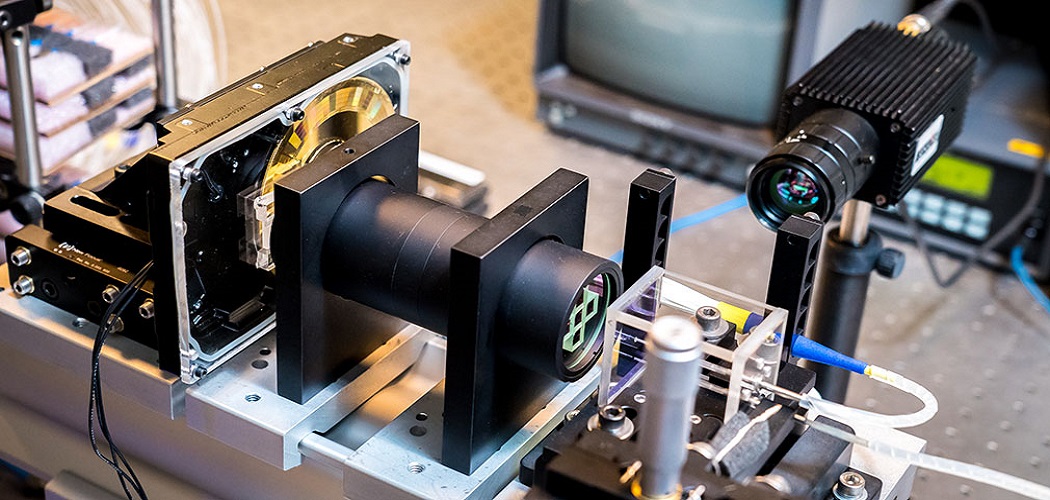How to Reset Electrolux Washing Machine
Are you having trouble resetting your Electrolux washing machine? Have you been frustrated with the lack of solutions available to give your appliance a fresh start? Never fear – today, we’re here with all the information you need to successfully reset your Electrolux washing machine in just a few steps.

Resetting an Electrolux washing machine can be tricky, but with our helpful step-by-step guide, we will have your machine running again in no time. We’ll walk you through exactly what needs to happen to ensure that everything runs smoothly during the reset process. Get ready to gain some insight into fixing this problem once and for all!
Keep reading to learn more about how to reset Electrolux washing machine.
Why is Your Electrolux Washing Machine Not Working?
There can be a number of reasons why your Electrolux washing machine is not working properly. It may have encountered an error code or lost power, or there could be a clog in the drain hose that is preventing it from properly draining. Whatever the case, one of the first steps to take when attempting to reset your Electrolux washing machine is to identify and resolve any underlying issues causing it to malfunction.
Additionally, it’s important to note that each Electrolux washing machine is a little bit different, and the exact steps you need to take to reset your appliance may vary slightly depending on your model. For this reason, it’s always best to consult your user manual or reach out to the manufacturer directly for specific guidance on resetting your particular Electrolux washing machine.
That said, we’ll now walk you through some of the most common steps in resetting an Electrolux washing machine. Follow these simple steps, and soon you’ll have your appliance up and running again in no time!
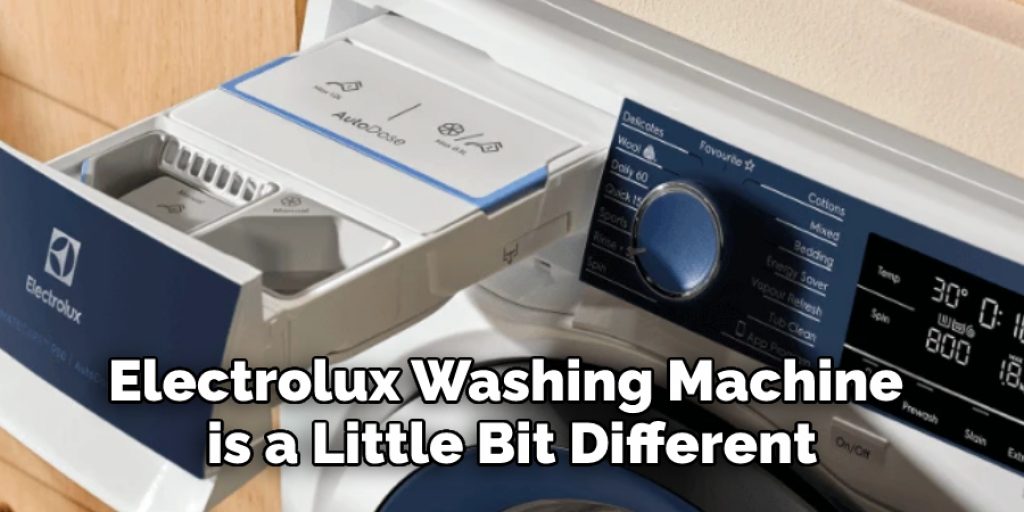
10 Easy Steps on How to Reset Electrolux Washing Machine
Step 1. Unplug the Washing Machine
Unplug the washing machine from the power source and allow it to sit for at least 30 seconds. This allows the system to reset itself and clear any errors that may prevent it from working properly. Be careful not to touch any electrical components while you are unplugging or reconnecting the appliance, as this can cause serious injury.
Step 2. Check the Hose
Make sure that there are no clogs or leaks in your washing machine hose. Clogged or leaky hoses can cause water to back up and prevent your appliance from draining properly, which is likely why it stopped working in the first place. Inspect the hose for any damage and replace as necessary.
Step 3. Clear Any Debris in the Tub
If you notice any debris or foreign objects inside your washing machine tub, take this opportunity to remove them and give your appliance a thorough cleaning. This can help clear out any blockages that may prevent your machine from running smoothly. You can use a soft brush or sponge to remove any debris from the tub gently.
Step 4. Check Your Water Temperature
If your washing machine has lost power, the water inside may not be at the correct temperature for cleaning your clothes. Ensure that your washing machine is turned on and the water temperature setting is set correctly. If you’re unsure how to do this, consult your user manual or contact the manufacturer directly for help.
Step 5. Look for Any Other Potential Issues
In some cases, you may not be able to find an obvious reason why your Electrolux washing machine is not working properly. If this is the case, it’s a good idea to consult a professional who can provide more in-depth analysis and determine how best to move forward with resetting your machine. This could include testing any of its electrical components or replacing any faulty parts.
Step 6. Reset Your Washer
Once you have pinpointed and addressed any underlying issues causing your Electrolux washing machine not to work properly, it’s time to reset the machine itself. This can often be done by simply holding the Start/Pause button for a few seconds until the display changes or prompts you. Refer to your user manual for specific instructions on resetting your particular Electrolux washing machine model.
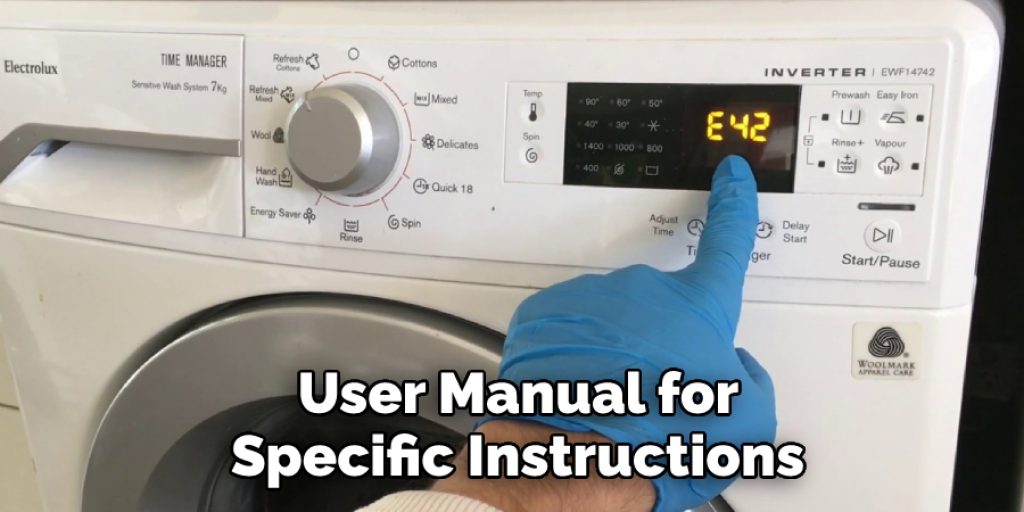
Step 7. Run an Automatic Diagnostic Test
If you’re still experiencing problems with your Electrolux washing machine after resetting it, it’s a good idea to run an automatic diagnostic test by pressing the “Options” or “Control Lock” buttons on your console.
This should allow you to identify and address any other errors that may be preventing your machine from working properly. Don’t hesitate to contact the manufacturer for additional guidance or troubleshooting tips as needed.
Step 8. Troubleshoot Any Additional Issues
There are a number of other potential issues that could prevent your Electrolux washing machine from running properly. For example, an electrical component or sensor may fail, resulting in unwanted behavior. If you cannot resolve the problem on your own, it may be a good idea to reach out to a professional who can help you get your machine up and running again quickly.
Step 9. Consult a Professional for Additional Help
If none of these resetting steps seem to be working and you’re still experiencing problems with your washing machine, it’s always a good idea to consult a professional who can provide more in-depth troubleshooting and root cause analysis.
They may be able to help identify any underlying issues or recommend how best to move forward based on the specific model of your machine. Moreover, they can help you get your appliance up and running again as quickly as possible.
Step 10. Maintain Your Washing Machine Regularly
In order to ensure that your Electrolux washing machine continues to run smoothly, it’s important to maintain it regularly. This can include cleaning out any lint or debris from the drum and filter, regularly checking for operational glitches or leaks, and testing how well your machine performs over time to identify any changes that may be necessary.
Maintaining your washing machine will help you stay up-to-date with how it’s running and prevent further issues down the road.
With some care and attention, your Electrolux washing machine should continue working well for many years to come.
5 Additional Tips and Tricks
1. Check your washing machine to ensure it is in the correct operating mode. Some models have a special “reset” or “reboot” button that you can press to clear any error messages and get your machine running again.
2. Make sure there is enough detergent in the dispenser drawer. Many Electrolux washing machines are designed with advanced technology that automatically dispenses just the right amount of detergent for each load, so be sure to add more if needed.
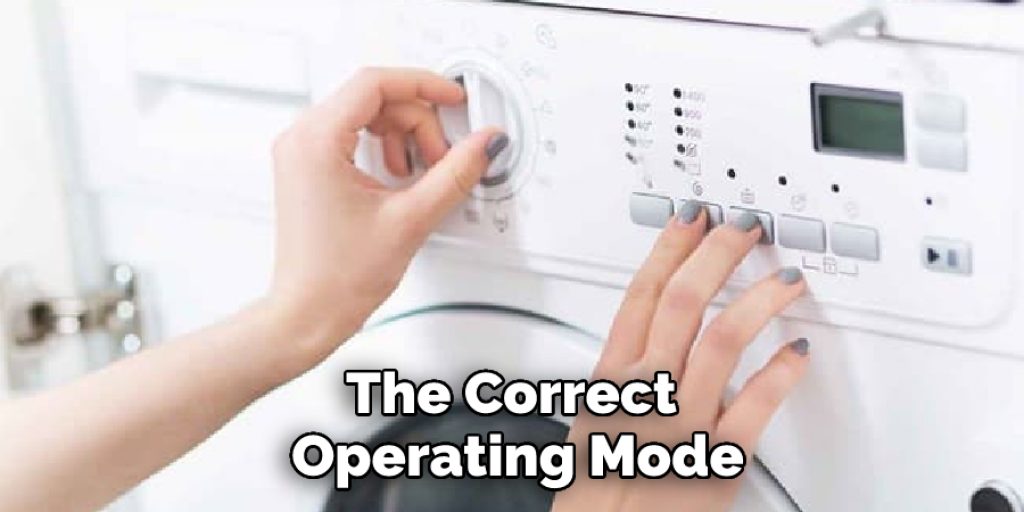
3. Check the water fill levels on your Electrolux washing machine and adjust if needed. If you notice that too much or too little water is being added during the wash cycle, check to see how high or low you need to set the water level dials.
4. Examine any hoses and connections on your Electrolux washing machine for leaks or damage, and replace any broken or leaking parts as needed. This is especially important if you notice that the machine isn’t draining properly or is taking a long time to complete a cycle.
5. Keep your Electrolux washing machine well-maintained by regularly cleaning out any lint and debris from the lint screen, hoses, and pump area. This will help ensure optimal performance and prevent any costly repairs in the future.
Taking these steps can help you troubleshoot and resolve common issues with your Electrolux washing machine so that you can get back to enjoying clean clothes without any hassle.
5 Safety Precautions
1. Always wear protective clothing, such as gloves and goggles, when working on your washing machine.
2. Exercise caution when opening and handling the parts of your washing machine, as they may be sharp or fragile.
3. When working on your washing machine, be sure to unplug it and turn off the water supply so that you can avoid any accidents.
4. If you are repairing a problem with your washing machine, try troubleshooting the issue before attempting any repairs. This can help you save time and avoid any unnecessary repairs.
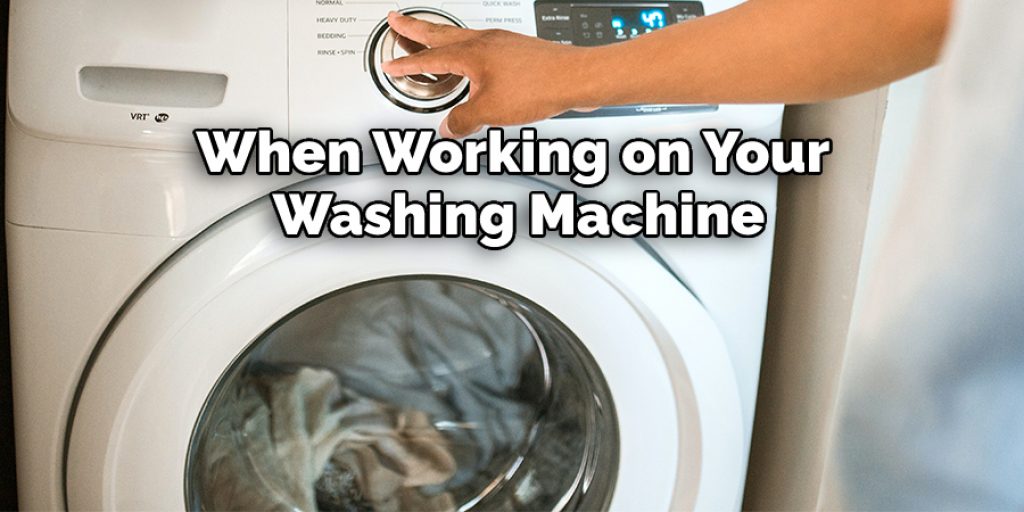
5. Remember that resetting your washing machine is often a last resort, particularly if you are dealing with a more complex issue. If you find that your washing machine is not resetting properly, it’s best to consult a professional for help.
With these safety precautions in mind, you can feel confident when resetting your washing machine.
Conclusion
If your Electrolux washing machine isn’t working properly, you can try a few things at home to fix it. First, check to see if the power cord is plugged in correctly. If that doesn’t work, reset the circuit breaker. You can also try unplugging the washing machine for two minutes and then plugging it back in. If none of these solutions work, call customer service for further assistance.
Hopefully, the article on how to reset Electrolux washing machine has been helpful. Whether you are a homeowner or a professional repair technician, taking care of your washing machine is an important part of maintaining its performance and longevity. With the right steps and proper maintenance, your Electrolux washing machine should continue to run smoothly for years to come. Good luck!