How to Stop a Ceiling Fan From Clicking
Do you hear a clicking noise coming from your ceiling fan? Is it keeping you up at night or disrupting the peace of your household? If so, then you’re in luck! We have all the expertise necessary to help you identify and solve this pesky issue. Here, we will dive into the common causes of a clicking ceiling fan and breakdown how to fix them. From easy DIY solutions to quick troubleshooting tips, our goal is to help make your life quieter – and sleep more soundly!
Whether it’s disrupting your sleep or simply getting on your nerves, dealing with this issue can be incredibly frustrating. Unfortunately, instead of going through the hassle of replacing the entire unit, there are some relatively straightforward steps you can take to silence that intrusive clicking noise coming from your fan. In this blog post, we’ll show you exactly how to stop a ceiling fan from clicking in your living space!

Why is It Important to Stop a Ceiling Fan From Clicking?
1 . To Avoid Annoying Noises
A ceiling fan clicking can be quite disruptive and annoying, especially when you are trying to relax or sleep. The constant sound of the fan clicking can make it difficult for you to focus on your work or enjoy some quiet time. By fixing the issue and stopping the ceiling fan from clicking, you can eliminate this unwanted noise and create a more peaceful atmosphere in your home.
2. For Your Safety
A ceiling fan that clicks can be a sign of a bigger problem that could potentially lead to serious safety hazards. The clicking sound can indicate loose or faulty wiring, which increases the risk of short circuits and electrical fires. By addressing this issue promptly, you can prevent any potential danger and ensure the safety of your household.
3. To Prolong the Lifespan of Your Fan
A ceiling fan that clicks may be a sign of wear and tear or misalignment in its internal mechanisms. If left unchecked, this can lead to further damage and ultimately shorten the lifespan of your fan. By stopping the clicking sound, you can prevent any potential damage and extend the longevity of your fan.
4. To Save on Energy Costs
A clicking ceiling fan may be an indication of an imbalanced blade or a faulty motor, causing the fan to work harder and use more energy than necessary. This can result in higher energy bills and unnecessary strain on your fan’s components. By fixing the issue and stopping the clicking sound, you can ensure that your fan is operating efficiently and save on energy costs in the long run.
12 Tips on How to Stop a Ceiling Fan From Clicking
1 . Check for Loose Screws
One of the most common causes of a clicking ceiling fan is loose screws. Over time, vibrations from the fan can cause screws to become loose, leading to clicking noises. Take a screwdriver and tighten all visible screws on the fan to see if this solves the issue.
2 . Balance Your Fan Blades
Another reason your ceiling fan may be making a clicking noise is that the blades are unbalanced. To check this, use a balancing kit or simply use a yardstick and see if any of the blades are higher or lower than the others.

3 . Clean and Dust Your Fan
Dust build-up on your ceiling fan can also lead to clicking noises as it disrupts the smooth rotation of the fan. Clean your fan blades and motor housing regularly to prevent this issue.
4 . Lubricate the Fan Motor
If your fan is still making clicking noises after cleaning, try lubricating the motor with a silicone-based lubricant. This will help reduce friction and eliminate any strange sounds coming from the motor. Also, check for any worn-out or damaged bearings and replace them if necessary.
5 . Tighten Fan Mounting
If your ceiling fan is not securely mounted to the ceiling, it can cause clicking noises. Make sure all mounting screws are tightly secured and the fan is properly installed. This will not only fix the clicking noise but also prevent any safety hazards.
6 . Check for Loose Electrical Connections
Loose electrical connections can also be a cause of clicking noises in ceiling fans. Turn off the power to your fan and check all electrical connections to ensure they are secure. If you notice any loose or damaged wires, call an electrician for assistance.
7 . Inspect the Pull Chain
If your ceiling fan has a pull chain, it could be causing the clicking noise. Over time, the chain can become tangled or damaged, leading to strange noises when pulled. Check and replace the pull chain if needed.

8 . Adjust Fan Speed
Sometimes, clicking noises from ceiling fans are simply due to high speeds. Try adjusting the fan speed to see if the clicking noise disappears. If it does, then it’s likely that your fan is just operating at too high of a speed and needs to be adjusted.
9 . Replace Old or Damaged Blades
If none of the above solutions work, your ceiling fan blades may be old or damaged beyond repair. Consider replacing them with new ones to see if it solves the clicking noise issue.
10 . Install a Noise-Reducing Mount
If you live in an apartment or have thin walls, your ceiling fan may be making clicking noises due to vibrations traveling through the structure. Installing a noise-reducing mount can help absorb these vibrations and reduce noise levels.
11 . Consult the Manual
If you still can’t pinpoint the cause of the clicking noise, consult your ceiling fan’s manual. It may have specific troubleshooting steps or contact information for customer support.
12 . Call a Professional
If all else fails, it’s best to call a professional electrician or repair person to properly diagnose and fix the issue with your ceiling fan. They have the knowledge and tools to identify the problem and provide a long-term solution.
Overall, following these tips can help you stop your ceiling fan from making clicking noises and ensure a peaceful and quiet environment in your home. Remember to regularly maintain and clean your fan to prevent future issues.

Frequently Asked Questions
What Precautions Should I Take Before Attempting to Stop My Ceiling Fan From Clicking?
Before attempting to stop your ceiling fan from clicking, it is important to ensure that the fan is turned off and disconnected from its power source. This will prevent any potential accidents or injuries while working on the fan. Additionally, gather all the necessary tools and materials before starting the process. These may include a screwdriver, pliers, and lubricant.
Why Is My Ceiling Fan Clicking?
There are several possible reasons why your ceiling fan may be clicking. It could be due to loose screws or bolts, worn-out bearings, or a buildup of dirt and debris in the fan blades or motor. Additionally, if your fan is controlled by a remote, the clicking sound could be caused by a faulty remote or receiver.
How Can I Stop My Ceiling Fan From Clicking?
To stop your ceiling fan from clicking, you can try the following solutions:
- Tighten any loose screws and bolts on the fan blades, motor housing, and mounting bracket.
- Lubricate the bearings with a silicone-based lubricant to reduce friction and eliminate clicking noises.
- Clean the fan blades and motor housing with a damp cloth to remove any dirt or debris that may be causing the clicking sound.
- If your fan is controlled by a remote, try replacing the batteries or resetting the remote and receiver.
If these solutions do not work, it may be best to call a professional electrician or contact the manufacturer for further assistance. Do not attempt to fix any internal wiring or electrical components of the fan on your own.
How Can I Prevent My Ceiling Fan From Clicking in the Future?
Regular maintenance and cleaning can help prevent your ceiling fan from clicking. Make sure to tighten any loose screws or bolts, lubricate the bearings once every few months, and clean the fan blades and motor housing regularly. Additionally, avoid using the fan at high speeds for extended periods of time as this can cause wear and tear on the components. If you notice any unusual noises or issues with your fan, address them promptly to prevent further damage.
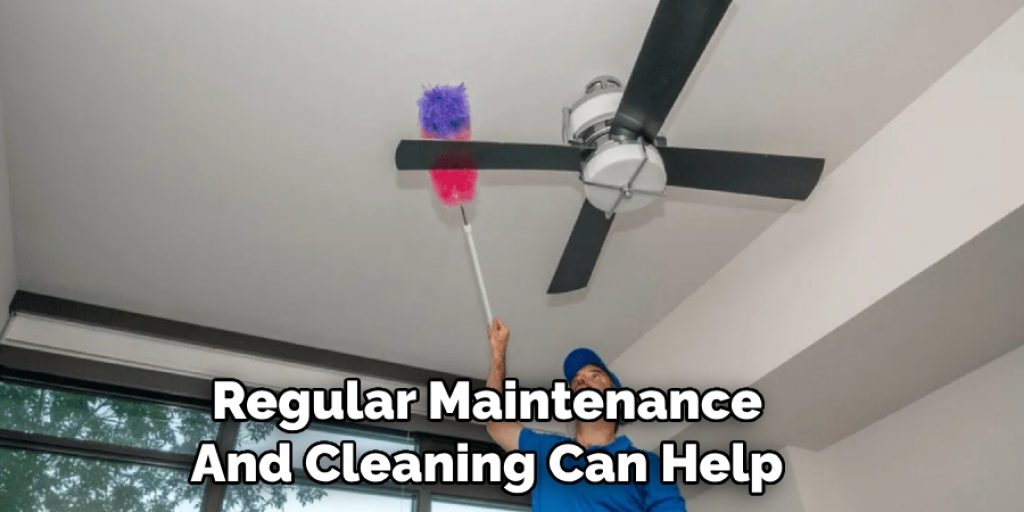
Remember to always follow safety precautions and consult a professional if needed when attempting to stop your ceiling fan from clicking. With proper care and maintenance, you can enjoy a quiet and functioning ceiling fan for years to come. So next time you hear that annoying clicking sound, don’t panic – with these tips and tricks, you can easily stop your ceiling fan from clicking and enjoy a peaceful and comfortable environment in your home. Happy fixing!
Conclusion
After reading through this blog post, you should now have the confidence and know-how to stop a ceiling fan from clicking! As long as you stay on top of maintenance and give proper care and attention to your fan, it should be working as silently as it did when you first got it. Properly cleaning your fan can help prevent any future clicking and allow it to get back to its silent ways.
Take a closer look at all of your hardware connections after addressing any rust or painting needs, as that could be the underlying cause of the noise. Lastly, pay attention to any other noises that could signal a bigger problem with the fan itself and contact an electrician if necessary for assistance. With these steps in mind, we hope that you have been able to successfully stop your ceiling fan from clicking!




