How Much Does It Cost to Fix a Laptop Keyboard
A laptop keyboard can be a big investment for many people, so it is important to ensure that the one you buy will last. Protecting your laptop from spills and other accidents is one way to do this with a protective cover or sleeve. Another option is to purchase an extended warranty for your computer if something goes wrong with the hardware.

However, if something goes wrong with your laptop keyboard, there are some easy ways you can fix it yourself without having to pay someone else. Though if you don’t want to fix it yourself, we will also be talking about how much it cost to fix a laptop keyboard by giving it to any repair center.
What Causes Laptop Keyboard Issues?
The most common reason for a laptop keyboard issue is often due to physical damage. For example, if the user spills liquid on their laptop, drops it, or smashes it into something, water and dust can get in through tiny openings where cables meet the board, which causes connection problems with some keys.
Accidental keystrokes are also possible when someone does not have an anti-spill silicone cover over their keyboard at all times, as liquids can penetrate between gaps on keyboards if they aren’t properly sealed off from dirt and grime that may fall onto them during travel.
In addition to physical damage, a laptop keyboard might also have issues if exposed to liquid regularly. The moisture can cause corrosion and problems with the internal wiring, which causes intermittent connection when keys are pressed down or not registering.
Corrosion from water exposure may seem like an easy fix by drying out the keyboard, but this only masks the problem for about 18 months before it starts again as humidity plays havoc on metal connections within keyboards. Laptop users should purchase silicone covers that completely seal off their typing area so they’ll never need to worry about spills or accidents again!
Types of Laptop Keyboards
Below are the types of keyboards that are all very commonly found in computers today.
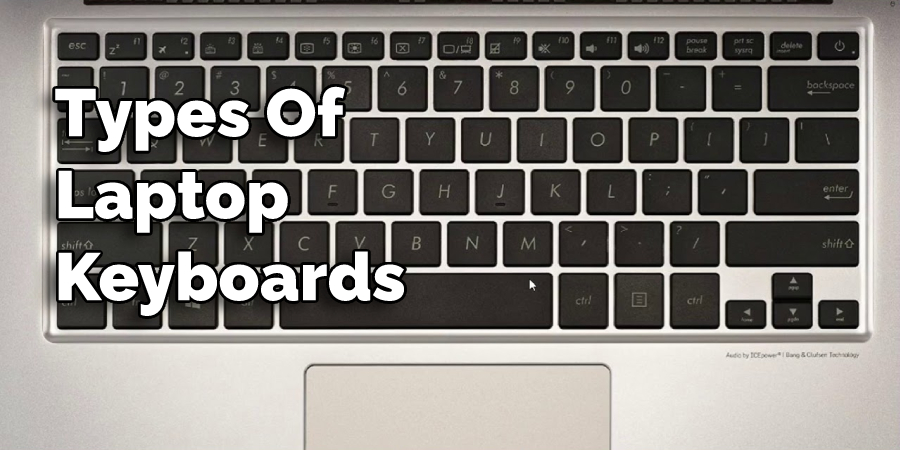
Standard Keyboard:
The standard keyboard, also known as the QWERTY layout, was developed in 1873. This keyboard uses a mechanical system of switches that requires each key to be pressed individually with fingers resting on or hovering near it. There are no accidental presses by pressing adjacent keys simultaneously. The “shift” key alters the character set available for other keys, and some symbols on the top row are accessed with “function” keys.
Chiclet Keyboard:
The chiclet keyboard is a type of input device for computers that uses an arrangement in which each key has only one character printed (unlike traditional keyboards). Mexican inventor Oscar Diaz-Azpiazu invented chiclets in 1980.
Palm rest Keyboard:
A palm rest is a flat, curved surface that supports the underside of hands and wrists. It may be incorporated into input devices like laptop keyboards or computer mice to reduce wrist pronation and pressure on carpal tunnel syndrome sufferers.
How Much Does It Cost To Fix A Laptop Keyboard?
The price of a laptop keyboard will vary depending on the type, brand, and make. Warranty coverage is also a factor in determining the cost to repair or replace your broken laptop and if you already have an extended warranty plan. Below we have mentioned some factors determining the cost of replacing a new laptop keyboard.
1) Type:
The type of laptop keyboard determines the price. An example would be a “chiclet-style,” usually found on laptops over $1000, or a cheaper membrane-style with buttons placed between rows of plastic and rubber keys.
2) Brand:
The brand will also dictate the cost of fixing your broken laptop. For instance, Apple products typically have more expensive parts due to their quality, so repairing an iPad Air screen can range from $150 – $200, while Samsung screens might be as low as $40-$50 depending on where you live for even the same part!
3) Make:
The make should not determine how much it costs to repair your laptop, but some models are cheaper to repair than others. Dell is known for its quality, so laptops with a dell logo will be more expensive in the long run due to better parts and warranties.

4) Location:
The location of your laptop will also factor into how much it costs to fix it because different areas have different labor rates and part prices based on where they’re manufactured or sourced from. For instance, living near China might be cheaper if you take apart the keyboard yourself!
5) Warranty coverage:
A warranty will cover parts that might get broken or damaged during the repair. You can also take some of the cost out of your pocket by paying for a few extra years on top of what you already have if it’s worth more than 15%!
6) Labor rates:
The labor rates will depend on where you live, but generally, they start at $50 an hour and go up depending on how experienced and qualified the technician is.
Instructions on Replacing a Laptop Keyboard
Step One:
Shut down your laptop. Turn it over, then open it. Disconnect the battery charging cable and remove the battery pack.

Step Two:
Disconnect any external devices from your laptops, such as USBs or a mouse and keyboard, if you have one connected to your laptop.
Step Three:
Unscrew all visible screws securing the top cover of your laptop with a Phillips head screwdriver. If there are no visible screws on the outside edges of your screen, unscrew them too using the same method but turning inwards rather than outwards towards their adjacent edge to avoid damaging anything inside when they come loose.
Step Four:
Once all these are removed, slide back to this panel which is now revealed by removing the previously screwed-in topside panel, and disconnect cables which may be attached either internally and/or externally for power supply, mouse, keyboard, and any other accessory not connected to your laptop.
Step Five:
Carefully lift up the top cover (which is now removed) from the back of your device, exposing all components inside, including hard drive(s), CMOS battery, RAM modules, and anything that you feel may be causing a potential fault in its operation.
Step Six:
Look for loose cables or visible cracked parts on these items. If something looks like it has come loose, reconnect it with small clips, usually provided nearby where they have been disconnected.
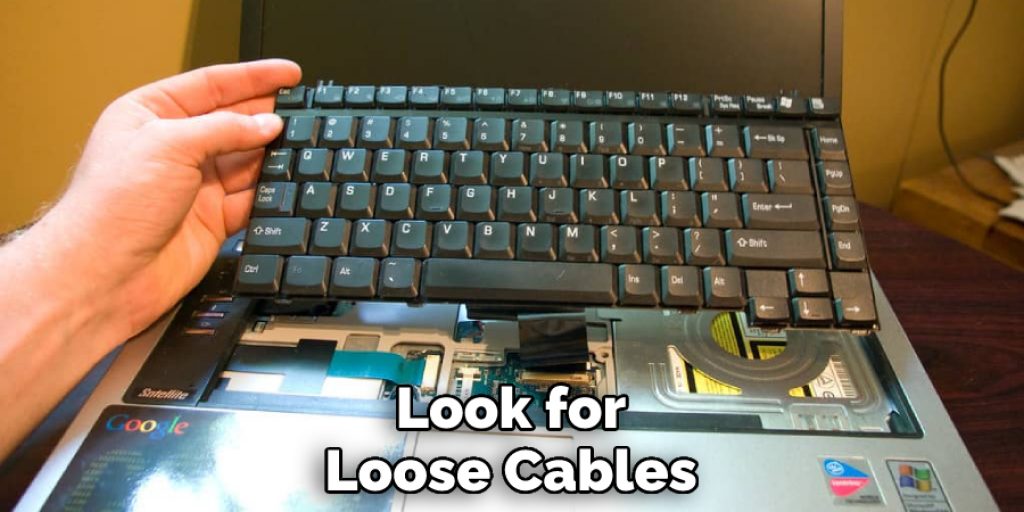
Step Seven:
Check around this area for screws that may need tightening, too, if there is no sign of damage elsewhere, such as deep scratches or evidence of liquid being spilled onto them recently without meaning to do so, either by accident or carelessness.
Step Eight:
Check for any dust (usually due to the lack of use) that may be blocking air vents and heat pipes commonly found in laptops with a plastic chassis such as this one, so remove it if you notice anything like this.
Step Nine:
Look around other areas of your device for potential damage from accidental drops onto hard surfaces without being protected by a case or skin first, then clean away any marks left behind using an alcohol wipe or water-dampened cloth. You can also gently use compressed air here when nothing else works to get rid of stubborn dirt particles still stuck on the surface once they have been removed where possible.
Step Ten:
Suppose all these checks seem like they have been done properly, and you are still experiencing issues with your device. In that case, it could be worth checking the warranty first, as this will likely offer a free repair when something goes wrong while providing solid protection for what’s inside.
Note: If all else fails, call on any nearby technicians who specialize in such fixes too. This will give you access to people who know how these things work and provide repairs quickly without wasting time trying different solutions unnecessarily, which may not work either way.
Check It Out to Learn to Fix a Laptop Charger Port.
Tips for Maintaining Laptop Keyboard
- Clean the keyboard regularly with a soft cloth and compressed air.

- Allow the laptop to cool down before you remove it from its case or bag.
- Avoid spilling liquids on your laptop! If spilled, clean up immediately using cold water if possible. Let dry for 24 hours before turning back on.
- Consider purchasing an external keyboard for travel.
- Avoid wearing heavy perfume or cologne near the laptop because it can stir up dust and particles that might damage your computer’s internal components over time.
- Place a towel under the laptop whenever you set it down on any surface that could scratch or stain its exterior finish.
Frequently Asked Questions
Can Laptop Keyboard Be Repaired?
Yes, a laptop keyboard can be repaired. However, it is important to understand the basics of laptop repair before attempting so. Laptop keyboards are generally made of plastic and metal and are held together by screws or bolts. The keyboard will not function properly if these screws or bolts are missing. In addition, if the keys are not seated properly in their sockets, they will also not work.
To repair a laptop keyboard, you must remove the keys and replace the screws or bolts. You may also need to replace the key switches if they are damaged.
Can Computer Keyboards Be Repaired?
Yes, computer keyboards can be repaired. You will need to do a few things to have your keyboard repaired.
The first thing is to determine the make and model of your keyboard. Once you know this, you can search for a repair shop specializing in that type of keyboard.
Once you find the repair shop, you will need to provide them with the following information:
1. Your make and model of keyboard
2. The serial number or other identifying information on your keyboard
3. Pictures of the damaged area on your keyboard
4. A description of the problem with your keyboard
What Causes Laptop Keyboard Malfunction?
There are many causes of laptop keyboard malfunction, but the most common ones include:
• Dirt or dust on the keys.
• A sticky key.
• Broken or bent keys.
• Foreign objects stuck in the keys.
• Damaged cables.
Why Do Keyboards Stop Working?
A keyboard can stop working for a variety of reasons. The most common reason is that the keyboard cable has become damaged. If the cable is damaged, it can cause the computer not to be able to receive input from the keyboard.
Another common reason for a keyboard to stop working is because of a dirty or clogged keypad. If dirt or other debris accumulates on the keypad, it can cause the computer to be unable to recognize the keypad as an input device.
If you are experiencing problems with your keyboard, you should try cleaning it using a damp cloth and mild soap. You can also try spraying some compressed air onto the keys to clear any debris that may be blocking them. Finally, you can replace your keyboard if it is still not working properly.

Do Computer Keyboards Go Bad?
Yes, computer keyboards do go bad. In fact, most keyboards will eventually need to be replaced or serviced at some point. The key switches on a keyboard are what make the keys work, and they can eventually wear out over time.
When a key switch starts to wear down, it becomes less responsive and causes errors when you try to type on your keyboard. This is why it is important to regularly service your keyboard by replacing the key switches as needed.
Conclusions
The cost to fix a laptop keyboard is not going to be cheap. It depends on many factors like the keyboard type, brand, manufacturer, etc. If you want a clear idea of how much it costs to fix a laptop keyboard of yours, then read our blog full. You will get so much information by reading the post. Let us know if you find it useful!
You may read also:




