How to Fix Pink Screen on Laptop
Pink screen a phenomenon that occurs when the laptop is turned on, but it shows nothing except the pink color. The screen might be black as well or show some patterns. Sometimes your laptop screen has a pink tint, and you don’t know why. Don’t worry; there are likely non-serious issues that may be causing it. You will need to troubleshoot the problem to find out what is wrong with your laptop screen. Today I am going to discuss a process on how to fix pink screen on laptop.

Why Does Pink Screen Occur on Laptop?
There must be something wrong with your laptop to make it receive such a weird problem:
- A bad video driver updated by yourself or received from others may cause this issue. And the solution is just lookup for an older version of the video driver, so you can put it back to normal by replacing the new one with the old driver. Or another thing is to go to Control Panel – Device Manager – Display Adapters – <the name of your display adapter> -Details- right-click on your current display adaptor and choose to disable the device, then restart your computer. This will reset all changes made during updating.
- If your laptop has its own display card, it may be caused by the incorrect installation of the driver for this card. Fixing it is the same as the above method.
- The reason behind the pink screen on a laptop may be due to some surfers who are not good enough these days. To avoid this kind of problem from happening, try to use a different browser like Google Chrome or Mozilla Firefox because they are more stable than other browsers and can better protect your computer. You can also install Unchecky that helps you prevent installing unwanted programs and toolbars when installing software from the Internet.
- The bottom line concerning why does pink screen happens on a laptop is improper operation, an inexperienced user who installs software applications on the laptop.
A Process on How to Fix Pink Screen on Laptop
The following article will explain how to fix pink screen on laptop by way of troubleshooting steps.
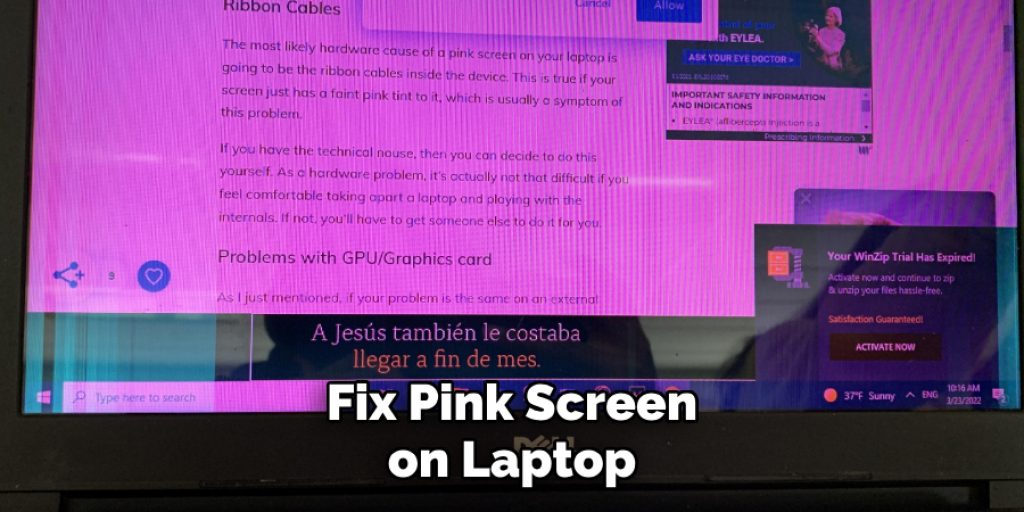
The first thing we have to check when a laptop starts up with a pink screen is whether or not it’s getting enough power from the outlet. Try different outlets if you can, but if all else fails, you’ll need to open up your computer and possibly replace the power cord or battery. Once you’ve ruled out a power issue, the next thing to check is your video drivers.
A problem that some people have with laptops is that one of the system memory chips sometimes doesn’t work well and causes the laptop to get very hot. To figure out if this is the problem, people can try taking out some of the RAM modules and then booting the laptop with a live Linux disk. If the problem goes away, then they know that at least one of the RAM modules is bad and needs to be replaced.
Next up, try booting while holding down the power button to force shutdown (or press it multiple times until your computer shuts down). After that, disconnect all adapter cables except for the power cord from your laptop. Then hold down the power button again to turn on your laptop but do not let go yet (this will force a reboot within 10 seconds or so). After that, keep holding down the power button again to perform a full shutdown (this will also force a reboot within 10 seconds or so). After that, connect only the adapter cable and turn on your laptop. Finally, check if you can login normally now.
You should remove adapters from your computer one-by-one in this order: hard drive cable, LAN cable, modem cable, video display adapter cable, USB ports/PCMCIA adapters, Firewire ports/PCMCIA adapters. If the computer reboots normally with only one or two of these removed, you know the problem is located in that part of your system, and you should upgrade it or replace it to fix the pink screen on the laptop.
There are a few possible causes for a pink screen on a laptop, which may be difficult to diagnose without some knowledge of computer architecture. However, described below are quite a few possible causes and how you might go about troubleshooting each.
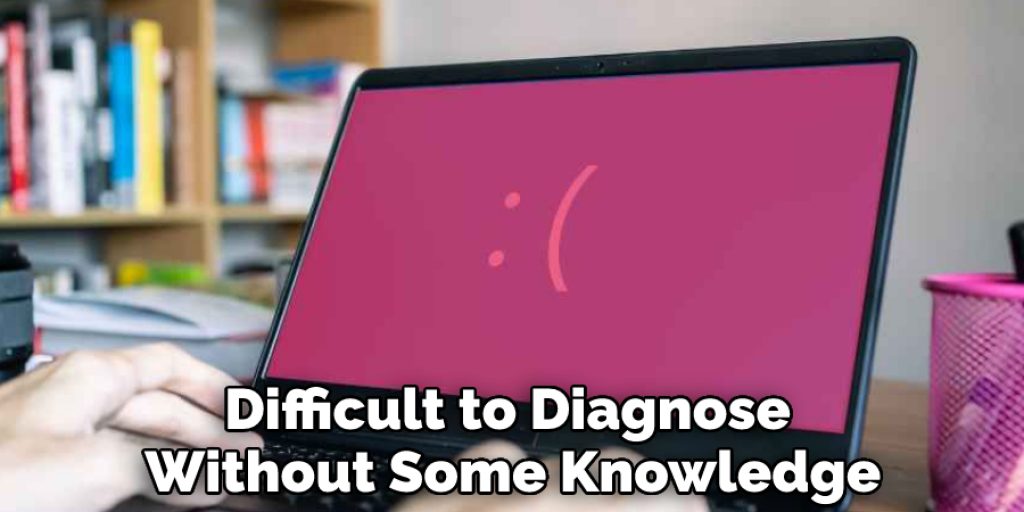
The video adapter produces a 16-bit or 32-bit color signal that is sent to the display. If the cable leading from the video adapter to the display is loose, broken, missing, or disconnected, your computer will not produce an image for the user to see. Inspect this connection thoroughly with close attention paid to any pins that are supposed to make contact on both ends of the cable, and you may find corrosion buildup or something jammed in there as well (like small insects).
If your laptop doesn’t have power on at all when you press the power button, then either (a) nothing may turn on inside your case, which means there’s no standby power anywhere. Thus it can’t turn on without external AC power, or (b) the power button is broken, and your laptop cannot detect that you’re trying to turn it on. To test this, try plugging your computer into a live electrical outlet before you press the power button: if the fan inside your case turns on immediately when you do so, then at least there is standby power available. Or, take off the back cover of your machine and look for an area where multiple components plugin like an extra-large connector from a bundle of wires coming out of your motherboard. That connector may have some lights on it that will flash when you press the power button yet indicate whether or not standby mode has been enabled.
Is Pink Screen Harmful to Laptop?
In the case of Windows OS, a pink screen doesn’t indicate that your computer is harmed. It’s a normal sign, and it implies that something was incorrect with the graphics card or video driver. The screen turns pink if you are using an integrated graphics device.
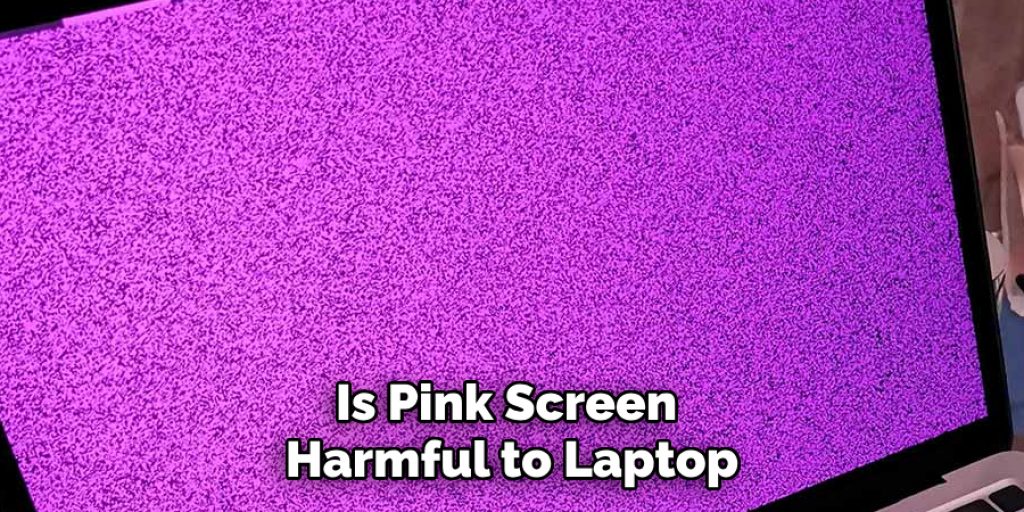
If you are using an external graphics card, this error indicates a drawback in the driver or settings. In both instances, you need to fix your system settings so to resolve this problem. However, if your laptop merely gets stuck on the boot logo, after which crashes with all these indications, then don’t worry because this issue can be resolved by uninstalling unnecessary software programs and drivers where possible and resetting Windows 10 password if needed.
Will Installing New Graphics Card Solve Pink Screen on a laptop?
It is possible to install a new graphics card on your laptop and fix the pink screen? If you have an LCD monitor that has turned pink, there are several ways to solve it. Many users often experience this problem while playing games or watching videos using their laptops as the main display device. The display of the image will become red or pink. However, not all laptops with LCDs have this problem. In some cases, you need to replace certain parts inside your laptop and change other settings to work properly again without any issues. You may also find yourself opening up the entire machine to look for any faults, which also may be followed by changing a few components like the LCD screen itself and then making sure everything works properly.
Conclusion
I hope the information mentioned above will surely answer all your asking about how to fix pink screen on laptop. Ensure proper safety of the machine while troubleshooting. Thank you, and have a good day!
You may read also: How to Fix Black Spots on Laptop Screen




