How to Hook Up Soundbar to Projector
If you’re looking to get the most out of your home theater setup, connecting a soundbar to a projector can be a great way to improve the sound quality. By doing this, you’ll get louder, fuller audio that can enhance your movie-watching experience.
Soundbars provide an easy way to boost your home theater experience without dealing with lots of wires and separate components. This article will show you how to hook up soundbar to projector. Be sure to follow these steps carefully, and you’ll be enjoying great-sounding movies in no time!

6 Advantages of Using External Soundbar With Your Projector
1. Enhance your Viewing Experience
A soundbar can provide an immersive experience by enveloping you in high-quality audio. This is especially beneficial when watching movies or playing video games. However, to get the most out of your soundbar, you’ll need to connect it to your projector properly.
2. Improve Audio Clarity and Dialogue
A soundbar can help to improve the clarity of audio, especially dialogue. This is beneficial if you find it difficult to hear the dialogue in movies or TV shows. A soundbar can also help improve your projector’s overall audio quality.
3. Create an Immersive Experience
A soundbar can create an immersive experience by enveloping you in high-quality audio. This is especially beneficial when watching movies or playing video games. However, to get the most out of your soundbar, you’ll need to connect it to your projector properly.
4. Get More Bass
Soundbars typically have more bass than most televisions, but you can get a separate subwoofer if you want even more bass. You can connect the subwoofer to the soundbar or your projector depending on your setup.

5. Improve your Home Theater
A soundbar can improve your home theater by providing surround sound without the need for additional speakers. This is especially beneficial if you have a limited amount of space. However, to get the most out of your soundbar, you’ll need to connect it to your projector properly.
6. Save space
Soundbars are typically smaller than traditional home theater systems, so they can save you space. This is especially beneficial if you have a limited amount of space.
7 Ways on How to Hook Up Soundbar to Projector
1. Using HDMI Cable
The most common and easiest way is to use an HDMI cable. If your projector has an HDMI port, then you can directly connect your soundbar to it using an HDMI cable. Make sure that the HDMI cable is compatible with both devices.
2. Using Optical Cable
If your projector does not have an HDMI port, you can use an optical cable to connect the soundbar. An optical cable transmits audio signals in a digital format, so you will need to have an optical port on your projector.
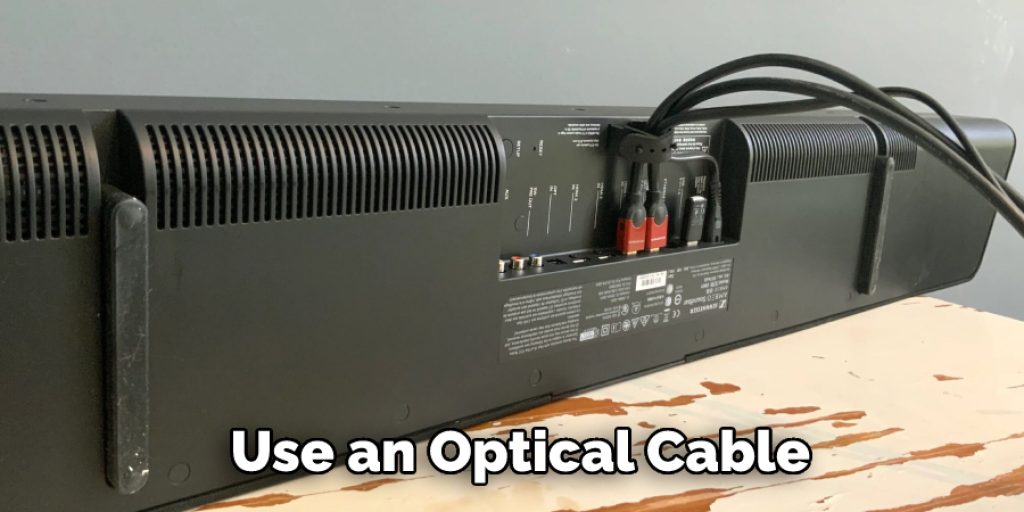
3. Using 3.5mm Audio Cable
If your soundbar does not have an HDMI or optical port, you can use a 3.5mm audio cable to connect it to your projector. A 3.5mm audio cable has a stereo jack on both ends, so you can use it to connect devices that have a 3.5mm audio port.
4. Using RCA Audio Cable
If your soundbar has RCA audio outputs, you will need a male-to-male RCA audio cable to connect the two devices. Plug one end of the cable into the “Audio Out” port on the back of the soundbar and the other end into the “Audio In” port on the projector. Once connected, you should hear audio coming from the soundbar.
5. Using Bluetooth Connections
If your soundbar and projector have Bluetooth capabilities, then you can connect the two devices wirelessly using Bluetooth. Simply put the soundbar into pairing mode and then select it on the projector’s list of available Bluetooth devices. Once paired, you should be able to hear audio coming from the soundbar.
6. Thunderbolt to HDMI Adapter
If you have a MacBook with a Thunderbolt port, you can use this to connect your computer to the projector. This is the best way to connect a MacBook to a projector because it carries both audio and video signals. Simply connect the Thunderbolt to the HDMI adapter to your computer and then plug the other end into the projector’s HDMI port.

7. Chromecast
Connect the Chromecast to the HDMI port on your projector. If you’re using a soundbar with Chromecast, connect one end of the HDMI cable to the back of the soundbar, then connect the other end to the projector.
Installation Process: How to Hook Up Soundbar to Projector
Step 1: Choose the Location for the Soundbar
The soundbar should be placed in an area where everyone in the room will easily hear it. The best place for the soundbar is usually on a shelf or table near the television. If you have a surround sound system, the soundbar can be placed in front of the room or in the back.
Step 2: Find the Audio Port on the Projector
The audio port is usually located on the back of the projector. It may be labeled as an “audio out” or “line out” port. Consult the projector’s manual if you can’t find the audio port.
Step 3: Connect the Audio Cable to the Projector
The audio cable should be connected to the audio port on the projector. The other end of the audio cable should be connected to the soundbar.
Step 4: Use HDMI Cable for Best Quality
If you want the best sound quality, you should use an HDMI cable to connect the projector to the soundbar. The HDMI cable will carry the video and audio signals from the projector to the soundbar.
Step 5: Connect the Power Cables
The power cables for the projector and the soundbar should be plugged into an outlet. Make sure that the power switch for the projector and the soundbar are turned on.
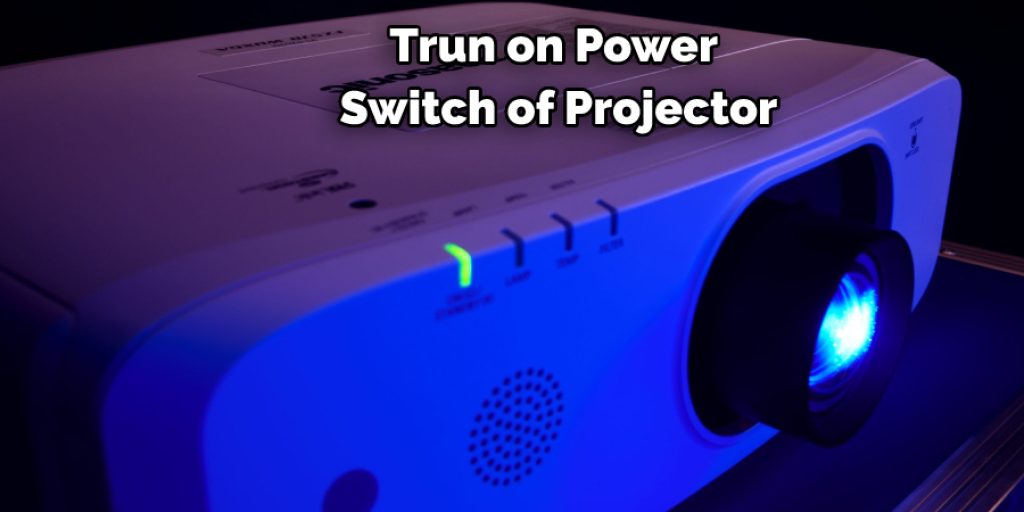
Step 6: Testing the Connection
Once everything is plugged in and turned on, you should test the connection to ensure that the soundbar is working properly. You can do this by playing a video or movie on the projector.
The sound should come through the soundbar. If you don’t hear any sound, check all of the connections to make sure they are secure. If the soundbar is still not working, consult the projector’s manual or contact the manufacturer.
Step 7: Adjusting the Sound
The sound from the soundbar can be adjusted by using the controls on the soundbar itself or on the television. The best way to adjust the sound is to listen to it and make changes until it sounds the way you want it to.
Now that you know how to hook up a soundbar to a projector, you can enjoy great-sounding audio for all your movies and videos. Follow these simple steps, and in no time, you’ll be watching your favorite shows with the incredible sound quality!
Tips to Get a Better Quality Sound With Your Soundbar
1. Try moving the soundbar closer to the projector. This will help to create a more consistent sound quality.
2. If possible, try to use an HDMI cable to connect your soundbar and projector. This will help to transmit better audio signals.
3. Make sure that your soundbar and projector are set to the same volume level. This will help to avoid any sound quality issues.
4. If you are using a wireless soundbar, make sure it is properly connected to the projector. This will help to ensure optimal sound quality.
5. Try restarting both your soundbar and projector. This can often help to resolve any sound quality issues.
6. If all else fails, contact the manufacturer of your soundbar and projector for assistance. They may be able to help you troubleshoot any sound quality issues that you are experiencing.
Should You Connect Your Soundbar to Your Projector?
If you’re thinking of hooking up your soundbar to your projector, you may be wondering if it’s even worth doing. After all, a soundbar is designed to improve the audio quality of your television, while a projector is mainly used to display videos and images on a large screen. Nevertheless, there are a few reasons why you might want to connect your soundbar to your projector.
For one thing, a soundbar can significantly improve the audio quality of your projector. The added audio boost can make a big difference if you’re using your projector to watch movies or play video games. Additionally, even if you’re not using your projector for entertainment purposes, a soundbar can still come in handy. For example, if you’re giving a presentation or making a business presentation, having a soundbar connected to your projector can make your slides and videos more audible and easier to follow.
You Can Check It Out To Unlock Ethernet Cable Lock
Conclusion
Projectors are a great way to watch movies and TV shows, but they can be tricky to set up if you’re not familiar with the process. In this blog post, we’ve shown you how to hook up soundbar to projector so that you can enjoy the best possible audio experience when watching your favorite films or TV shows. First, make sure that both your projector and soundbar are turned off. Once they’re both off, connect the HDMI cable from your projector to the HDMI port on your soundbar.
You may need to use an adapter if your ports don’t match. Next, turn on your projector and soundbar. The two devices should automatically recognize each other, and you’ll be able to start watching your favorite content. We hope this blog post has been helpful. If you have any questions, feel free to leave a comment below, and we’ll do our best to help you out. Thanks for reading!
You Can Check It Out To Hook Up Xbox to Roku TV




