How to Use Cricut Cartridges?
Maybe your best pal has gifted you a big box of old Cricut cartridge, and you just received it. Or maybe you have heard a lot about it and willing to know what they are actually used for. No matters what the reason is, you have to first learn how to use Cricut cartridges.
So, how exactly you need to use them? Are there any special cartridges that are going to be needed for working with it? There are lots of things that are needed to be answered properly.

Things can be quite overwhelming if you don’t get the proper answer to all this question. Don’t worry; I have got you covered. In this article, you will get all those answers that can make you clear about all these facts. So, concentrate on the article till the end. What is a VPN and why you need it? VPN stands for Virtual Private Network. It is a network that connects multiple devices together by creating a safe connection to another network.
To understand Cricut cartridges, you must first know what they are. Without this understanding, you will not be able to discover the true purpose of these things. Even if you are already familiar with them, you must gain a deeper understanding.
What are the Cricut Cartridges?
Cricut cartridges are pieces of equipment that contain images and font sets related to a theme. So, this little device will provide you with dozens of Halloween-themed fonts and images if you’re using the Halloween theme. Each Cricut cartridge usually costs between five and thirty dollars, depending on the quality of the product.
The previous models of Cricut machines were made of plastic materials. Those were one type of physical storage device that needs to be plugged into your cutting machine, and once you will do that, it will be ready to use. The process is a bit complicated, isn’t it? If you want to use the machine without any hassle, then you should buy a Cricut cutting machine. The reason behind it is that it will allow you to insert the digital design file into your machine.
The modern cartridges have made the process easier than ever. You can now access your images and fonts with your Cricut ID. You can also purchase digital cartridges to acquire access to online-based storage. You can store all your images and necessary items without worrying about losing them.
Do I Need to Use these Items for Exploring Air?
No, it’s not essential anymore. The original devices are designed to be used as a standalone machine. You don’t even need a computer or internet connection to access the physical data stored in the cartridge. Currently, every cutter model is available with the Cricut, and they don’t require additional cartridges.
So, if you have one of the modern Cricut to explore or the Cricut maker, you won’t have to worry about acquiring a cartridge again. You feel free to use it wherever you want.
Can I Use My Cartridges with My New Cricut Machine?
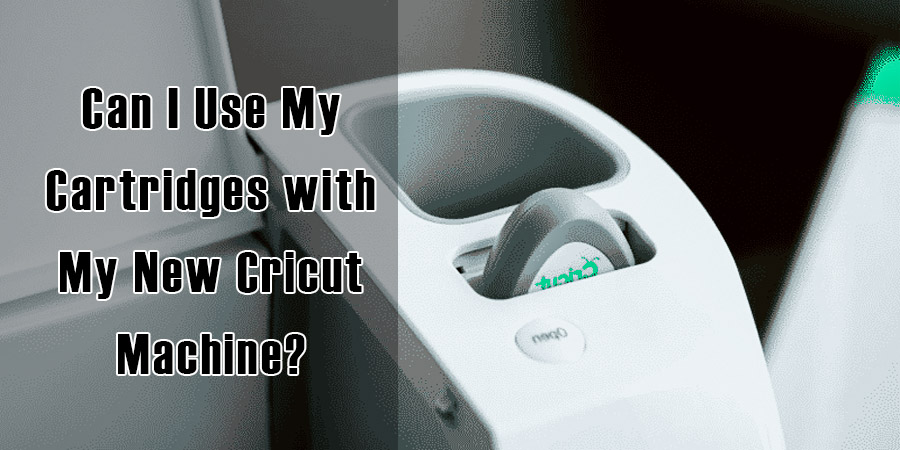
Yes, why not. You can use your old cartridges with every particular electronic Cricut machine. The older models of legacy machines are not sold by the circuits anymore. The Cricut Maker and Cricut explorer series are the newest models, and they can be easily used with any device.
If you want to use Cricut machines, you need to buy them from Cricut. Once you have bought them, you need to link them to your Cricut account. This will allow you to access the file you have stored on the cloud-based platform.
How to Use Cricut Cartridges?
Now, let’s dive into the main action. I just cleared the questions that may arise while we discuss it using the process. Anyway, now I am going to provide you with some step-by-step processes that will help you to use the Cricut Cartridge. By the way, before we start, make sure to link the device with your Cricut account.

Step 1: Link Your Cartridges Account
At first have to go to cricut.com/design and then use your credentials to log into your account. You have to do this through your windows or mac, your phone or tablet isn’t suitable, and they won’t allow you to link your cartridges with your account.
After that, you can search for your cartridge’s design and download the files. It will save them on your computer after the transfer. Then, you can print it on your computer using a printer.
Step 2: Turn Your Cricut Explore on
Don’t forget to turn your Cricut Explore on; otherwise, you won’t be able to connect it and link your account with it. I also had struggled for the first time. I logged in, used my credentials appropriately but couldn’t log in. I spent hours finding the issue, but all of a sudden, I noticed that I didn’t turn the device on, Lol! This can be frustrating, so don’t forget to turn your device on before attempting to login.
Step 3: Install the Newest Cartridge
Once you have completed the first two, you will notice the Cricuts interface. You must click the menu button in the top left and locate the “Link Cartridges” button. You will notice that halfway down the menu. Once you have found that, click it, and all your cartridges will appear.
You can select which one you would like to install. It is important to note that you should install the newest cartridge FIRST. Once you have installed the most recent cartridge, you can move on to installing the next.
Step 4: Insert Your Cartridge Into the Slot
After entering the menu, you will notice your “Cricut device” option from the drop-down menu. When it prompts on the screen, you have to insert your cartridge into the slot. The slot will be on the explore cutter’s left side. Once you insert the cartridge, you have to turn on your Cricut Explore.
Step 5: Click on the Prompt Button

After you insert your Cricut cartridge into the design space, you will notice a green button on the screen. The button will be labeled “Link Cartridge,” and you must click it to connect the cartridge to the platform. Now you’re ready to use your Cricut cartridges and access the stored data from the platform. Isn’t it easy?
How Does a Cricut Cartridges Work?
To use a Cricut cartridge, you must unzip the file and copy it to your Cricut machine. You can then open the software on your computer and select the image you want to cut. The software will show you the image preview and tell you the size and shape of the material you need to cut it out of. You can then send the image to your Cricut machine to be cut.
Some Helpful Tips and Advice When Using Cricut Cartridges:
1. Be sure to read the instructions that come with the cartridge.
2. Be familiar with all of the features of your Cricut machine.
3. Experiment with the different settings on your machine to see what gives you the results you are looking for.
4. When using the fonts on a cartridge, be sure to use the correct size and style.
5. If you are not happy with the results you are getting, try changing the settings on your machine.
6. Be patient and take your time when using a cartridge. You can always go back and make changes if you are not happy with the results.
7. Have fun and be creative when using a cartridge!
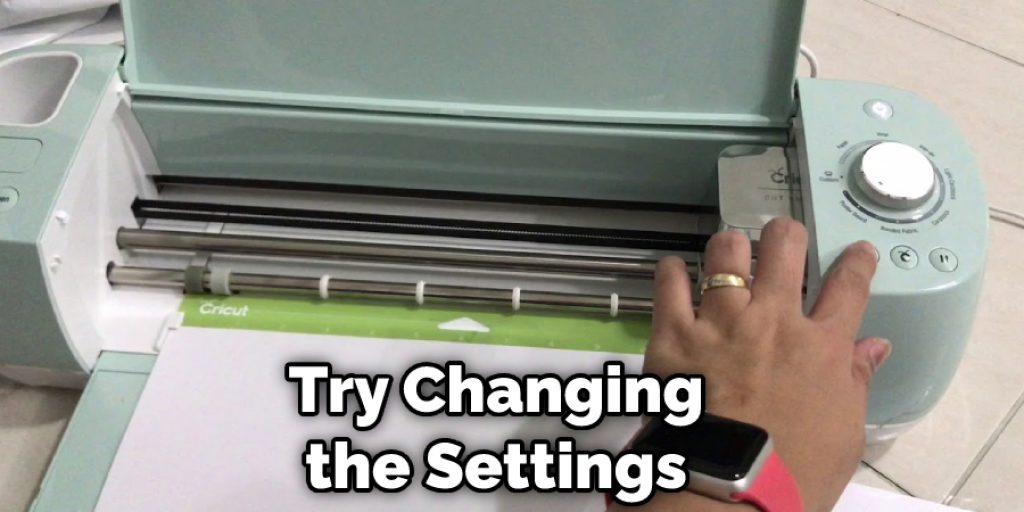
Things to Consider When Using Cricut Cartridges:
1. Make sure that the cartridge is compatible with your Cricut machine.
2. Review the cut settings and images on the cartridge before you start to use it.
3. Be sure to insert the cartridge into your machine correctly.
4. Choose the correct blade setting for the material you are using.
5. Always test cut a few images on a scrap piece of material before you start to cut your project.
6. Be careful when removing the cut image from the Cutting Mat – use a sharp pair of scissors if necessary.
7. If you are not happy with the cut results, try adjusting the blade setting or the pressure on your machine.
8. Be careful not to overload your machine; too much pressure can cause the blade to break.
Difference Between Physical and Digital Cartridges:
There are two different cartridges for the Cricut machine: physical and digital.
Physical cartridges are what you would typically think of when you think of a cartridge- a small plastic casing with several removable blades inside. These cartridges must be physically inserted into the machine for it to be used.
Digital cartridges, on the other hand, are files that are downloaded to your computer and then used in the Cricut Design Space software. No physical cartridge is required- the machine will “read” the digital cartridge from your computer.
Do I Need to Use Cartridges for a Cricut Explore Air?
Yes, if you want to use a Cricut Explore Air for precision cutting and writing, you need to purchase and use cartridges. Cartridges are essential because they contain pre-made designs that can be used with the machine. They also provide access to unique fonts and shapes that can’t be found on other machines. When purchasing cartridges, make sure that the ones you select are compatible with your specific model of Cricut Explore Air.
What Kinds of Images Can I Cut With a Cricut Cartridge?
Cricut cartridges contain images that are pre-cut and ready to use. You can use these images to create cards, invitations, scrapbooks, and other crafts. The cartridges also contain fonts that you can use to create titles and headlines for your projects.

Do You Need Cricut Cartridges?
Cricut cartridges are not necessary to use a Cricut machine. However, they offer a huge range of designs and fonts that can make your projects look even better. If you want to be able to create more intricate or unique designs, then purchasing cartridges is the way to go.
Can I Still Use My Cartridges With New Cricut Machines?
Yes, you can use cartridges with new Cricut machines. The cartridges are easy to install and are compatible with all Cricut machines. Simply open the Cricut machine, insert the cartridge into the slot, and then select the design you want to cut or create. You can also access thousands of designs online through Cricut’s Design Space software.
Is Cricut Cartridge Adapter Discontinued?
The Cricut cartridge adapter is an accessory for the Cricut personal cutting machine. The cartridge adapter allows you to use older cartridges in the Cricut Expression machine. Unfortunately, it is no longer being manufactured, but you may be able to find it online or at a craft store.
If you have an older cartridge that you would like to use, you can find the Cricut cartridge adapter online or at a craft store. Unfortunately, the adapter is no longer being manufactured, but you may be able to find it online or at a craft store.
Frequently Asked Questions
What Is the Cricut Cartridge Port for?
The Cricut cartridge port is a special port on the back of a Cricut machine that allows you to use cartridges that Cricut does not make. This is useful if you want to use cartridges that Cricut does not make, for example, if you want to use a cartridge from another brand of machine.
The only downside to using the cartridge port is that you have to cut a piece of cardstock in half to make it fit into the Cricut cartridge port. This is annoying, so try to avoid using this option if possible.
Can I Use Cartridges With Cricut Maker?
Yes, you can use cartridges with the Cricut Maker. However, it is important to be aware that not all cartridges are compatible with the Cricut Maker.
To ensure compatibility, checking the cartridge’s label before purchasing it is best. Additionally, ensure that the cartridge has been tested and works properly with the Cricut Maker.
Are Cricut Cartridges Still Available?
Yes, Cricut cartridges are still available. However, the company has announced that it will no longer produce new machines and cartridges.
Instead, they recommend that people upgrade to the newer machines or use third-party cartridges.
What Can I Do With My Old Cricut Cartridges?
Cricut cartridges are pieces that you can use to make different designs. You can recycle them into new cartridges, reuse them in other machines, or give them away to someone who would like to use them.
Another option is to sell your old cartridges on eBay or other online auction sites. You can also give them away as gifts to friends and family members.
Do you need Cricut cartridges?
No, you do not need Cricut cartridges. However, they can be a great addition to your toolkit if you want to create more intricate designs or if you are new to the craft.
Is Cricut Cartridge Adapter Discontinued?
No, the Cricut cartridge adapter is not discontinued. However, it may be difficult to find in stores due to the popularity of the Cricut Maker 3D Printer.
Conclusion
Cricut cartridges are handier than any other device out there. You can easily store and access a bunch of essential images and fonts on the cloud-based platform and print them out whenever you need them. I have covered the easiest way to use it, and hopefully, you won’t have to ask anyone how to use Cricut cartridges anymore.
You May Read Also




