How to Open a Game Cube
A game cube is actually a home video game console by Nintendo. This Japan-based company provides a popular game box that uses optical discs for storing all data. It is a popular game box, and you might have also got one, but the problem starts when the optical disc gets stuck into the device. Well, that’s really one of the annoying problems, and to take the disc out, you have to open the game cube.
So, do you know how to open a game cube? Look, it is an electronic device; if you don’t follow the exact techniques, things can go wrong, and you may ruin the device. That’s why I am here to show those techniques in this article. So, leave all your tasks for a couple of minutes and concentrate on the article till the end.
The Nintendo game cube is attached with some sort of special screws that can’t be opened with regular screwdrivers. That’s why you may need to buy some additional screwdriver bits when you start opening the device. You can buy them from your nearest stores or different online shops or follow these simple steps to work with what you have.

Things You Will Need
1. Phillips Screwdriver
2. Ballpoint Pen
3. Lighter
How to Open a Game Cube
Step 1: To make your own screwdriver tool out of a clear, plastic pen, remove the cap and burn the end of the pen carefully. Don’t burn yourself during the process. After a few seconds, ensure that the molten plastic is tucked inside the pen with enough room to take out the ink pen inside conveniently. Once you do that, your pen is ready to be used as a screwdriver.
Step 2: You can use your newly made screwdriver to take out the special security screws and then use a Phillips screwdriver to take out the rest screwdrivers. Make sure to keep the game box upside down during this process. There will be two screws by the console’s side and beside the fan. You have to now remove them by detaching the clips from each side.
Step 3: By keeping the front panel pulled down, remove all the newly visible screws and detach the circuit board from the box. Make sure to unplug the attached cables from both sides. By the way, the circuit board only needs to be removed if you replace the moto from the device.
Step 4: Finally, remove the motor from the circuit board and carefully unscrew the laser. Well, that’s it; this is how you can open your game box. If you have any questions, feel free to ask me through the comment section below.
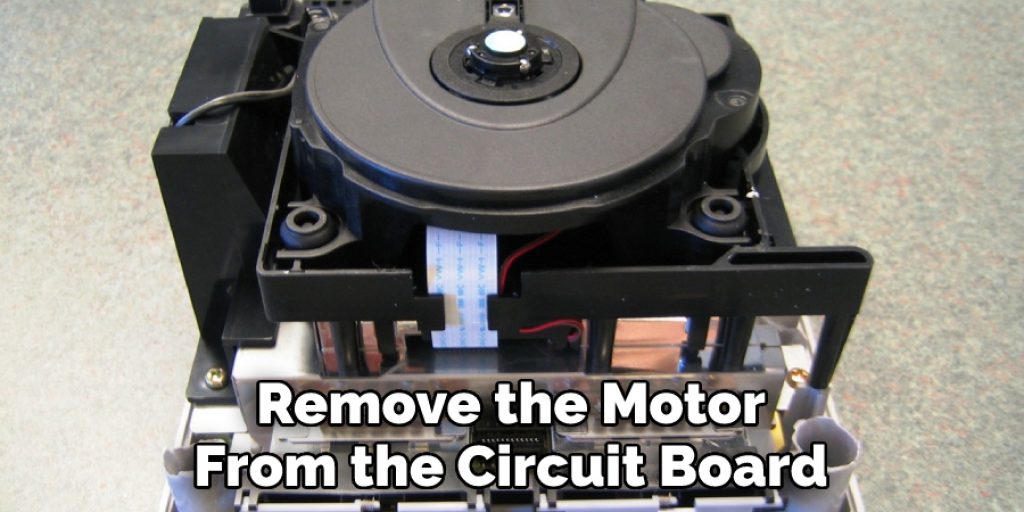
You May Also Read – How to Make a Garage a Game Room